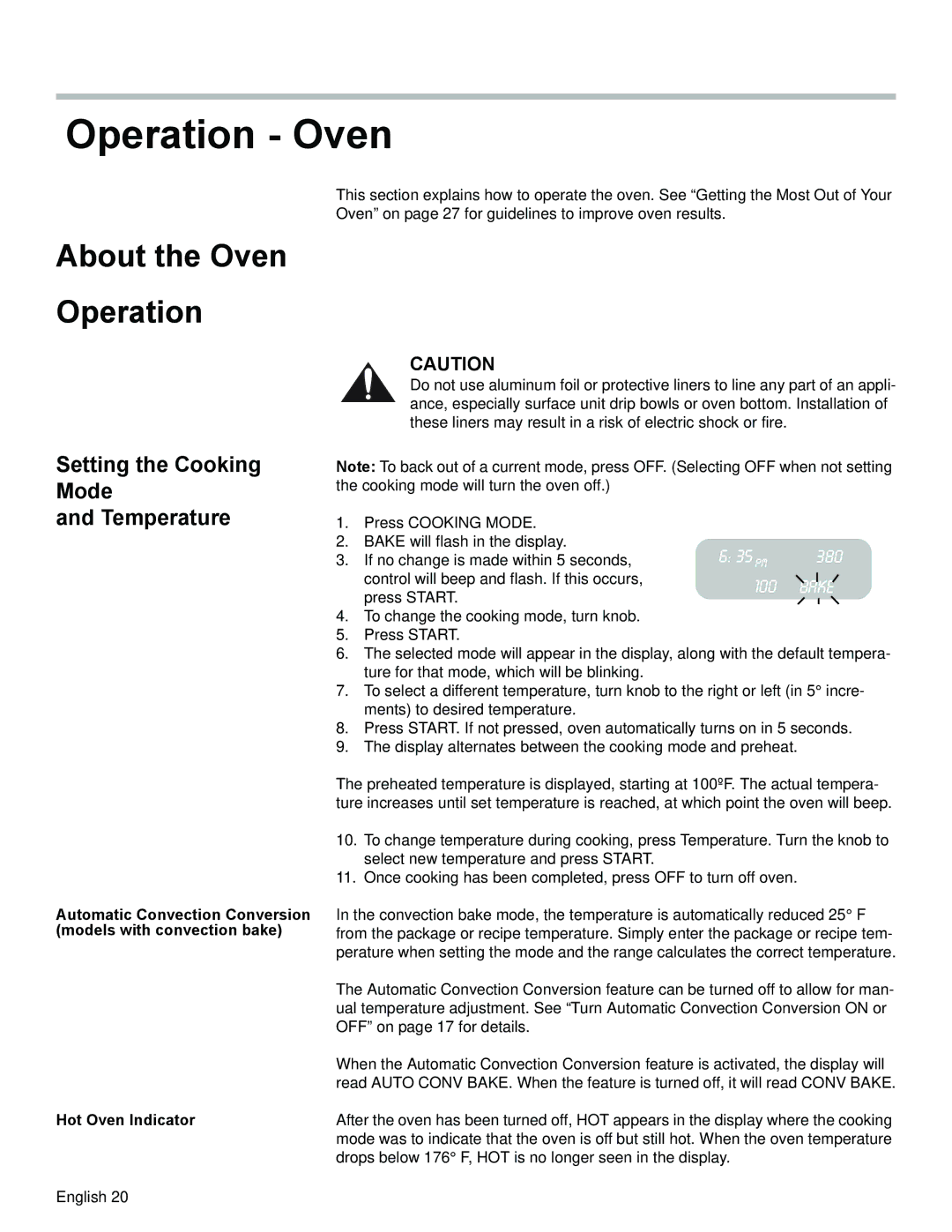HG2528UC, HG2425UC specifications
Siemens has established a strong reputation in the kitchen appliance market, and their HG2425UC and HG2528UC series built-in ovens are no exception. These models represent a perfect blend of design, innovation, and functionality, catering to the modern home chef's needs and aesthetic preferences.The Siemens HG2425UC and HG2528UC built-in ovens feature advanced cooking technologies, ensuring optimal cooking performance. Both models utilize European design, which emphasizes functionality without compromising on style. Their sleek, modern exterior is complemented by user-friendly controls, making it easy to navigate various cooking modes and settings.
One of the main highlights of these models is the multi-function cooking capabilities. The ovens come equipped with a range of cooking modes, including convection baking, broiling, and an innovative steam cooking function. The steam feature allows for healthier cooking by retaining moisture and enhancing flavors in dishes. This versatile functionality makes it possible to prepare a wide variety of dishes, from perfectly roasted meats to delicate pastries.
Another notable characteristic is the Precision Temperature Control, which ensures even heat distribution throughout the cooking cavity. This feature is particularly beneficial for baking, as it prevents hot spots and ensures consistent results regardless of the dish being prepared. The ovens also come with a built-in timer and a digital display that provides useful information at a glance, helping users manage their cooking times effectively.
Ease of cleaning is a significant consideration in today’s busy kitchens, and the HG2425UC and HG2528UC do not disappoint. They feature a self-cleaning option that utilizes high temperatures to burn away food residue, eliminating the hassle of manual scrubbing. Additionally, the oven surfaces are designed to resist smudges and fingerprints, maintaining a pristine appearance.
Energy efficiency is another important aspect of these Siemens ovens. They are designed to meet stringent energy standards, ensuring that users can cook without worrying about excessive energy consumption. The insulation technology used in these models helps to retain heat effectively, further enhancing their energy efficiency.
These ovens also offer spacious interiors, accommodating even large dishes. With various rack positions and additional cooking accessories available, users can maximize their cooking capabilities.
In conclusion, Siemens HG2425UC and HG2528UC built-in ovens embody cutting-edge technology, elegant design, and practicality. With their versatile cooking options, user-friendly features, energy efficiency, and ease of maintenance, these ovens are ideal for anyone looking to elevate their culinary experience in the kitchen. Investing in a Siemens oven means investing in quality, innovation, and style.