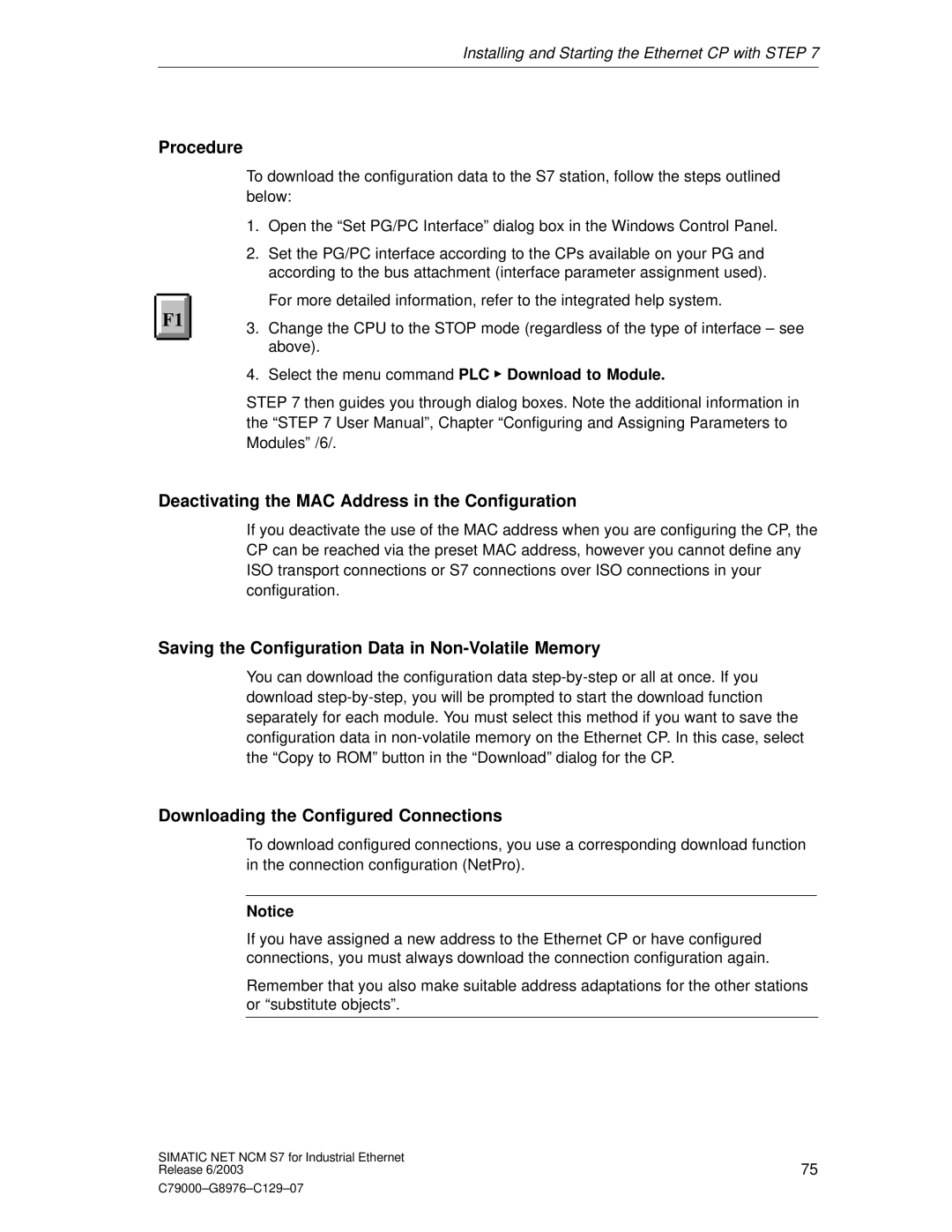NCM S7 specifications
Siemens NCM S7, which stands for Siemens Network Control Module for the S7 series, represents a significant advancement in industrial automation technology. This robust control system is designed to enhance productivity and efficiency in various manufacturing processes. Its primary purpose is to facilitate seamless communication between field devices and higher-level control systems, ensuring that processes run smoothly and effectively.One of the main features of the Siemens NCM S7 is its exceptional connectivity. The module is equipped with integrated network capabilities that support various communication protocols such as Ethernet, Profibus, and Profinet. This versatility allows it to work with a wide variety of devices, enabling data exchange across different automation levels. The ability to connect to cloud services is another standout feature, allowing users to access real-time data remotely for monitoring and analytics.
The NCM S7 also boasts advanced data processing capabilities. With powerful processing units, it can execute complex control algorithms and manage large volumes of input and output data in real time. This is essential for industries that require precise control over their processes, such as automotive, food and beverage, and pharmaceuticals. The system’s high-speed memory and processing speed ensure that it can handle demanding tasks without lag.
In terms of technology, the Siemens NCM S7 leverages state-of-the-art cybersecurity features. As industrial control systems increasingly become targets for cyber threats, the NCM S7 incorporates advanced security protocols to safeguard sensitive data and ensure the integrity of the control processes. This includes features such as secure communication channels and user authentication.
Another key characteristic of the NCM S7 is its flexibility. The system can be easily scaled and adapted to meet the specific needs of various applications. Users can increase the number of input/output channels or integrate additional modules without significant downtime. This adaptability makes the NCM S7 an ideal choice for both small-scale operations and large industrial environments.
Moreover, the user-friendly interface simplifies configuration and programming tasks, allowing engineers and technicians to set up and troubleshoot the system with ease. Siemens has also invested in comprehensive support and training resources to help users maximize the system’s potential.
In conclusion, the Siemens NCM S7 stands out as a pivotal element in modern industrial automation. With its robust connectivity, advanced data processing capabilities, cybersecurity features, and flexibility, it empowers businesses to optimize their production processes and embrace the future of Industry 4.0.