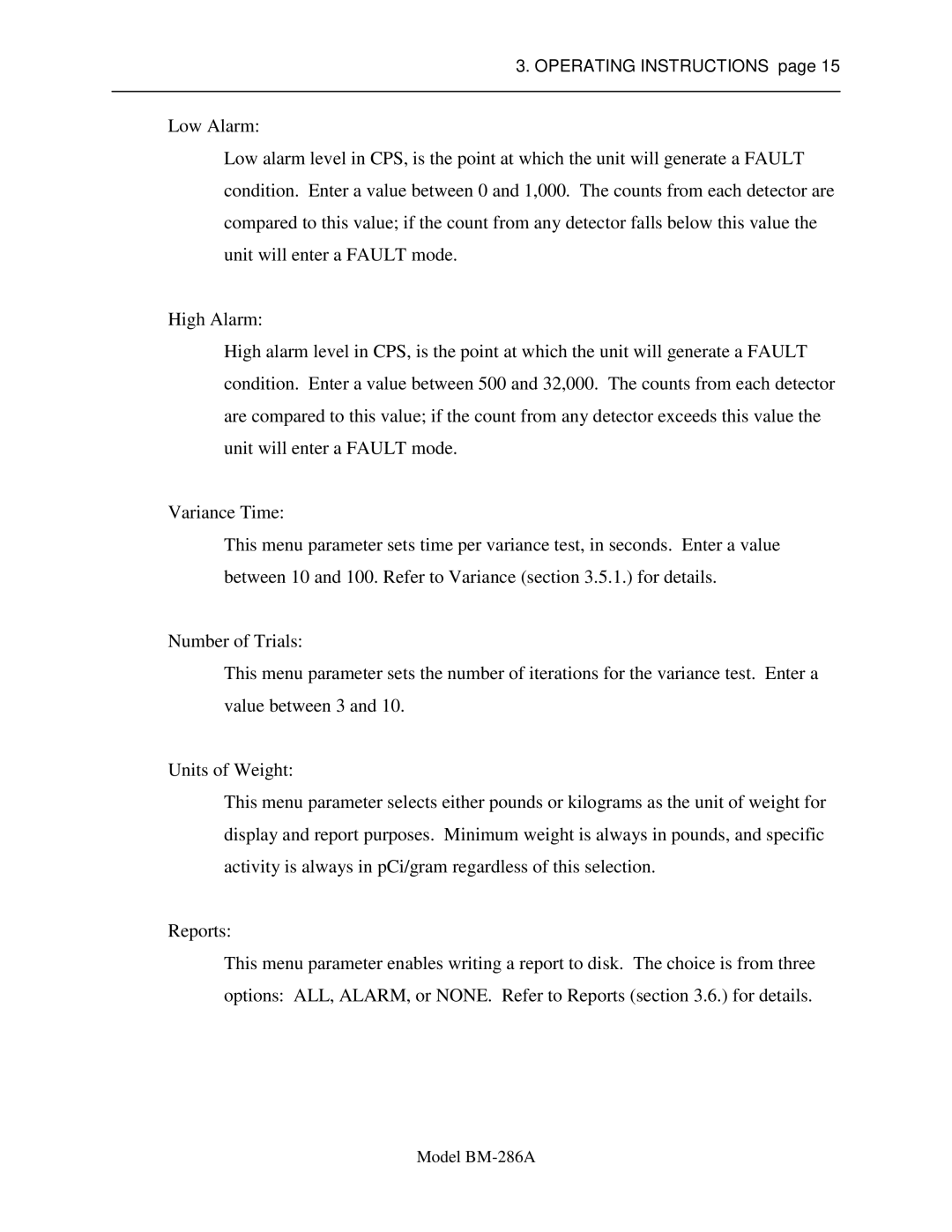3. OPERATING INSTRUCTIONS page 15
Low Alarm:
Low alarm level in CPS, is the point at which the unit will generate a FAULT condition. Enter a value between 0 and 1,000. The counts from each detector are compared to this value; if the count from any detector falls below this value the unit will enter a FAULT mode.
High Alarm:
High alarm level in CPS, is the point at which the unit will generate a FAULT condition. Enter a value between 500 and 32,000. The counts from each detector are compared to this value; if the count from any detector exceeds this value the unit will enter a FAULT mode.
Variance Time:
This menu parameter sets time per variance test, in seconds. Enter a value between 10 and 100. Refer to Variance (section 3.5.1.) for details.
Number of Trials:
This menu parameter sets the number of iterations for the variance test. Enter a value between 3 and 10.
Units of Weight:
This menu parameter selects either pounds or kilograms as the unit of weight for display and report purposes. Minimum weight is always in pounds, and specific activity is always in pCi/gram regardless of this selection.
Reports:
This menu parameter enables writing a report to disk. The choice is from three options: ALL, ALARM, or NONE. Refer to Reports (section 3.6.) for details.
Model