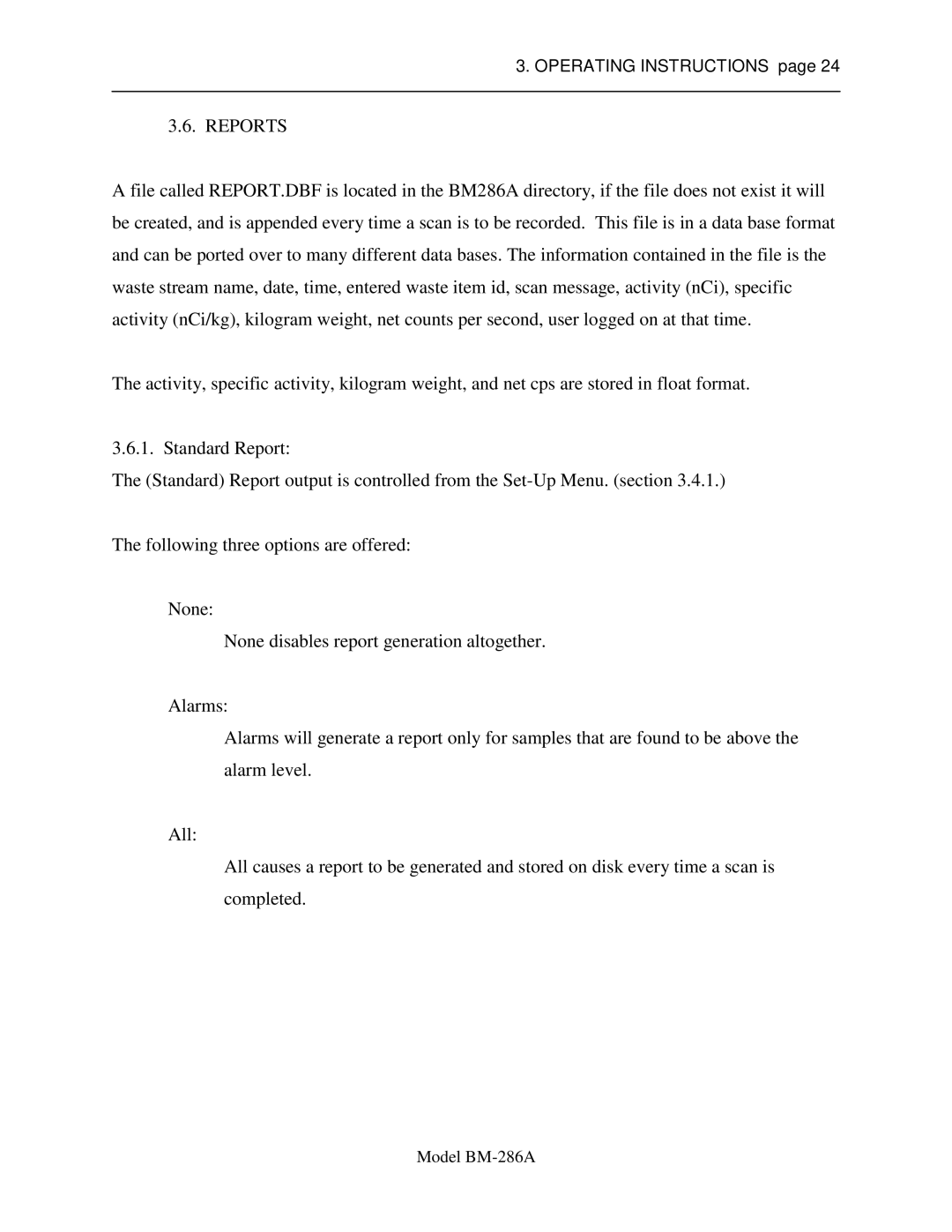3. OPERATING INSTRUCTIONS page 24
3.6. REPORTS
A file called REPORT.DBF is located in the BM286A directory, if the file does not exist it will be created, and is appended every time a scan is to be recorded. This file is in a data base format and can be ported over to many different data bases. The information contained in the file is the waste stream name, date, time, entered waste item id, scan message, activity (nCi), specific activity (nCi/kg), kilogram weight, net counts per second, user logged on at that time.
The activity, specific activity, kilogram weight, and net cps are stored in float format.
3.6.1. Standard Report:
The (Standard) Report output is controlled from the
The following three options are offered:
None:
None disables report generation altogether.
Alarms:
Alarms will generate a report only for samples that are found to be above the alarm level.
All:
All causes a report to be generated and stored on disk every time a scan is completed.
Model