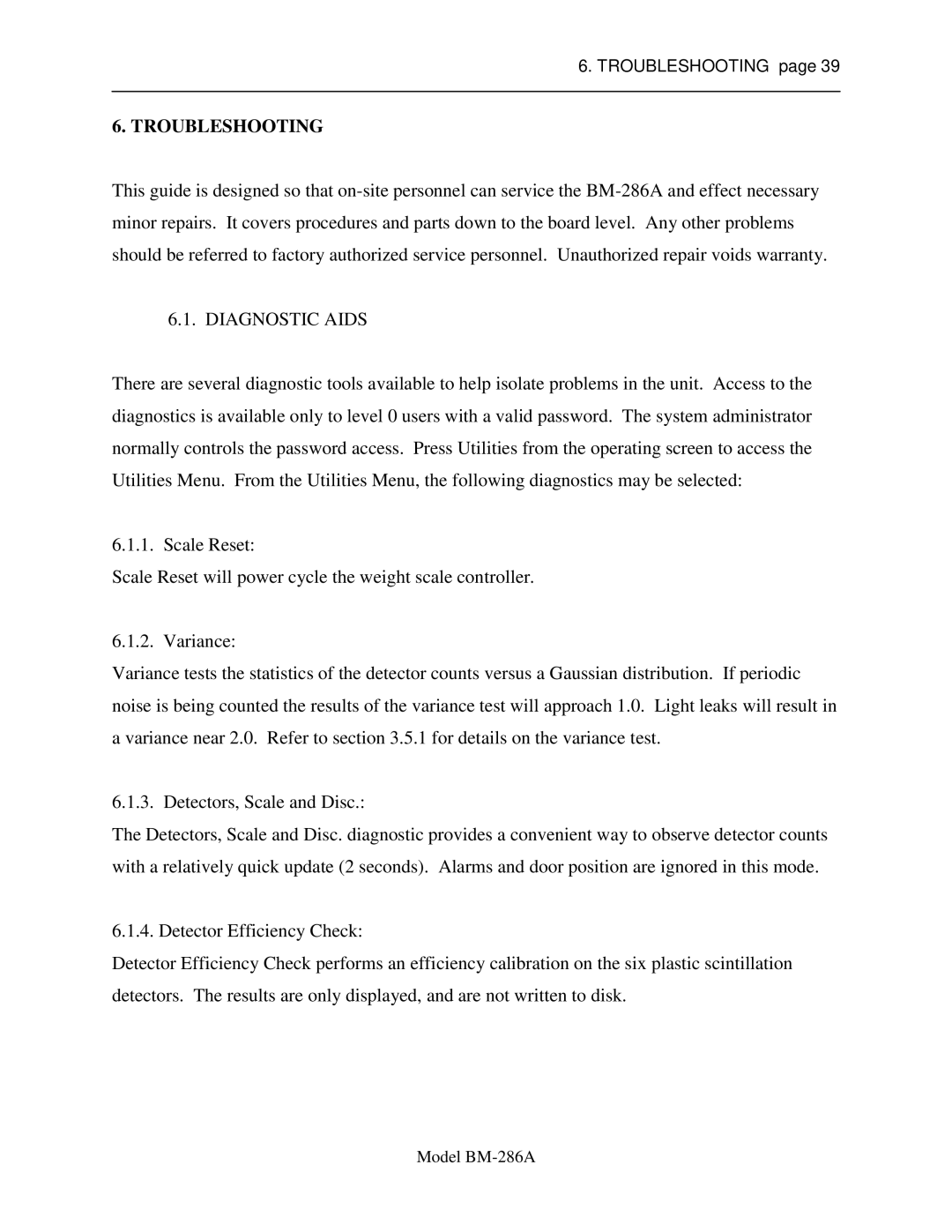6. TROUBLESHOOTING page 39
6. TROUBLESHOOTING
This guide is designed so that
6.1. DIAGNOSTIC AIDS
There are several diagnostic tools available to help isolate problems in the unit. Access to the diagnostics is available only to level 0 users with a valid password. The system administrator normally controls the password access. Press Utilities from the operating screen to access the Utilities Menu. From the Utilities Menu, the following diagnostics may be selected:
6.1.1. Scale Reset:
Scale Reset will power cycle the weight scale controller.
6.1.2. Variance:
Variance tests the statistics of the detector counts versus a Gaussian distribution. If periodic noise is being counted the results of the variance test will approach 1.0. Light leaks will result in a variance near 2.0. Refer to section 3.5.1 for details on the variance test.
6.1.3. Detectors, Scale and Disc.:
The Detectors, Scale and Disc. diagnostic provides a convenient way to observe detector counts with a relatively quick update (2 seconds). Alarms and door position are ignored in this mode.
6.1.4. Detector Efficiency Check:
Detector Efficiency Check performs an efficiency calibration on the six plastic scintillation detectors. The results are only displayed, and are not written to disk.
Model