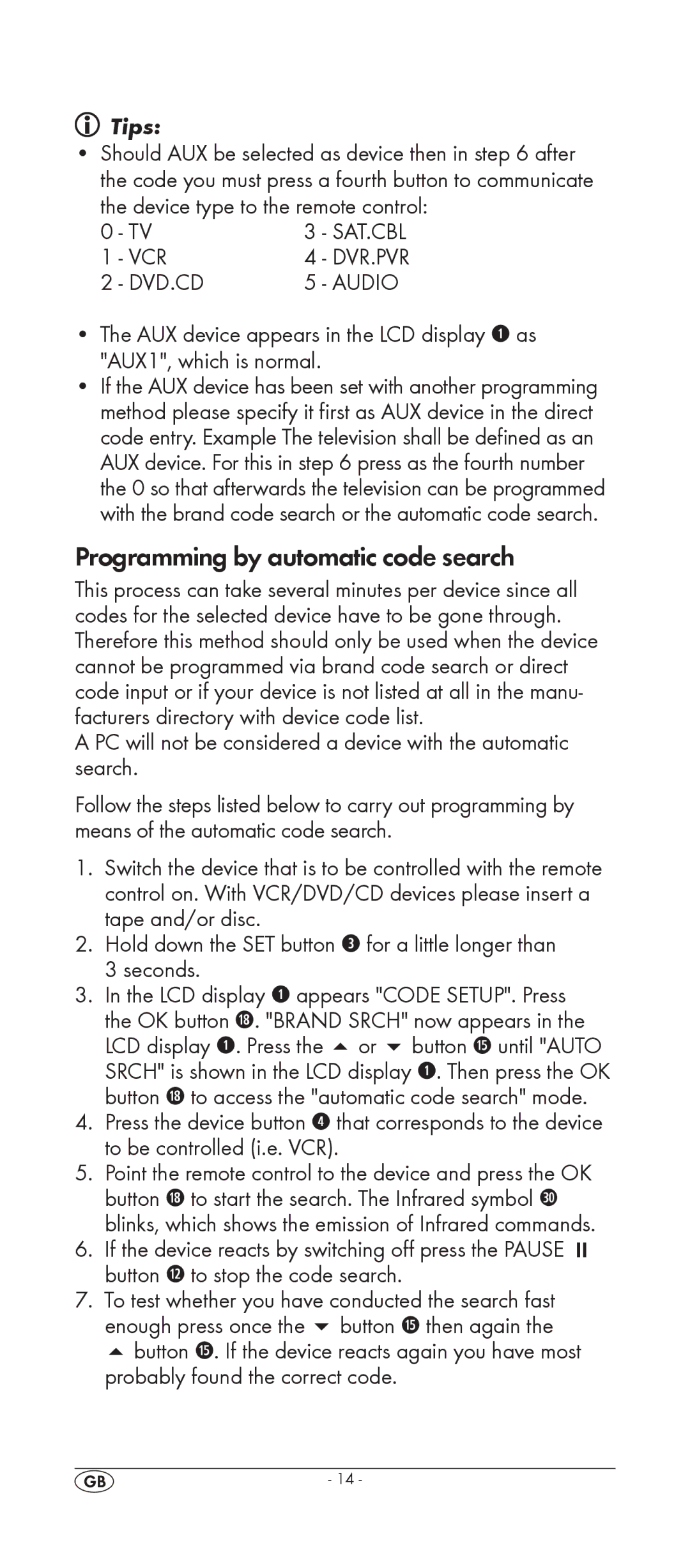Tips:
•Should AUX be selected as device then in step 6 after the code you must press a fourth button to communicate
the device type to the remote control:
0 | - TV | 3 | - SAT.CBL |
1 | - VCR | 4 | - DVR.PVR |
2 | - DVD.CD | 5 | - AUDIO |
•The AUX device appears in the LCD display q as "AUX1", which is normal.
•If the AUX device has been set with another programming method please specify it first as AUX device in the direct code entry. Example The television shall be defined as an
AUX device. For this in step 6 press as the fourth number the 0 so that afterwards the television can be programmed with the brand code search or the automatic code search.
Programming by automatic code search
This process can take several minutes per device since all codes for the selected device have to be gone through. Therefore this method should only be used when the device cannot be programmed via brand code search or direct code input or if your device is not listed at all in the manu- facturers directory with device code list.
A PC will not be considered a device with the automatic search.
Follow the steps listed below to carry out programming by means of the automatic code search.
1.Switch the device that is to be controlled with the remote control on. With VCR/DVD/CD devices please insert a tape and/or disc.
2.Hold down the SET button e for a little longer than 3 seconds.
3.In the LCD display q appears "CODE SETUP". Press the OK button l. "BRAND SRCH" now appears in the LCD display q. Press the or button h until "AUTO SRCH" is shown in the LCD display q. Then press the OK button l to access the "automatic code search" mode.
4.Press the device button r that corresponds to the device to be controlled (i.e. VCR).
5.Point the remote control to the device and press the OK button l to start the search. The Infrared symbol 3) blinks, which shows the emission of Infrared commands.
6.If the device reacts by switching off press the PAUSE ; button d to stop the code search.
7.To test whether you have conducted the search fast enough press once the button h then again the button h. If the device reacts again you have most probably found the correct code.
- 14 -