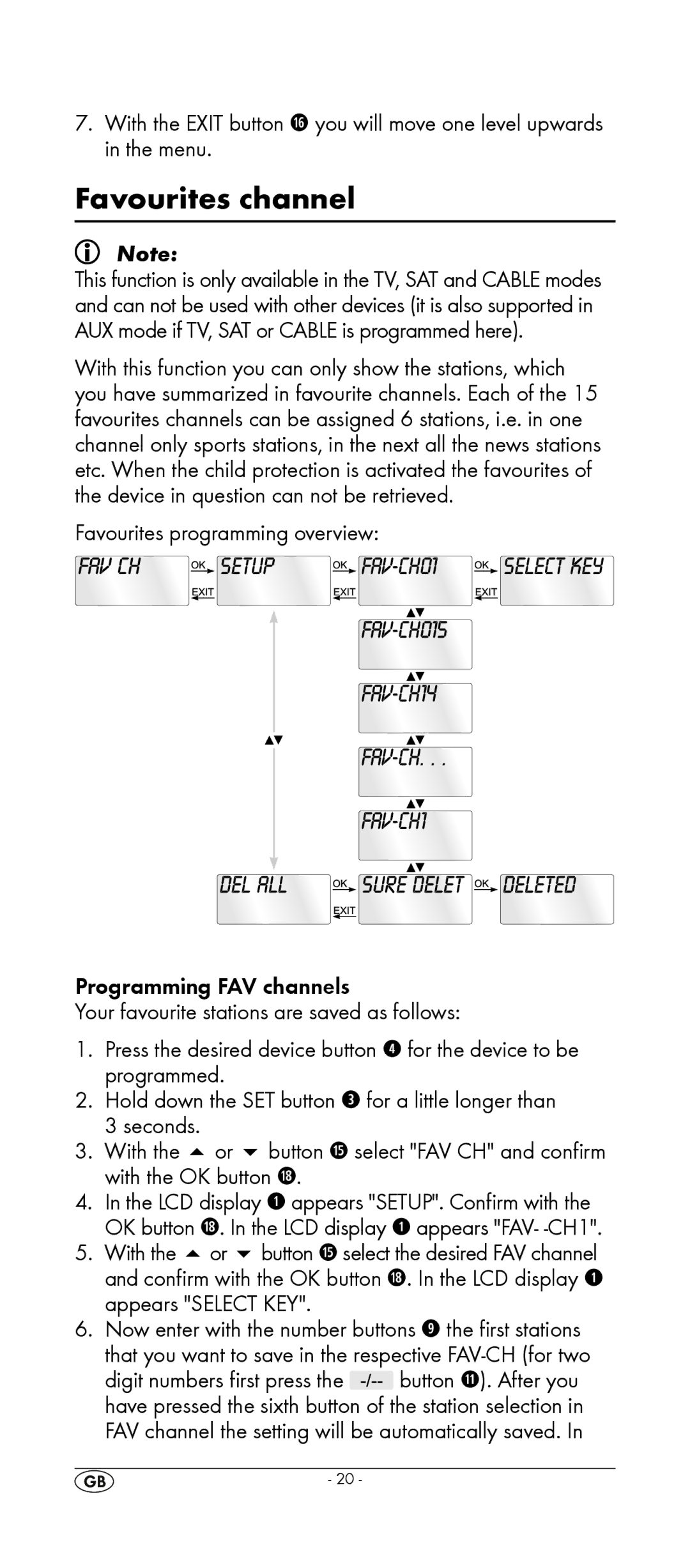7.With the EXIT button j you will move one level upwards in the menu.
Favourites channel
Note:
This function is only available in the TV, SAT and CABLE modes and can not be used with other devices (it is also supported in AUX mode if TV, SAT or CABLE is programmed here).
With this function you can only show the stations, which you have summarized in favourite channels. Each of the 15 favourites channels can be assigned 6 stations, i.e. in one channel only sports stations, in the next all the news stations etc. When the child protection is activated the favourites of the device in question can not be retrieved.
Favourites programming overview:
Programming FAV channels
Your favourite stations are saved as follows:
1.Press the desired device button r for the device to be programmed.
2.Hold down the SET button e for a little longer than 3 seconds.
3.With the or button h select "FAV CH" and confirm with the OK button l.
4.In the LCD display q appears "SETUP". Confirm with the
OK button l. In the LCD display q appears "FAV-
5.With the or button h select the desired FAV channel and confirm with the OK button l. In the LCD display q appears "SELECT KEY".
6.Now enter with the number buttons o the first stations that you want to save in the respective
digit numbers first press the ![]() button s). After you have pressed the sixth button of the station selection in FAV channel the setting will be automatically saved. In
button s). After you have pressed the sixth button of the station selection in FAV channel the setting will be automatically saved. In
- 20 -