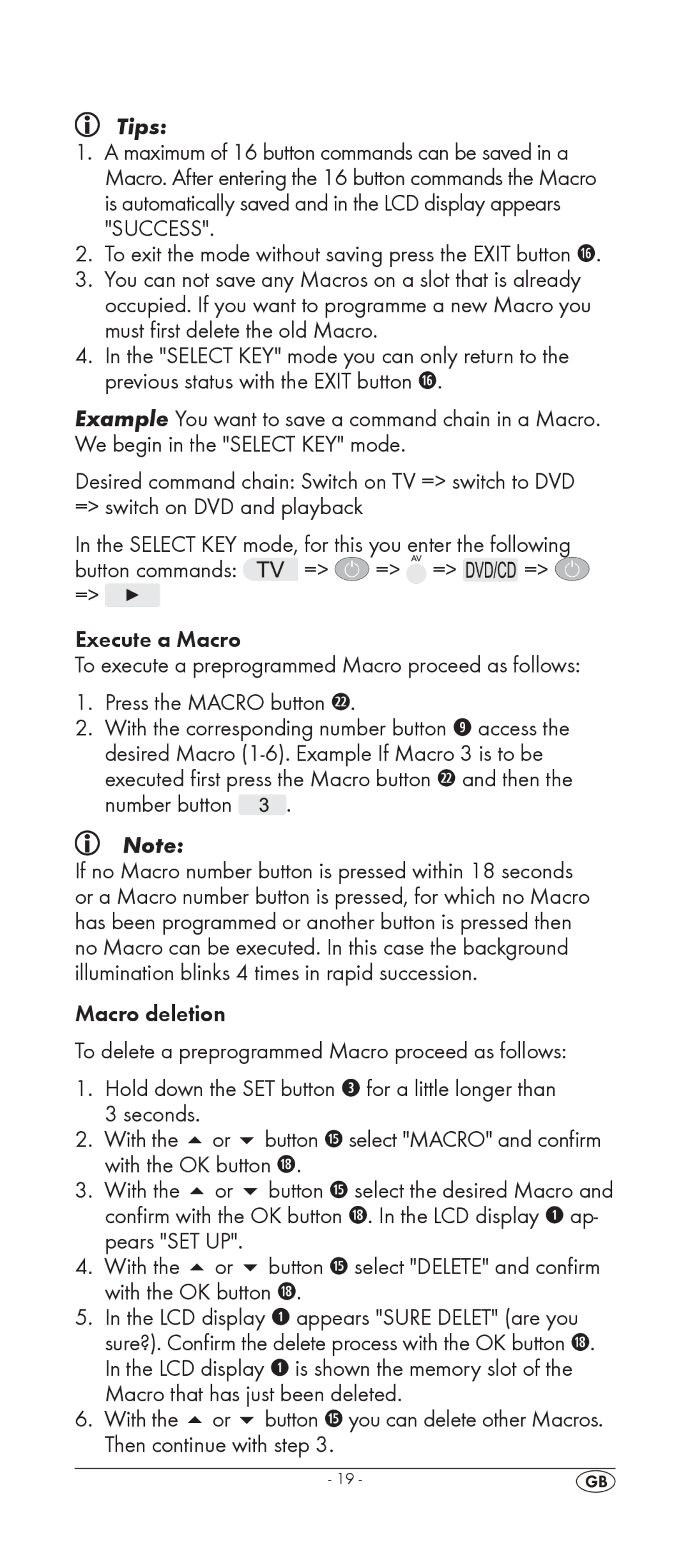Tips:
1.A maximum of 16 button commands can be saved in a Macro. After entering the 16 button commands the Macro is automatically saved and in the LCD display appears "SUCCESS".
2.To exit the mode without saving press the EXIT button j.
3.You can not save any Macros on a slot that is already occupied. If you want to programme a new Macro you must first delete the old Macro.
4.In the "SELECT KEY" mode you can only return to the previous status with the EXIT button j.
Example You want to save a command chain in a Macro. We begin in the "SELECT KEY" mode.
Desired command chain: Switch on TV => switch to DVD => switch on DVD and playback
In the SELECT KEY mode, for this you enter the following
button commands:  =>
=>  =>
=>  =>
=>  =>
=>  =>
=> 
Execute a Macro
To execute a preprogrammed Macro proceed as follows:
1.Press the MACRO button 2@.
2.With the corresponding number button o access the desired Macro
number button  .
.
Note:
If no Macro number button is pressed within 18 seconds or a Macro number button is pressed, for which no Macro has been programmed or another button is pressed then no Macro can be executed. In this case the background illumination blinks 4 times in rapid succession.
Macro deletion
To delete a preprogrammed Macro proceed as follows:
1.Hold down the SET button e for a little longer than 3 seconds.
2.With the or button h select "MACRO" and confirm with the OK button l.
3.With the or button h select the desired Macro and confirm with the OK button l. In the LCD display q ap- pears "SET UP".
4.With the or button h select "DELETE" and confirm with the OK button l.
5.In the LCD display q appears "SURE DELET" (are you sure?). Confirm the delete process with the OK button l. In the LCD display q is shown the memory slot of the Macro that has just been deleted.
6.With the or button h you can delete other Macros. Then continue with step 3.
- 19 -