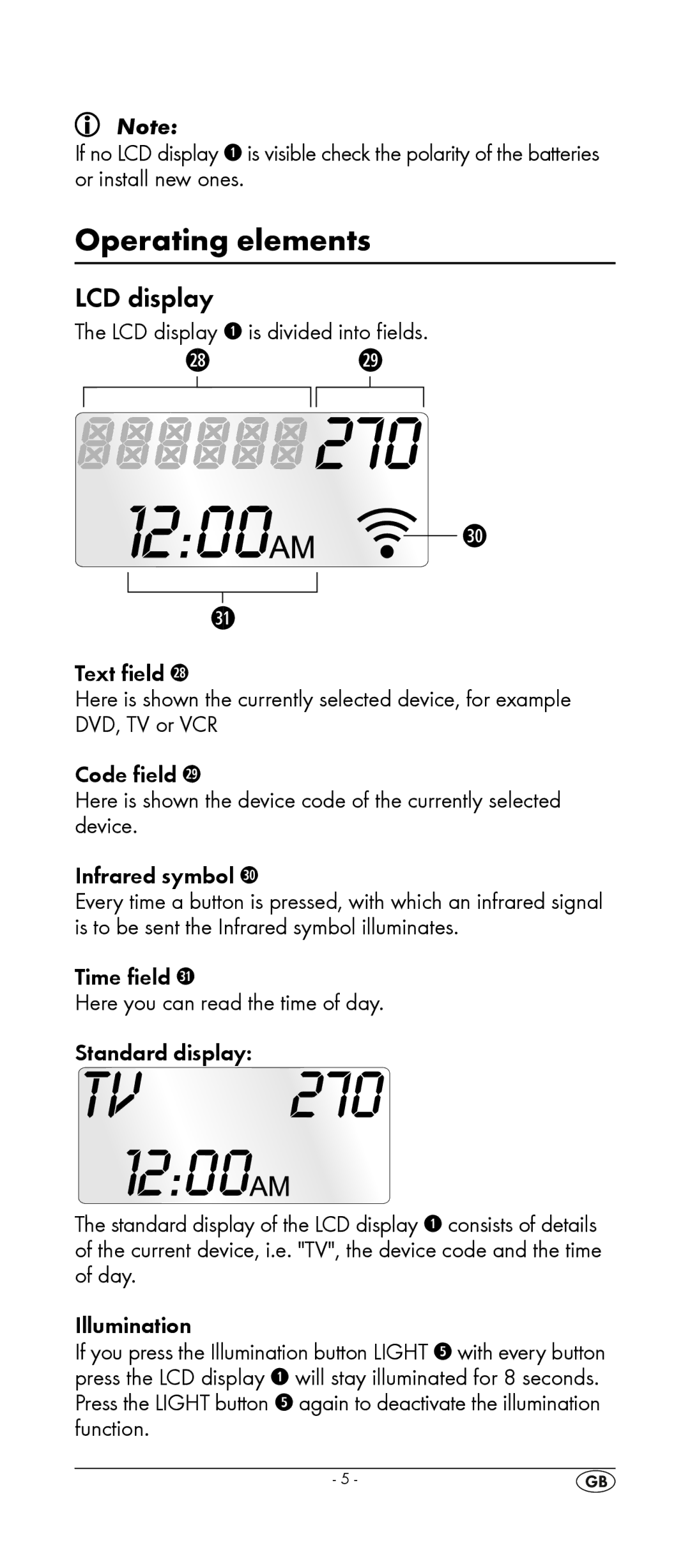Note:
If no LCD display q is visible check the polarity of the batteries or install new ones.
Operating elements
LCD display
The LCD display q is divided into fields.
Text field 2*
Here is shown the currently selected device, for example DVD, TV or VCR
Code field 2(
Here is shown the device code of the currently selected device.
Infrared symbol 3)
Every time a button is pressed, with which an infrared signal is to be sent the Infrared symbol illuminates.
Time field 3!
Here you can read the time of day.
Standard display:
The standard display of the LCD display q consists of details of the current device, i.e. "TV", the device code and the time of day.
Illumination
If you press the Illumination button LIGHT t with every button press the LCD display q will stay illuminated for 8 seconds. Press the LIGHT button t again to deactivate the illumination function.
- 5 -