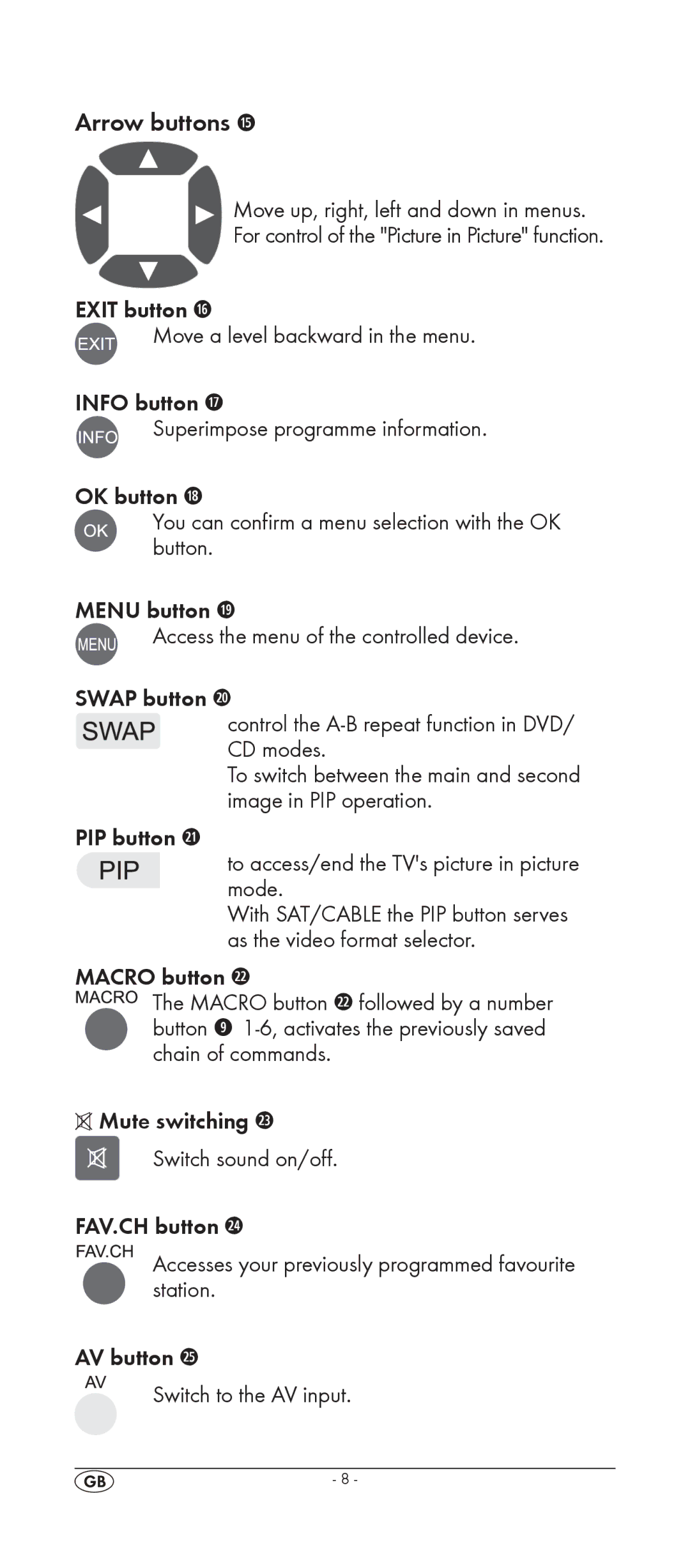Arrow buttons h
Move up, right, left and down in menus.
For control of the "Picture in Picture" function.
EXIT button j
Move a level backward in the menu.
INFO button k
Superimpose programme information.
OK button l
You can confirm a menu selection with the OK button.
MENU button 1(
Access the menu of the controlled device.
SWAP button 2)
control the
To switch between the main and second image in PIP operation.
PIP button 2!
to access/end the TV's picture in picture mode.
With SAT/CABLE the PIP button serves as the video format selector.
MACRO button 2@
The MACRO button 2@ followed by a number button o
![]() Mute switching 2#
Mute switching 2#
Switch sound on/off.
FAV.CH button 2$
Accesses your previously programmed favourite station.
AV button 2%
Switch to the AV input.
- 8 -