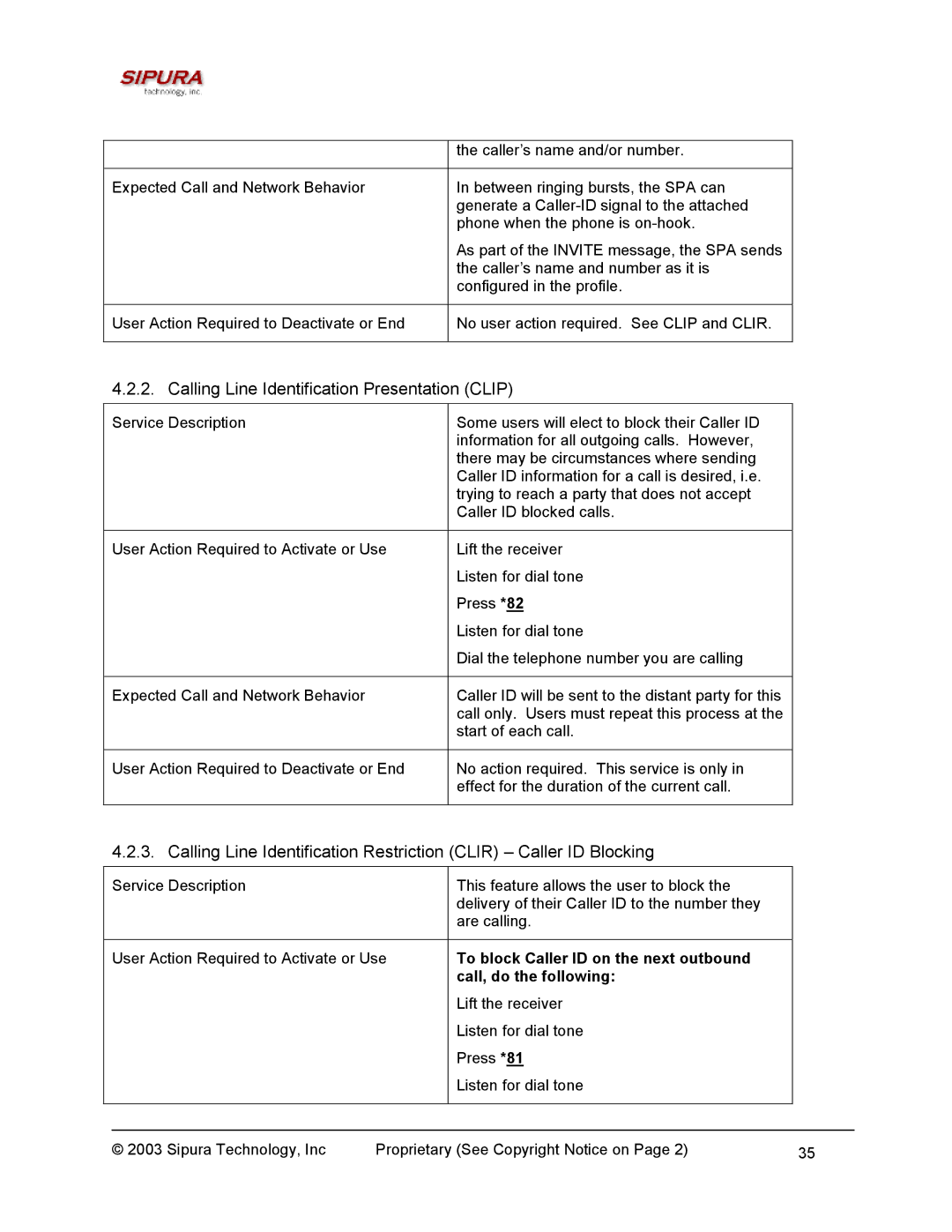| the caller’s name and/or number. |
|
|
Expected Call and Network Behavior | In between ringing bursts, the SPA can |
| generate a |
| phone when the phone is |
| As part of the INVITE message, the SPA sends |
| the caller’s name and number as it is |
| configured in the profile. |
|
|
User Action Required to Deactivate or End | No user action required. See CLIP and CLIR. |
|
|
4.2.2. Calling Line Identification Presentation (CLIP)
Service Description | Some users will elect to block their Caller ID |
| information for all outgoing calls. However, |
| there may be circumstances where sending |
| Caller ID information for a call is desired, i.e. |
| trying to reach a party that does not accept |
| Caller ID blocked calls. |
|
|
User Action Required to Activate or Use | Lift the receiver |
| Listen for dial tone |
| Press *82 |
| Listen for dial tone |
| Dial the telephone number you are calling |
|
|
Expected Call and Network Behavior | Caller ID will be sent to the distant party for this |
| call only. Users must repeat this process at the |
| start of each call. |
|
|
User Action Required to Deactivate or End | No action required. This service is only in |
| effect for the duration of the current call. |
|
|
4.2.3. Calling Line Identification Restriction (CLIR) – Caller ID Blocking
Service Description |
| This feature allows the user to block the |
| |
|
|
| delivery of their Caller ID to the number they |
|
|
|
| are calling. |
|
|
|
| ||
User Action Required to Activate or Use | To block Caller ID on the next outbound |
| ||
|
|
| call, do the following: |
|
|
|
| Lift the receiver |
|
|
|
| Listen for dial tone |
|
|
|
| Press *81 |
|
|
|
| Listen for dial tone |
|
|
|
|
| |
|
|
|
|
|
© 2003 Sipura Technology, Inc | Proprietary (See Copyright Notice on Page 2) | 35 | ||