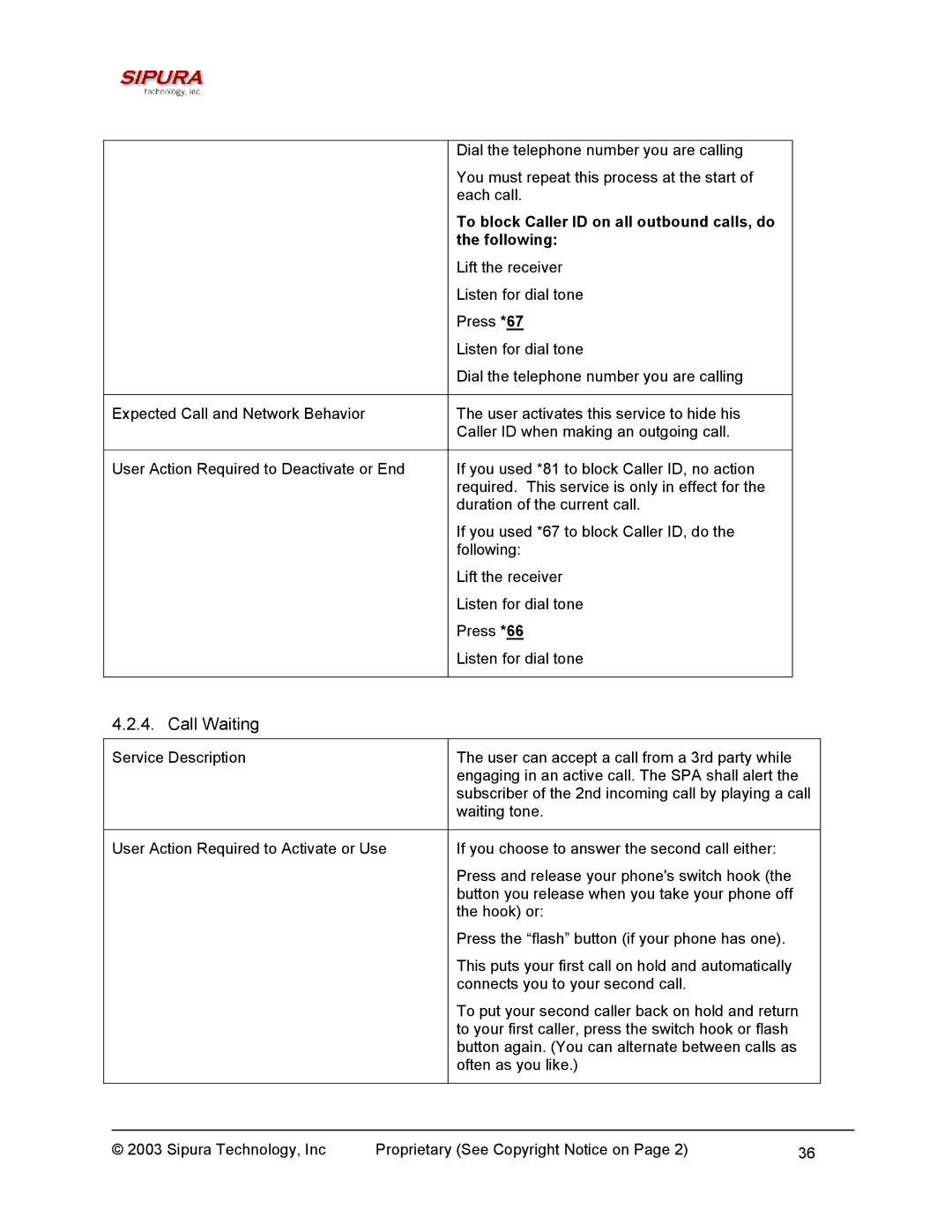| Dial the telephone number you are calling |
| You must repeat this process at the start of |
| each call. |
| To block Caller ID on all outbound calls, do |
| the following: |
| Lift the receiver |
| Listen for dial tone |
| Press *67 |
| Listen for dial tone |
| Dial the telephone number you are calling |
|
|
Expected Call and Network Behavior | The user activates this service to hide his |
| Caller ID when making an outgoing call. |
|
|
User Action Required to Deactivate or End | If you used *81 to block Caller ID, no action |
| required. This service is only in effect for the |
| duration of the current call. |
| If you used *67 to block Caller ID, do the |
| following: |
| Lift the receiver |
| Listen for dial tone |
| Press *66 |
| Listen for dial tone |
|
|
4.2.4. Call Waiting
Service Description |
| The user can accept a call from a 3rd party while |
|
| |
|
|
| engaging in an active call. The SPA shall alert the |
| |
|
|
| subscriber of the 2nd incoming call by playing a call |
| |
|
|
| waiting tone. |
|
|
|
|
|
| ||
User Action Required to Activate or Use | If you choose to answer the second call either: |
|
| ||
|
|
| Press and release your phone's switch hook (the |
|
|
|
|
| button you release when you take your phone off |
|
|
|
|
| the hook) or: |
|
|
|
|
| Press the “flash” button (if your phone has one). |
|
|
|
|
| This puts your first call on hold and automatically |
|
|
|
|
| connects you to your second call. |
|
|
|
|
| To put your second caller back on hold and return |
| |
|
|
| to your first caller, press the switch hook or flash |
|
|
|
|
| button again. (You can alternate between calls as |
|
|
|
|
| often as you like.) |
|
|
|
|
|
|
| |
|
|
|
|
|
|
© 2003 Sipura Technology, Inc | Proprietary (See Copyright Notice on Page 2) | 36 |
| ||