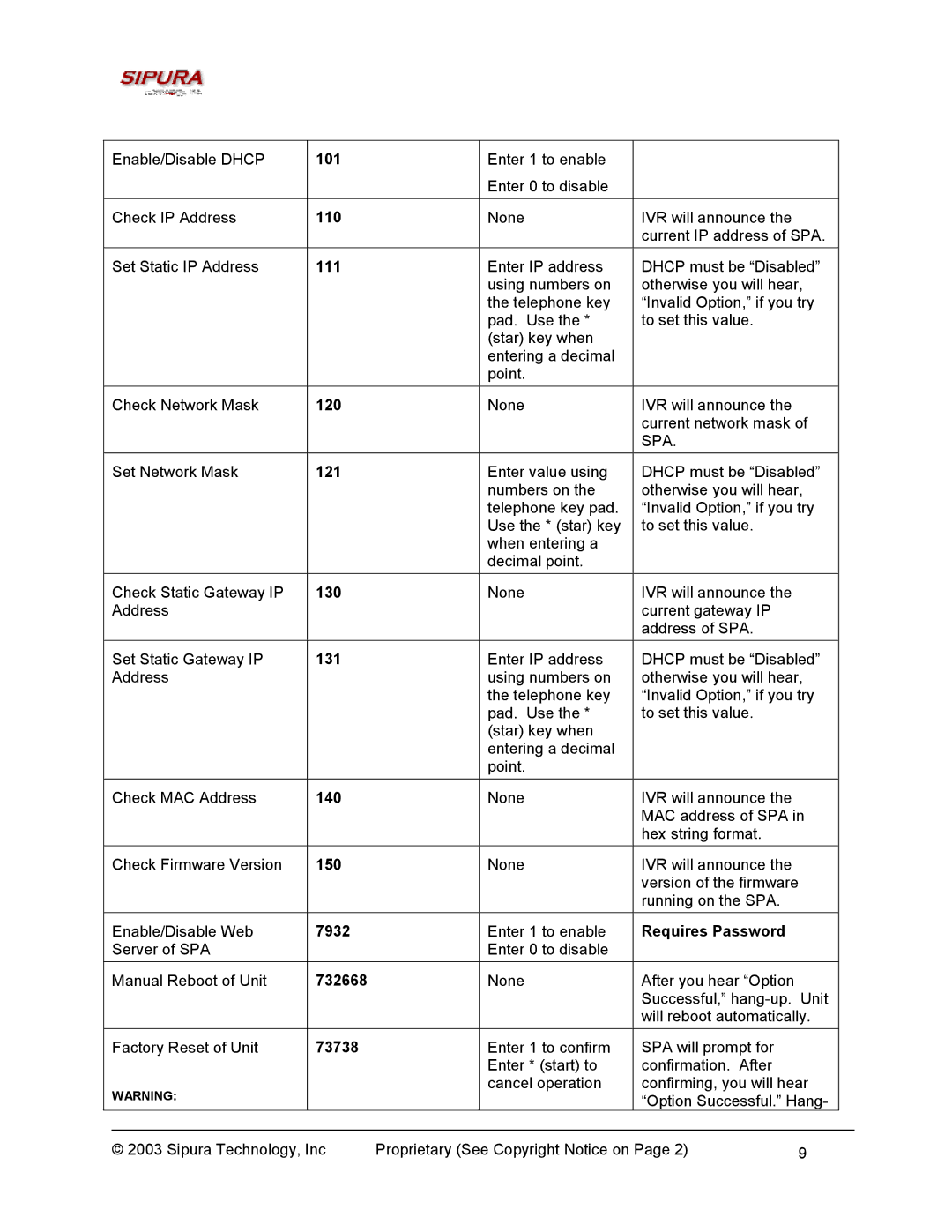| Enable/Disable DHCP | 101 |
| Enter 1 to enable |
|
|
|
|
|
|
| Enter 0 to disable |
|
|
|
|
|
|
|
|
|
|
|
| Check IP Address | 110 |
| None | IVR will announce the |
|
|
|
|
|
|
| current IP address of SPA. |
| |
| Set Static IP Address | 111 |
| Enter IP address | DHCP must be “Disabled” |
| |
|
|
|
| using numbers on | otherwise you will hear, |
| |
|
|
|
| the telephone key | “Invalid Option,” if you try |
| |
|
|
|
| pad. Use the * | to set this value. |
|
|
|
|
|
| (star) key when |
|
|
|
|
|
|
| entering a decimal |
|
|
|
|
|
|
| point. |
|
|
|
| Check Network Mask | 120 |
| None | IVR will announce the |
|
|
|
|
|
|
| current network mask of |
| |
|
|
|
|
| SPA. |
|
|
| Set Network Mask | 121 |
| Enter value using | DHCP must be “Disabled” |
| |
|
|
|
| numbers on the | otherwise you will hear, |
| |
|
|
|
| telephone key pad. | “Invalid Option,” if you try |
| |
|
|
|
| Use the * (star) key | to set this value. |
|
|
|
|
|
| when entering a |
|
|
|
|
|
|
| decimal point. |
|
|
|
| Check Static Gateway IP | 130 |
| None | IVR will announce the |
|
|
| Address |
|
|
| current gateway IP |
|
|
|
|
|
|
| address of SPA. |
|
|
| Set Static Gateway IP | 131 |
| Enter IP address | DHCP must be “Disabled” |
| |
| Address |
|
| using numbers on | otherwise you will hear, |
| |
|
|
|
| the telephone key | “Invalid Option,” if you try |
| |
|
|
|
| pad. Use the * | to set this value. |
|
|
|
|
|
| (star) key when |
|
|
|
|
|
|
| entering a decimal |
|
|
|
|
|
|
| point. |
|
|
|
| Check MAC Address | 140 |
| None | IVR will announce the |
|
|
|
|
|
|
| MAC address of SPA in |
| |
|
|
|
|
| hex string format. |
|
|
| Check Firmware Version | 150 |
| None | IVR will announce the |
|
|
|
|
|
|
| version of the firmware |
| |
|
|
|
|
| running on the SPA. |
|
|
| Enable/Disable Web | 7932 |
| Enter 1 to enable | Requires Password |
|
|
| Server of SPA |
|
| Enter 0 to disable |
|
|
|
| Manual Reboot of Unit | 732668 |
| None | After you hear “Option |
|
|
|
|
|
|
| Successful,” |
| |
|
|
|
|
| will reboot automatically. |
| |
| Factory Reset of Unit | 73738 |
| Enter 1 to confirm | SPA will prompt for |
|
|
|
|
|
| Enter * (start) to | confirmation. After |
|
|
| WARNING: |
|
| cancel operation | confirming, you will hear |
| |
|
|
|
| “Option Successful.” Hang- |
| ||
|
|
|
|
|
|
|
|
| © 2003 Sipura Technology, Inc | Proprietary (See Copyright Notice on Page 2) | 9 |
| |||