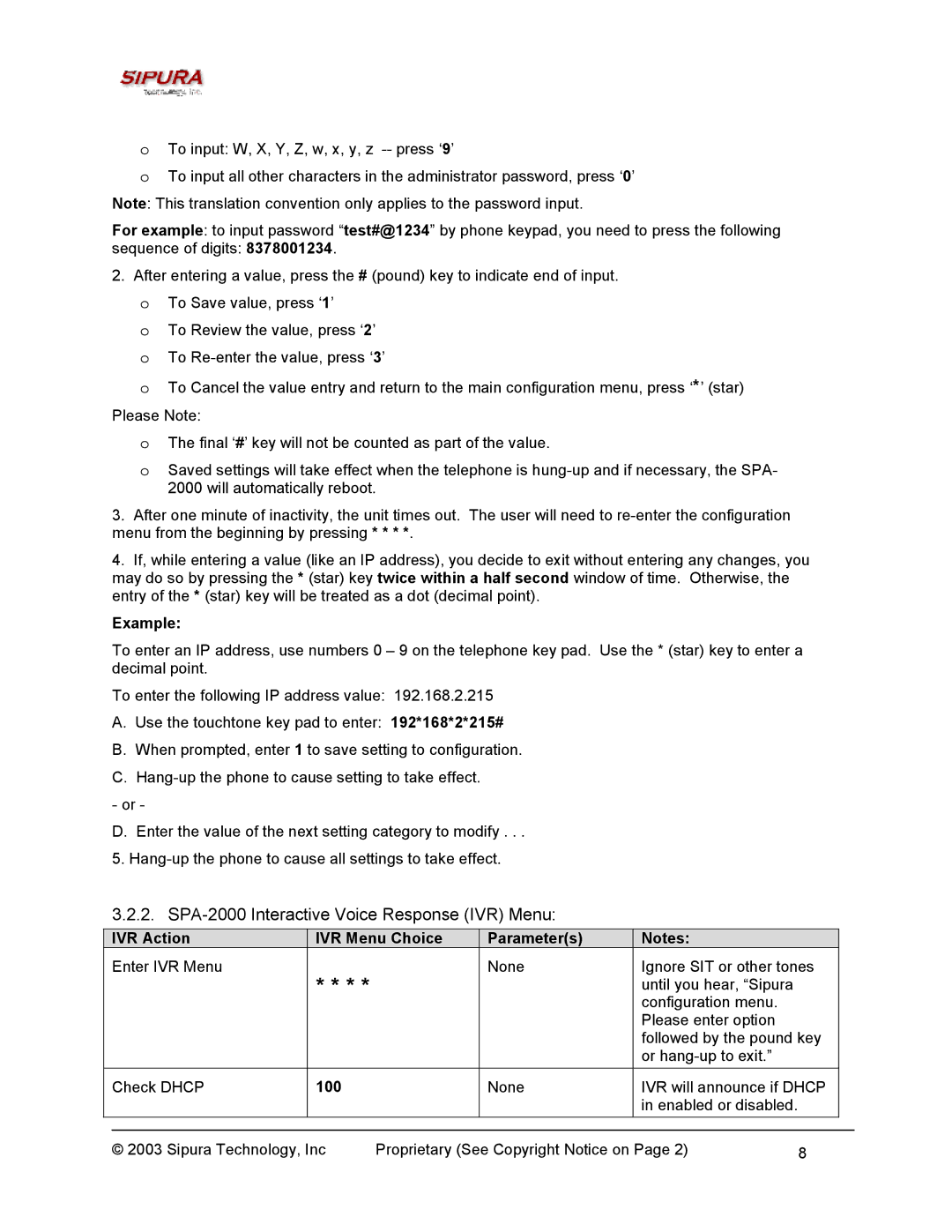oTo input: W, X, Y, Z, w, x, y, z
oTo input all other characters in the administrator password, press ‘0’ Note: This translation convention only applies to the password input.
For example: to input password “test#@1234” by phone keypad, you need to press the following
sequence of digits: 8378001234.
2.After entering a value, press the # (pound) key to indicate end of input. o To Save value, press ‘1’
o To Review the value, press ‘2’ o To
oTo Cancel the value entry and return to the main configuration menu, press ‘*’ (star) Please Note:
o The final ‘#’ key will not be counted as part of the value.
oSaved settings will take effect when the telephone is
3.After one minute of inactivity, the unit times out. The user will need to
4.If, while entering a value (like an IP address), you decide to exit without entering any changes, you may do so by pressing the * (star) key twice within a half second window of time. Otherwise, the entry of the * (star) key will be treated as a dot (decimal point).
Example:
To enter an IP address, use numbers 0 – 9 on the telephone key pad. Use the * (star) key to enter a decimal point.
To enter the following IP address value: 192.168.2.215
A.Use the touchtone key pad to enter: 192*168*2*215#
B.When prompted, enter 1 to save setting to configuration.
C.
- or -
D.Enter the value of the next setting category to modify . . .
5.
3.2.2. SPA-2000 Interactive Voice Response (IVR) Menu:
IVR Action | IVR Menu Choice | Parameter(s) | Notes: |
|
| ||
Enter IVR Menu | * * * * |
| None | Ignore SIT or other tones |
| ||
|
|
|
| until you hear, “Sipura |
|
| |
|
|
|
|
| configuration menu. |
|
|
|
|
|
|
| Please enter option |
|
|
|
|
|
|
| followed by the pound key |
| |
|
|
|
|
| or |
|
|
Check DHCP | 100 |
| None | IVR will announce if DHCP |
| ||
|
|
|
|
| in enabled or disabled. |
|
|
|
|
|
|
|
|
|
|
© 2003 Sipura Technology, Inc | Proprietary (See Copyright Notice on Page 2) | 8 |
| ||||