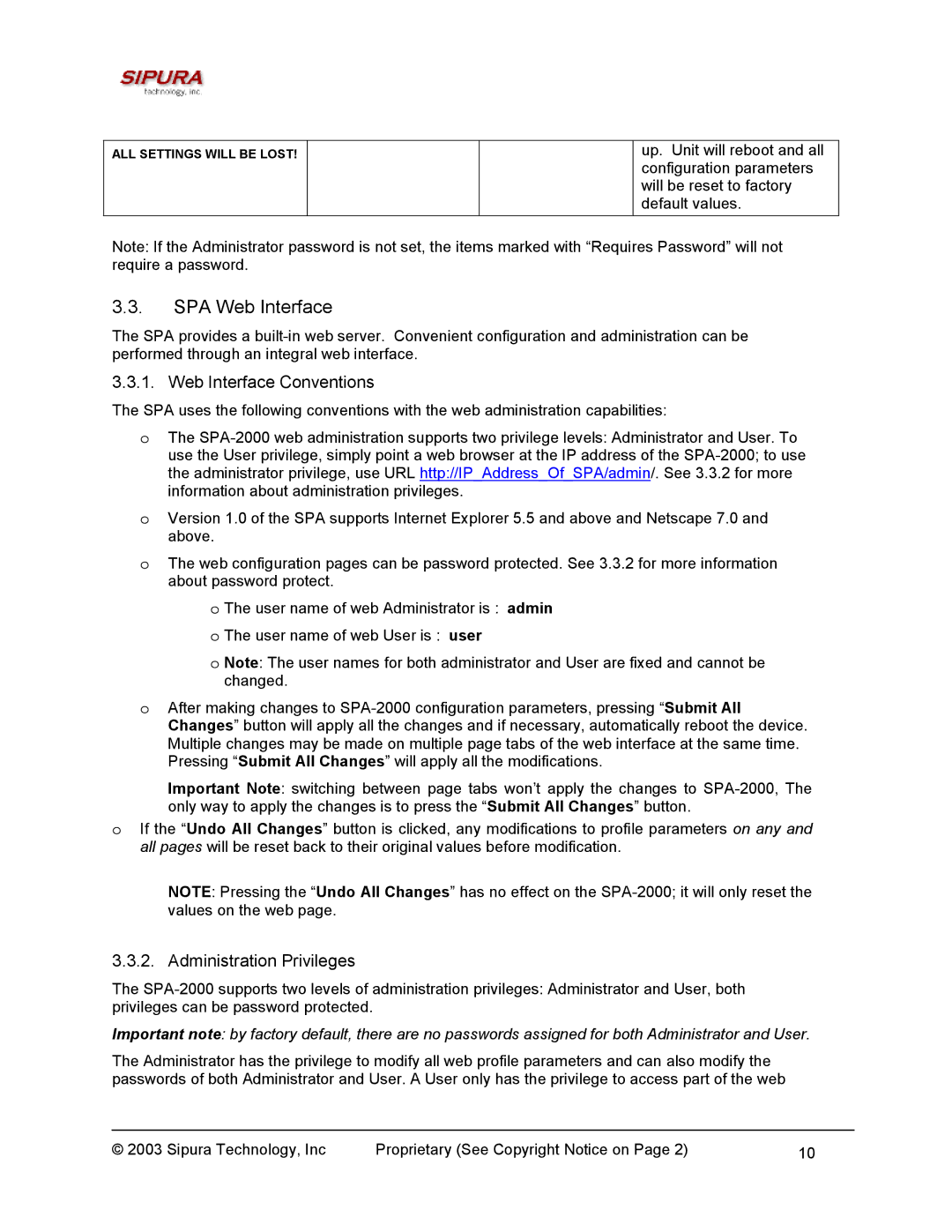ALL SETTINGS WILL BE LOST!
up. Unit will reboot and all configuration parameters will be reset to factory default values.
Note: If the Administrator password is not set, the items marked with “Requires Password” will not require a password.
3.3.SPA Web Interface
The SPA provides a
3.3.1. Web Interface Conventions
The SPA uses the following conventions with the web administration capabilities:
oThe
oVersion 1.0 of the SPA supports Internet Explorer 5.5 and above and Netscape 7.0 and above.
oThe web configuration pages can be password protected. See 3.3.2 for more information about password protect.
o The user name of web Administrator is : admin
o The user name of web User is : user
o Note: The user names for both administrator and User are fixed and cannot be changed.
oAfter making changes to
Important Note: switching between page tabs won’t apply the changes to
oIf the “Undo All Changes” button is clicked, any modifications to profile parameters on any and all pages will be reset back to their original values before modification.
NOTE: Pressing the “Undo All Changes” has no effect on the
3.3.2. Administration Privileges
The
Important note: by factory default, there are no passwords assigned for both Administrator and User.
The Administrator has the privilege to modify all web profile parameters and can also modify the passwords of both Administrator and User. A User only has the privilege to access part of the web
© 2003 Sipura Technology, Inc | Proprietary (See Copyright Notice on Page 2) | 10 |