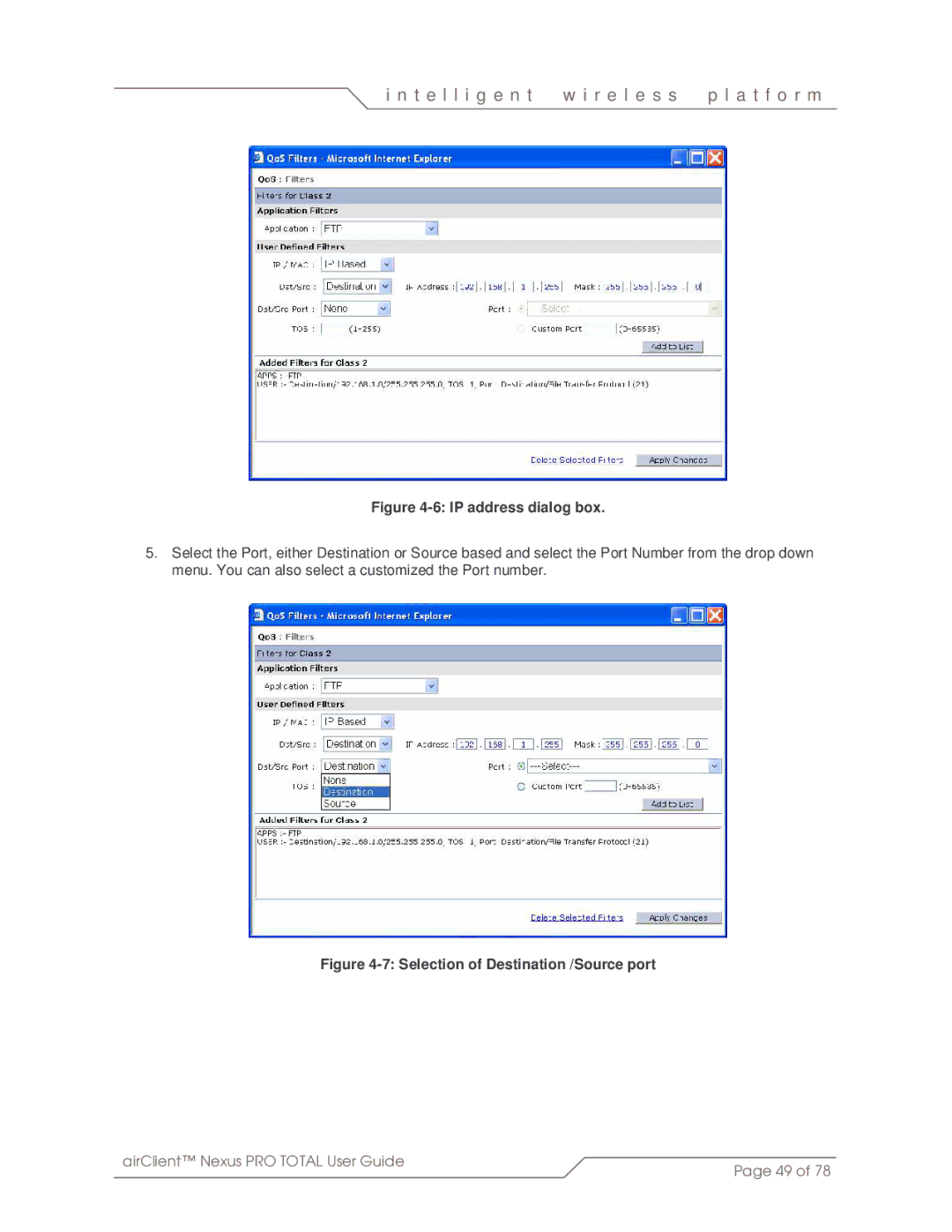i n t e l l i g e n t | w i r e l e s s | p l a t f o r m |
|
|
|
Figure 4-6: IP address dialog box.
5.Select the Port, either Destination or Source based and select the Port Number from the drop down menu. You can also select a customized the Port number.
Figure 4-7: Selection of Destination /Source port
airClient™ Nexus PRO TOTAL User Guide | Page 49 of 78 |
|