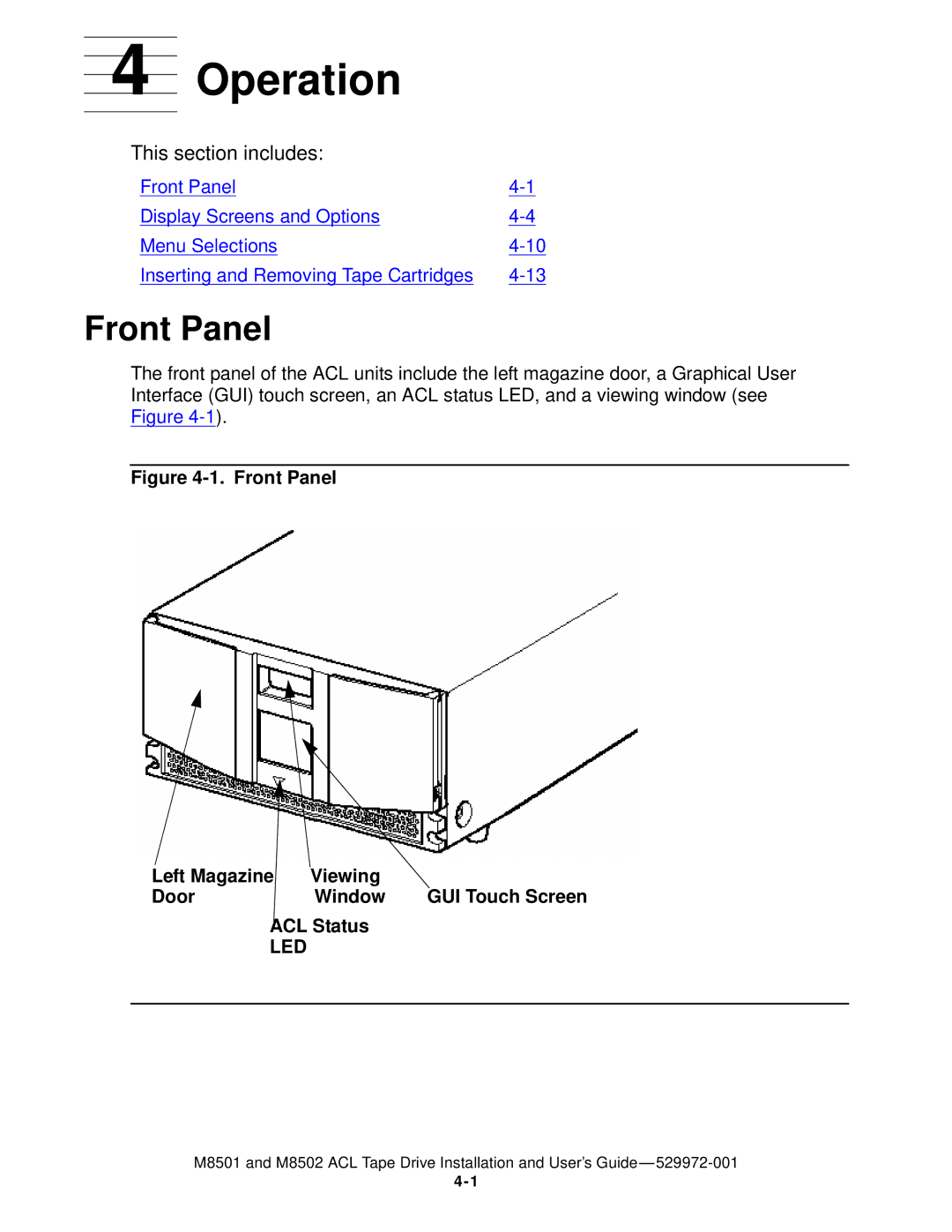M8501 specifications
SMC Networks M8501 is a cutting-edge network switch designed to meet the demands of modern businesses requiring efficient and reliable network infrastructure. With its robust set of features, the M8501 is geared toward small to medium-sized enterprises looking to enhance their connectivity and data management capabilities.One of the M8501's standout features is its advanced Layer 2 switching capabilities. It supports a variety of networking standards including IEEE 802.1Q for VLAN tagging, enabling businesses to segment their networks effectively and enhance security. This VLAN support allows organizations to create separate virtual networks for different departments, ensuring that sensitive data remains secure while optimizing overall network performance.
In terms of power efficiency, the M8501 incorporates Energy Efficient Ethernet (EEE) technology, which reduces power consumption during periods of low data activity. This energy-saving feature not only decreases operational costs but also aligns with environmentally responsible practices, positioning companies as eco-friendly entities.
The M8501 also supports Quality of Service (QoS) functionalities, prioritizing critical network traffic to ensure that essential applications receive the bandwidth they require for optimal performance. This is particularly important for VoIP and video conferencing applications, where latency can significantly impact user experience.
Another key characteristic is its user-friendly management interface, which allows network administrators to easily configure and monitor the switch. The M8501 supports both web-based and command-line interface (CLI) management tools, allowing flexibility based on the administrator’s preference or expertise level.
The port configuration on the M8501 is versatile, offering a combination of Gigabit Ethernet ports that can accommodate diverse networking needs. This includes both copper and fiber connectivity options, enabling seamless integration into existing infrastructure while supporting high-speed data transmission.
In conclusion, the SMC Networks M8501 is a feature-rich network switch that combines advanced capabilities with energy efficiency and ease of management. Its support for VLANs, QoS, and energy-saving technologies makes it an ideal choice for enterprises looking to enhance their network performance while reducing operational costs. As businesses continue to evolve in an increasingly digital world, the M8501 stands out as a reliable solution for robust network management.