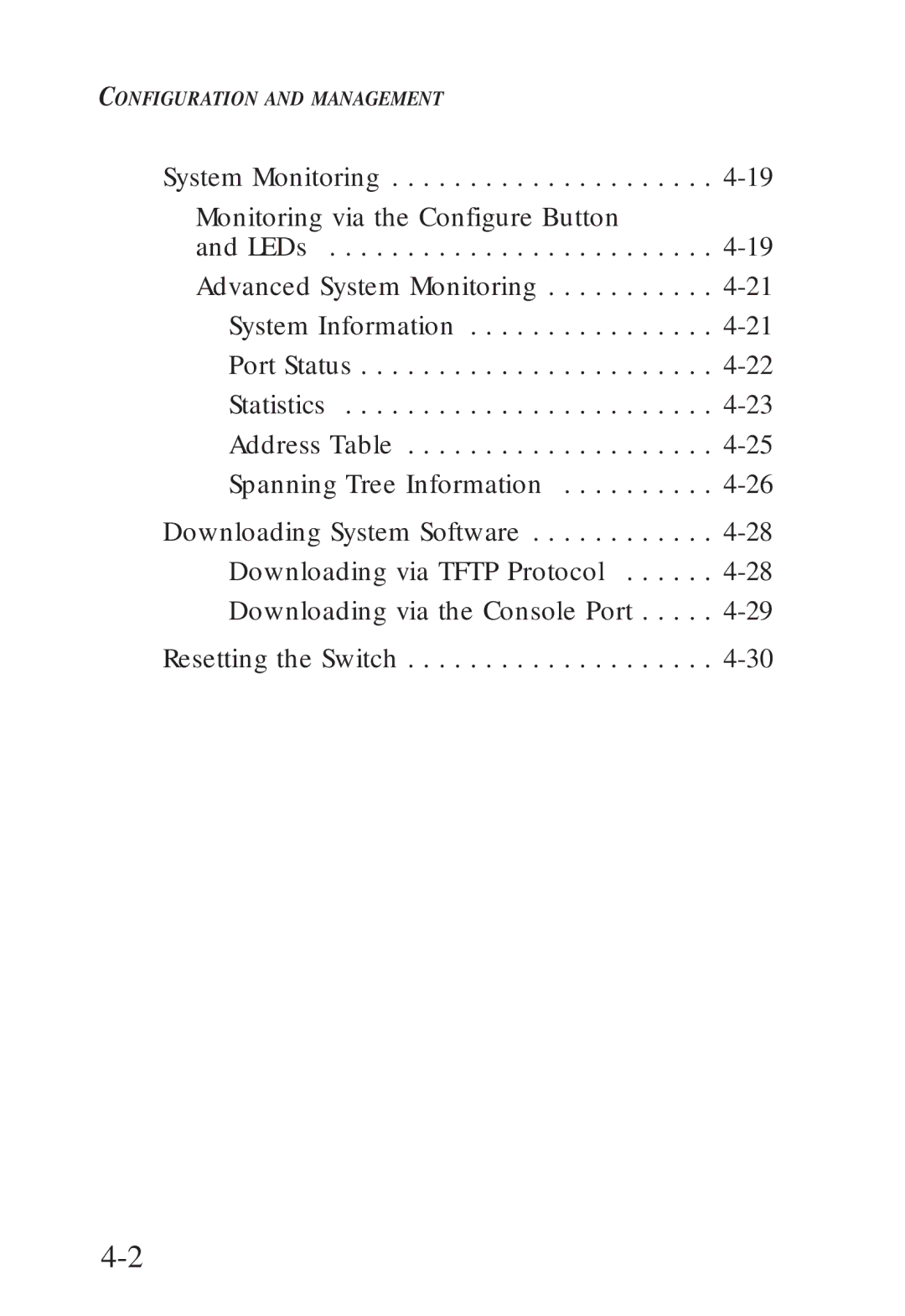CONFIGURATION AND MANAGEMENT
System Monitoring . . . . . . . . . . . . . . . . . . . . .
Monitoring via the Configure Button
and LEDs . . . . . . . . . . . . . . . . . . . . . . . . .
Downloading System Software . . . . . . . . . . . .
Resetting the Switch . . . . . . . . . . . . . . . . . . . .