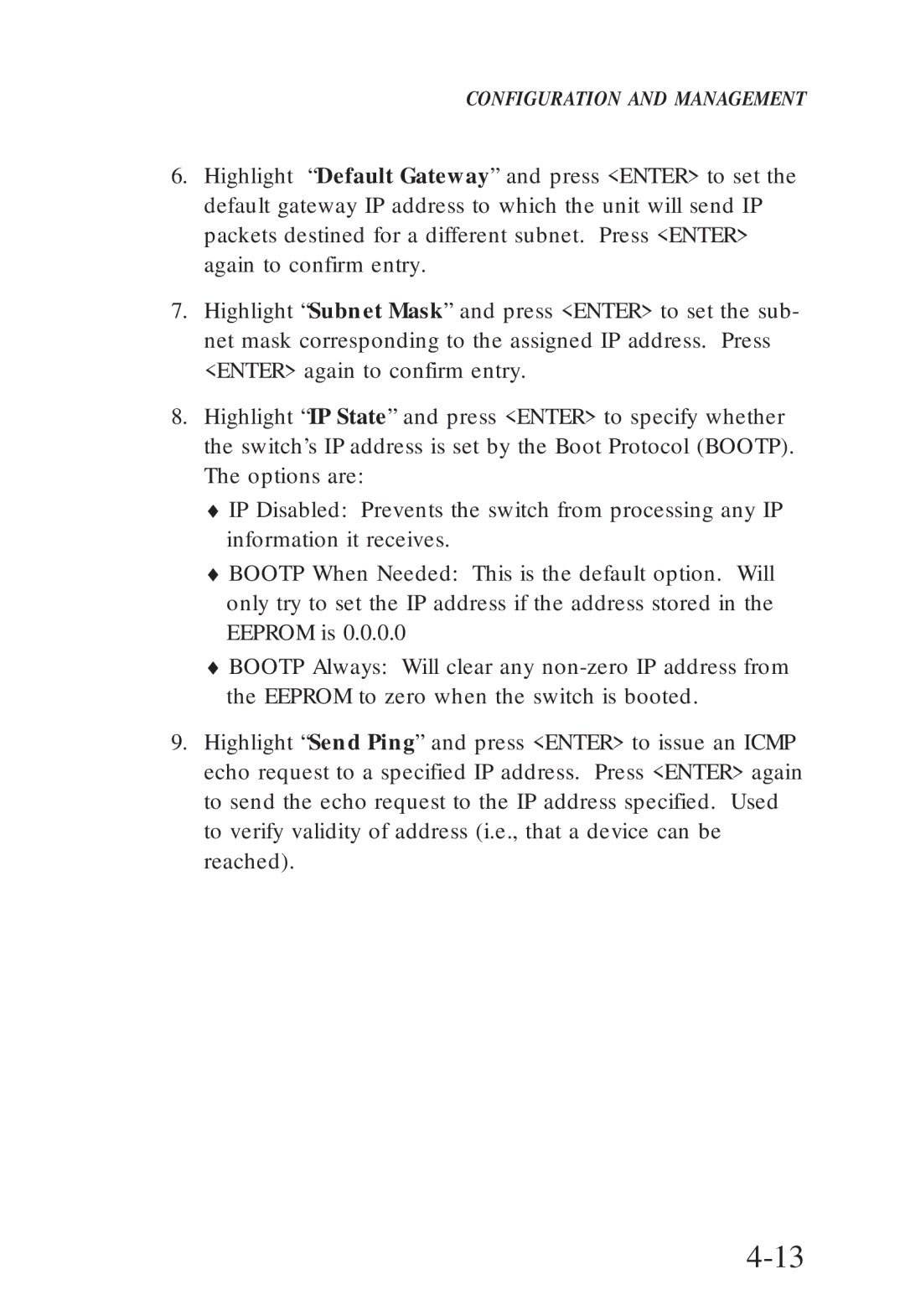CONFIGURATION AND MANAGEMENT
6.Highlight “Default Gateway” and press <ENTER> to set the default gateway IP address to which the unit will send IP packets destined for a different subnet. Press <ENTER> again to confirm entry.
7.Highlight “Subnet Mask” and press <ENTER> to set the sub- net mask corresponding to the assigned IP address. Press <ENTER> again to confirm entry.
8.Highlight “IP State” and press <ENTER> to specify whether the switch’s IP address is set by the Boot Protocol (BOOTP). The options are:
♦IP Disabled: Prevents the switch from processing any IP information it receives.
♦BOOTP When Needed: This is the default option. Will only try to set the IP address if the address stored in the EEPROM is 0.0.0.0
♦BOOTP Always: Will clear any
9.Highlight “Send Ping” and press <ENTER> to issue an ICMP echo request to a specified IP address. Press <ENTER> again to send the echo request to the IP address specified. Used to verify validity of address (i.e., that a device can be reached).