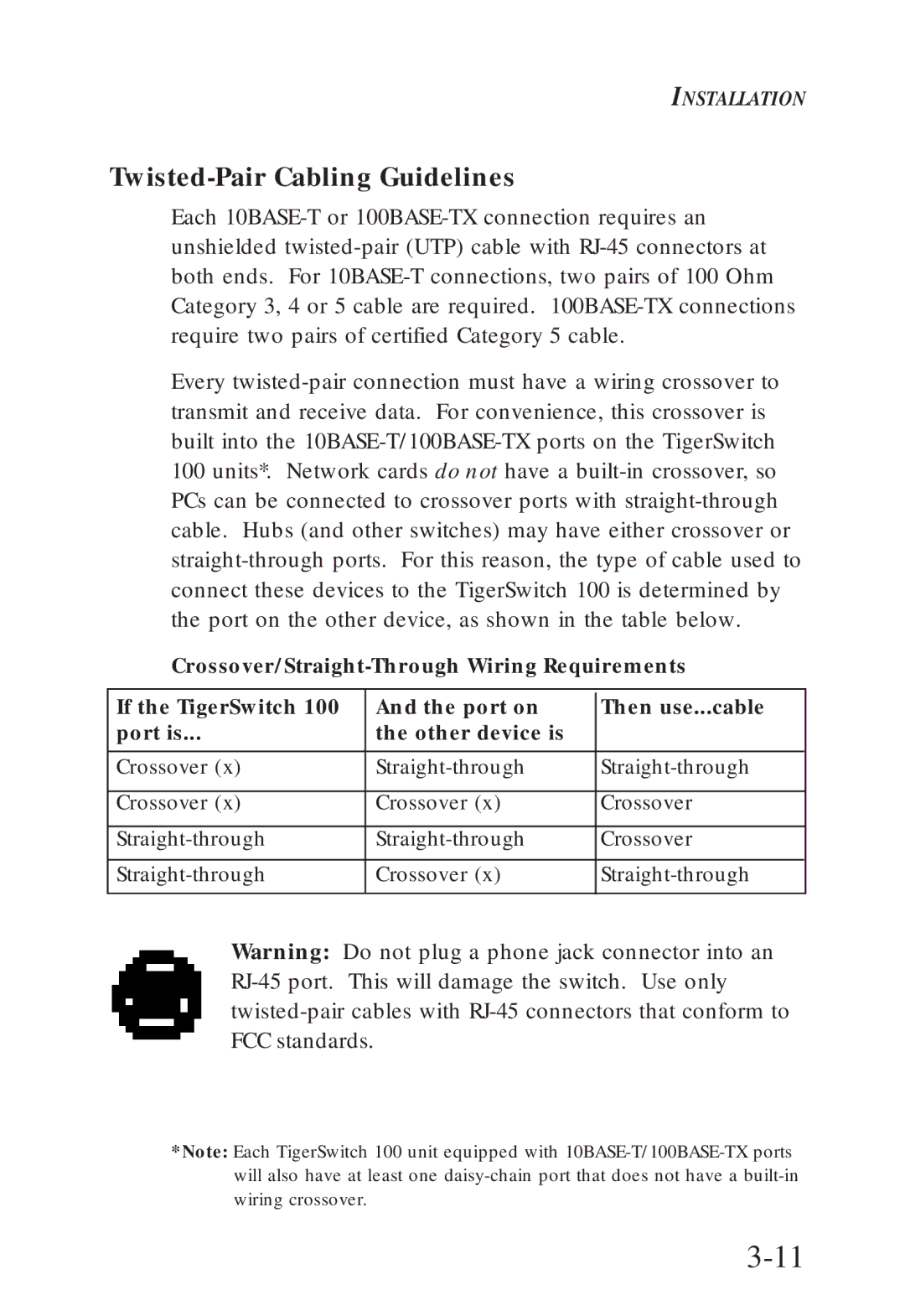INSTALLATION
Twisted-Pair Cabling Guidelines
Each 10BASE-T or 100BASE-TX connection requires an unshielded twisted-pair (UTP) cable with RJ-45 connectors at both ends. For 10BASE-T connections, two pairs of 100 Ohm Category 3, 4 or 5 cable are required. 100BASE-TX connections require two pairs of certified Category 5 cable.
Every twisted-pair connection must have a wiring crossover to transmit and receive data. For convenience, this crossover is built into the 10BASE-T/100BASE-TX ports on the TigerSwitch 100 units*. Network cards do not have a built-in crossover, so PCs can be connected to crossover ports with straight-through cable. Hubs (and other switches) may have either crossover or straight-through ports. For this reason, the type of cable used to connect these devices to the TigerSwitch 100 is determined by the port on the other device, as shown in the table below.
Crossover/Straight-Through Wiring Requirements
If the TigerSwitch 100 | And the port on | | Then use...cable |
|
port is... | the other device is | | |
| | | |
Crossover (x) | Straight-through | | Straight-through |
| | | |
Crossover (x) | Crossover (x) | | Crossover |
| | | |
Straight-through | Straight-through | | Crossover |
| | | |
Straight-through | Crossover (x) | | Straight-through |
| | | |
Warning: Do not plug a phone jack connector into an RJ-45 port. This will damage the switch. Use only twisted-pair cables with RJ-45 connectors that conform to FCC standards.
*Note: Each TigerSwitch 100 unit equipped with 10BASE-T/100BASE-TX ports will also have at least one daisy-chain port that does not have a built-in wiring crossover.