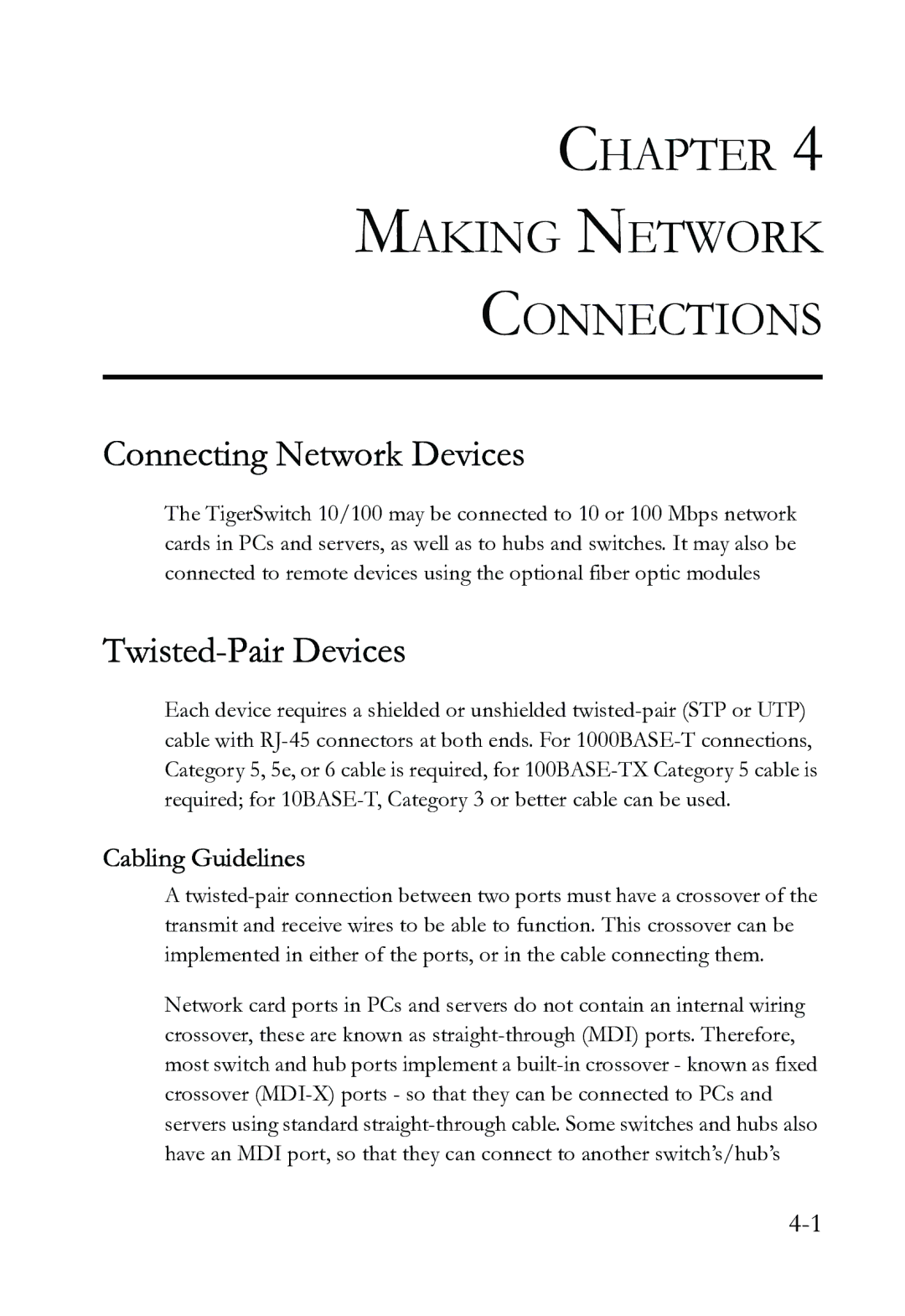CHAPTER 4
MAKING NETWORK
CONNECTIONS
Connecting Network Devices
The TigerSwitch 10/100 may be connected to 10 or 100 Mbps network cards in PCs and servers, as well as to hubs and switches. It may also be connected to remote devices using the optional fiber optic modules
Twisted-Pair Devices
Each device requires a shielded or unshielded twisted-pair (STP or UTP) cable with RJ-45 connectors at both ends. For 1000BASE-T connections, Category 5, 5e, or 6 cable is required, for 100BASE-TX Category 5 cable is required; for 10BASE-T, Category 3 or better cable can be used.
Cabling Guidelines
A twisted-pair connection between two ports must have a crossover of the transmit and receive wires to be able to function. This crossover can be implemented in either of the ports, or in the cable connecting them.
Network card ports in PCs and servers do not contain an internal wiring crossover, these are known as straight-through (MDI) ports. Therefore, most switch and hub ports implement a built-in crossover - known as fixed crossover (MDI-X) ports - so that they can be connected to PCs and servers using standard straight-through cable. Some switches and hubs also have an MDI port, so that they can connect to another switch’s/hub’s