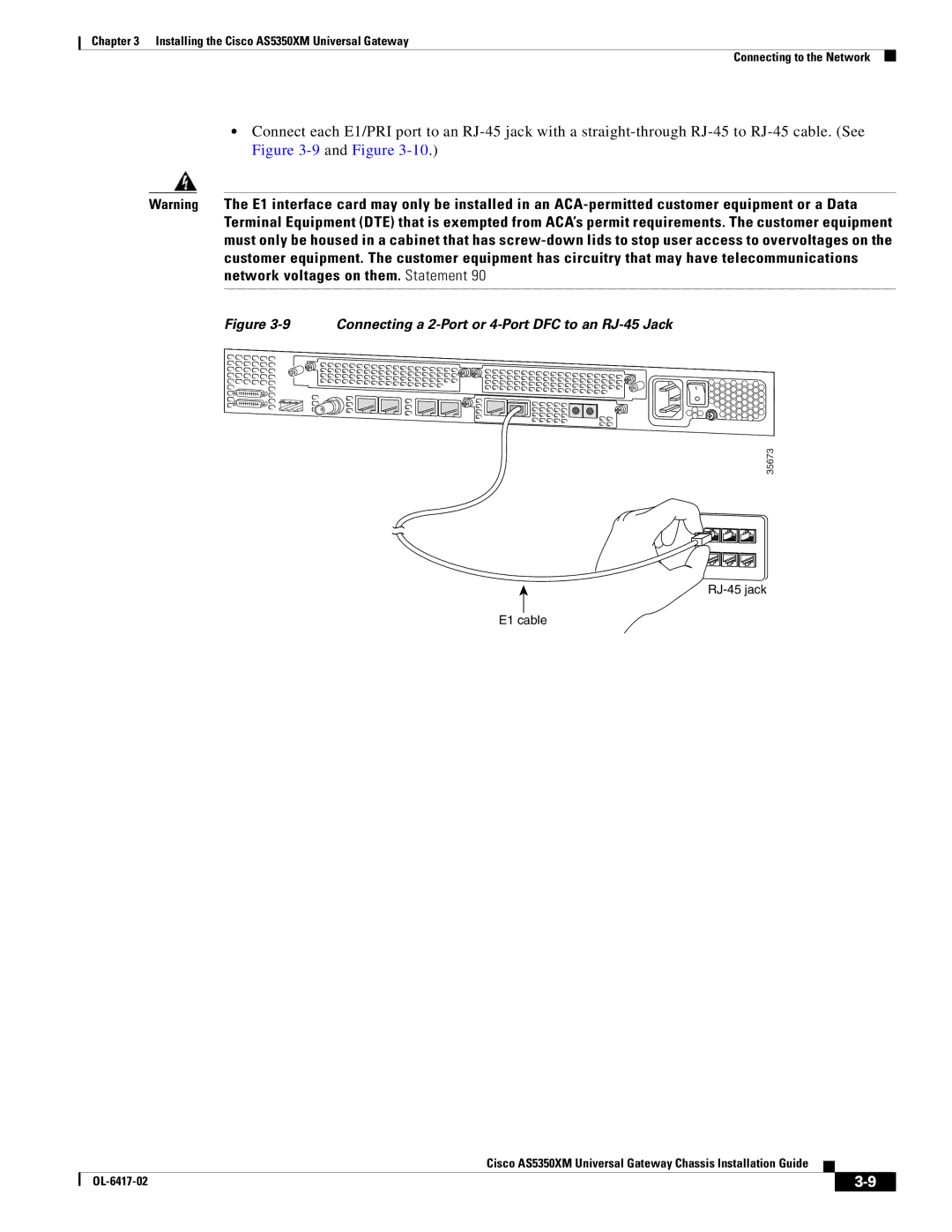Chapter 3 Installing the Cisco AS5350XM Universal Gateway
Connecting to the Network
•Connect each E1/PRI port to an RJ-45 jack with a straight-through RJ-45 to RJ-45 cable. (See Figure 3-9and Figure 3-10.)
Warning The E1 interface card may only be installed in an ACA-permitted customer equipment or a Data Terminal Equipment (DTE) that is exempted from ACA’s permit requirements. The customer equipment must only be housed in a cabinet that has screw-down lids to stop user access to overvoltages on the customer equipment. The customer equipment has circuitry that may have telecommunications network voltages on them. Statement 90
Figure 3-9 Connecting a 2-Port or 4-Port DFC to an RJ-45 Jack
35673
RJ-45 jack
E1 cable
Cisco AS5350XM Universal Gateway Chassis Installation Guide