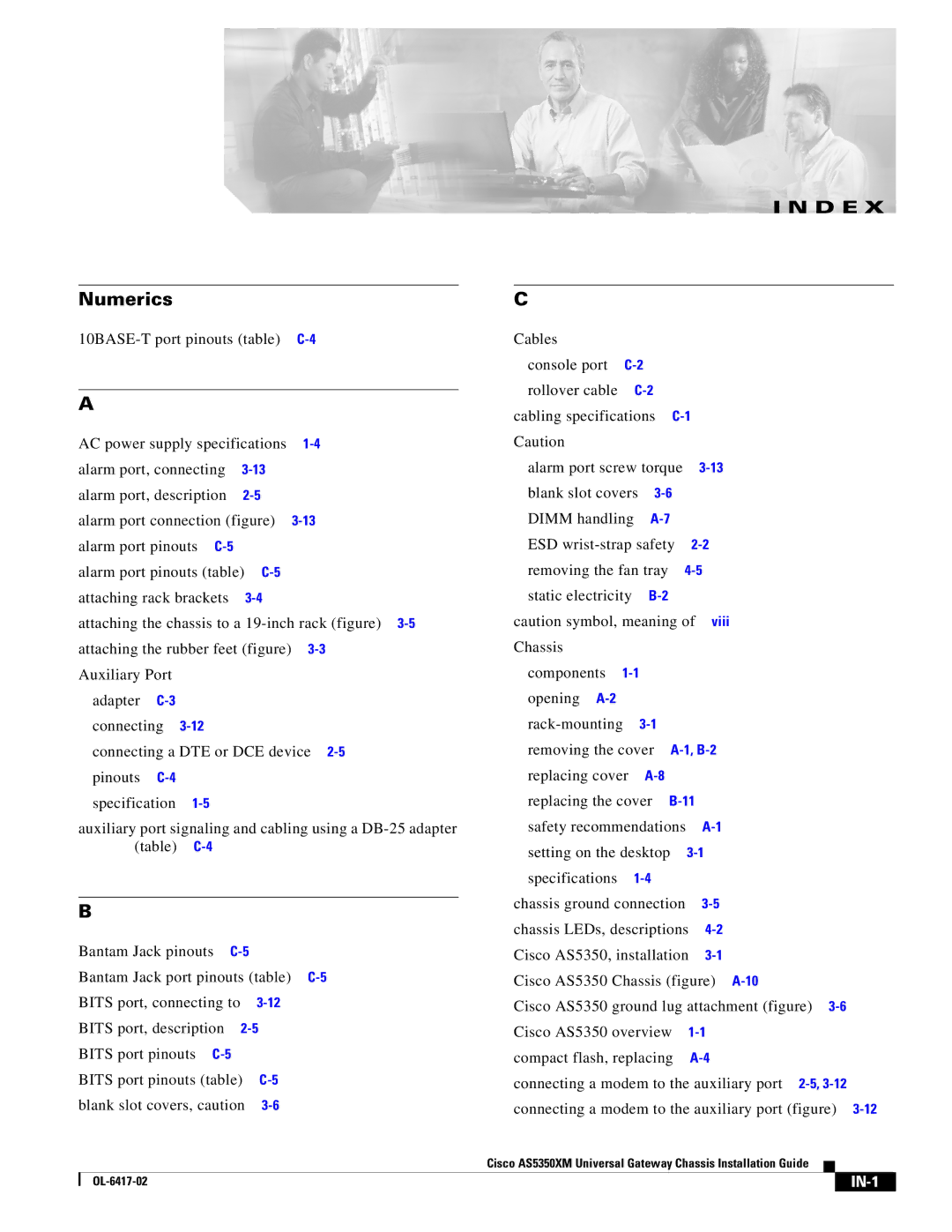I N D E X
Numerics
A
AC power supply specifications | ||
alarm port, connecting |
| |
alarm port, description |
| |
alarm port connection (figure) | ||
alarm port pinouts |
|
|
alarm port pinouts (table) |
| |
attaching rack brackets |
| |
attaching the chassis to a
Auxiliary Port |
| |
adapter |
| |
connecting | ||
connecting a DTE or DCE device | ||
pinouts |
| |
specification | ||
auxiliary port signaling and cabling using a
B
Bantam Jack pinouts
Bantam Jack port pinouts (table)
BITS port, connecting to | |
BITS port, description | |
BITS port pinouts |
|
BITS port pinouts (table) | |
blank slot covers, caution | |
C
Cables |
|
|
|
|
|
console port |
|
|
| ||
rollover cable |
|
|
|
| |
cabling specifications |
| ||||
Caution |
|
|
|
|
|
alarm port screw torque | |||||
blank slot covers |
| ||||
DIMM handling |
|
| |||
ESD | |||||
removing the fan tray | |||||
static electricity |
|
| |||
caution symbol, meaning of | viii | ||||
Chassis |
|
|
|
|
|
components |
|
|
| ||
opening |
|
|
|
|
|
|
| ||||
removing the cover |
| ||||
replacing cover |
|
| |||
replacing the cover |
| ||||
safety recommendations | |||||
setting on the desktop | |||||
specifications |
|
|
|
| |
chassis ground connection | |||||
chassis LEDs, descriptions | |||||
Cisco AS5350, installation | |||||
Cisco AS5350 Chassis (figure) | |||||
Cisco AS5350 ground lug attachment (figure)
Cisco AS5350 overview | |
compact flash, replacing |
connecting a modem to the auxiliary port
connecting a modem to the auxiliary port (figure)
Cisco AS5350XM Universal Gateway Chassis Installation Guide
|