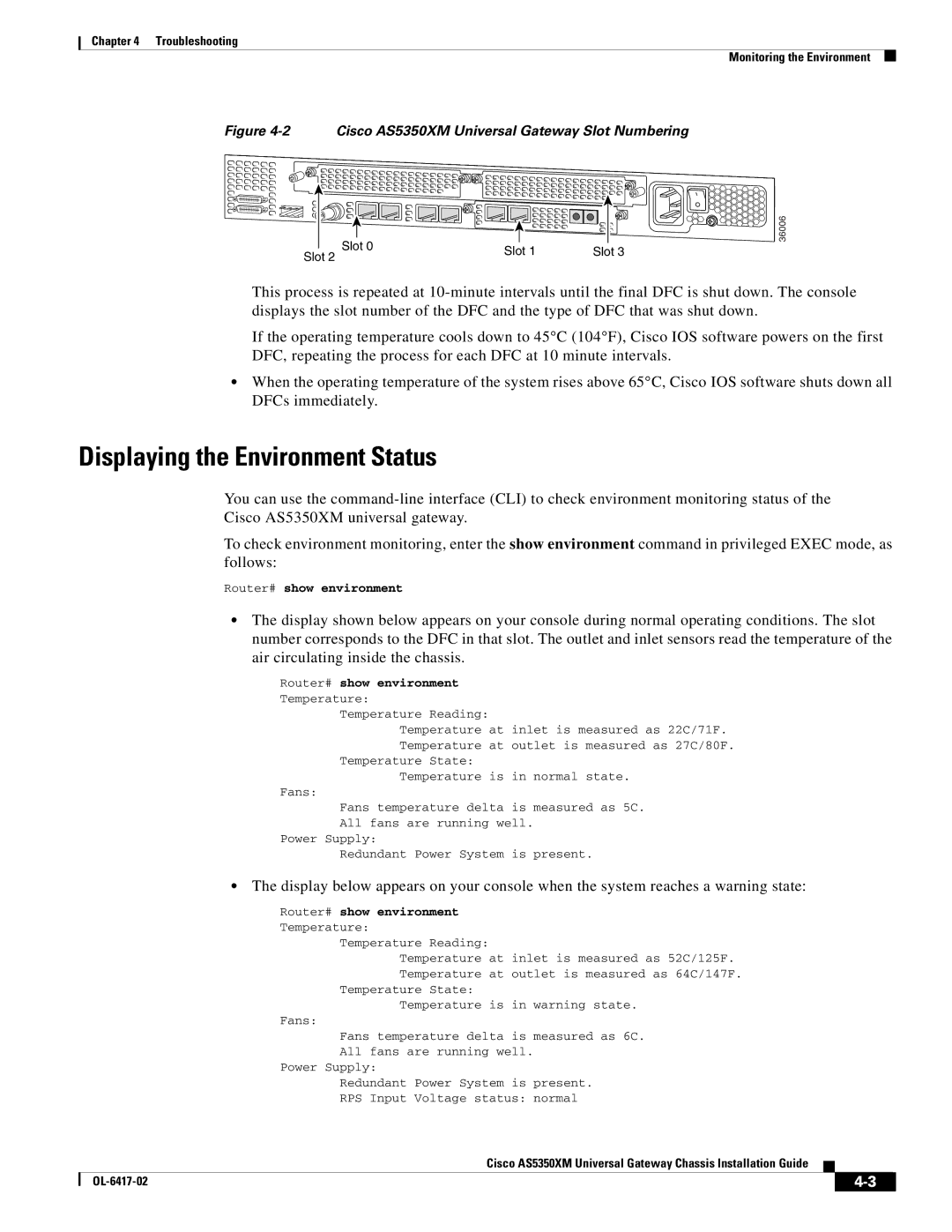Chapter 4 Troubleshooting
Monitoring the Environment
Figure 4-2 Cisco AS5350XM Universal Gateway Slot Numbering
|
|
|
|
|
|
|
| |
|
|
|
|
|
|
|
| |
|
|
|
|
|
|
|
| |
|
|
|
|
|
|
|
| |
|
| Slot 0 |
|
|
|
| ||
Slot 2 | Slot 1 | Slot 3 | ||||||
|
| |||||||
|
|
|
|
|
| |||
![]() 36006
36006
This process is repeated at
If the operating temperature cools down to 45°C (104°F), Cisco IOS software powers on the first DFC, repeating the process for each DFC at 10 minute intervals.
•When the operating temperature of the system rises above 65°C, Cisco IOS software shuts down all DFCs immediately.
Displaying the Environment Status
You can use the
Cisco AS5350XM universal gateway.
To check environment monitoring, enter the show environment command in privileged EXEC mode, as follows:
Router# show environment
•The display shown below appears on your console during normal operating conditions. The slot number corresponds to the DFC in that slot. The outlet and inlet sensors read the temperature of the air circulating inside the chassis.
Router# show environment |
|
Temperature: |
|
Temperature Reading: |
|
Temperature at | inlet is measured as 22C/71F. |
Temperature at | outlet is measured as 27C/80F. |
Temperature State: |
|
Temperature is | in normal state. |
Fans: |
|
Fans temperature delta | is measured as 5C. |
All fans are running well. | |
Power Supply: |
|
Redundant Power System | is present. |
• The display below appears on your console when the system reaches a warning state:
Router# show environment
Temperature:
| Temperature Reading: |
|
|
|
|
| Temperature at | inlet is measured as 52C/125F. | |||
| Temperature at | outlet is measured as 64C/147F. | |||
| Temperature State: |
|
|
|
|
| Temperature is | in warning state. | |||
| Fans: |
|
|
|
|
| Fans temperature delta | is measured as 6C. | |||
| All fans are running well. | ||||
| Power Supply: |
|
|
|
|
| Redundant Power System | is present. | |||
| RPS Input Voltage status: normal | ||||
| Cisco AS5350XM Universal Gateway Chassis Installation Guide |
|
| ||
| |||||
|
|
|
|
|
|
|
|
|
| ||
|
|
|
| ||