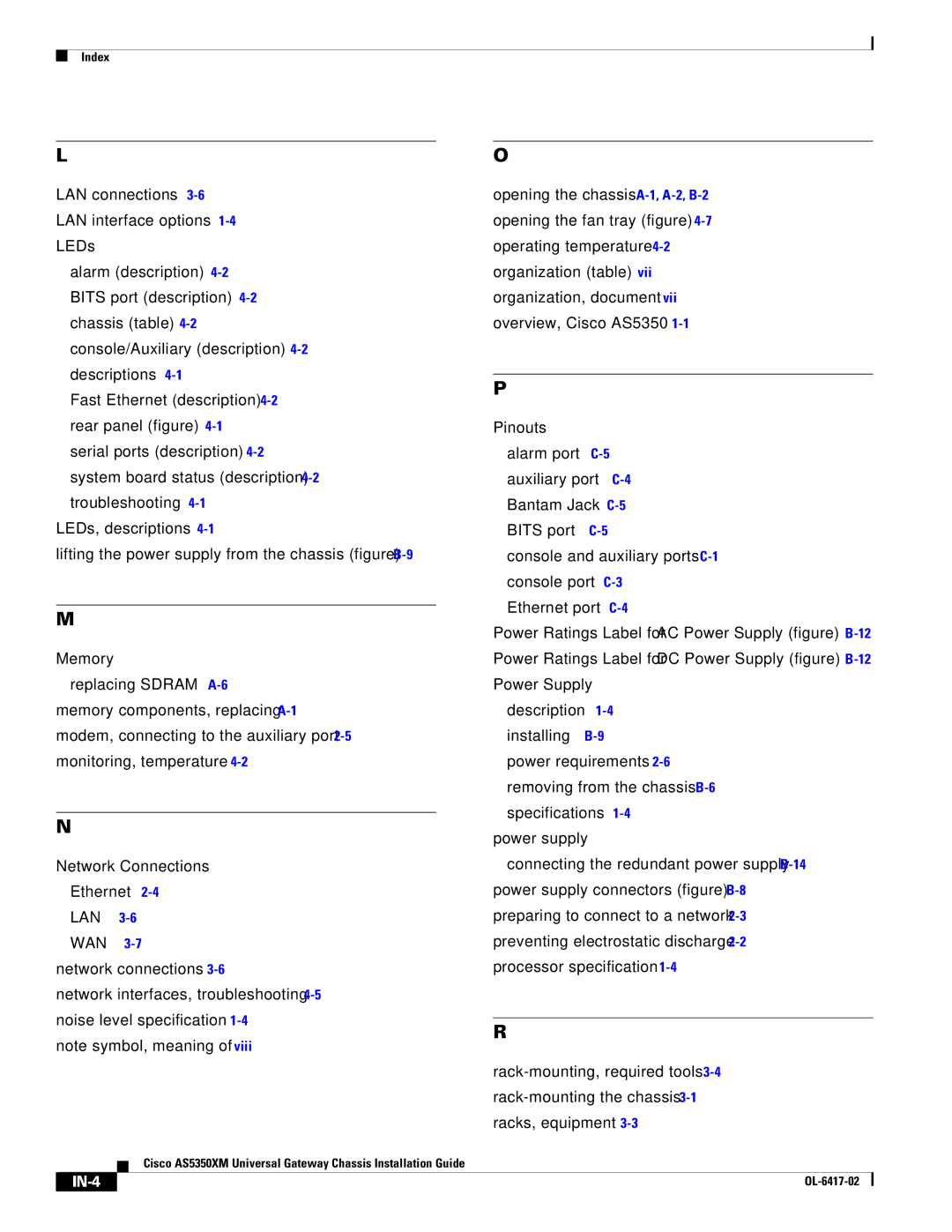Index
LO
LAN connections |
|
|
| ||
LAN interface options |
|
| |||
LEDs |
|
|
|
|
|
alarm (description) |
|
| |||
BITS port (description) |
| ||||
chassis (table) |
|
|
| ||
console/Auxiliary (description) | |||||
descriptions |
|
|
|
| |
Fast Ethernet (description) |
| ||||
rear panel (figure) |
|
| |||
serial ports (description) |
| ||||
system board status (description) | |||||
troubleshooting |
|
| |||
LEDs, descriptions |
|
| |||
lifting the power supply from the chassis (figure)
M
Memory
replacing SDRAM
modem, connecting to the auxiliary port
monitoring, temperature
N
Network Connections
Ethernet
LAN
WAN
network connections
network interfaces, troubleshooting
noise level specification | |
note symbol, meaning of | viii |
Cisco AS5350XM Universal Gateway Chassis Installation Guide
opening the chassis
opening the fan tray (figure)
operating temperature | ||
organization (table) | vii |
|
organization, document | vii | |
overview, Cisco AS5350 | ||
P
Pinouts |
|
|
|
|
|
|
alarm port |
|
|
|
| ||
auxiliary port |
|
|
|
| ||
Bantam Jack |
|
|
|
| ||
BITS port |
|
|
|
| ||
console and auxiliary ports |
|
| ||||
console port |
|
|
|
| ||
Ethernet port |
|
|
|
| ||
Power Ratings Label for AC Power Supply (figure) | ||||||
Power Ratings Label for DC Power Supply (figure) | ||||||
Power Supply |
|
|
|
|
|
|
description |
|
|
|
| ||
installing |
|
|
|
| ||
power requirements |
|
|
| |||
removing from the chassis |
|
| ||||
specifications |
|
|
|
| ||
power supply |
|
|
|
|
|
|
connecting the redundant power supply |
| |||||
power supply connectors (figure) |
| |||||
preparing to connect to a network |
| |||||
preventing electrostatic discharge |
| |||||
processor specification |
|
|
| |||
R
|