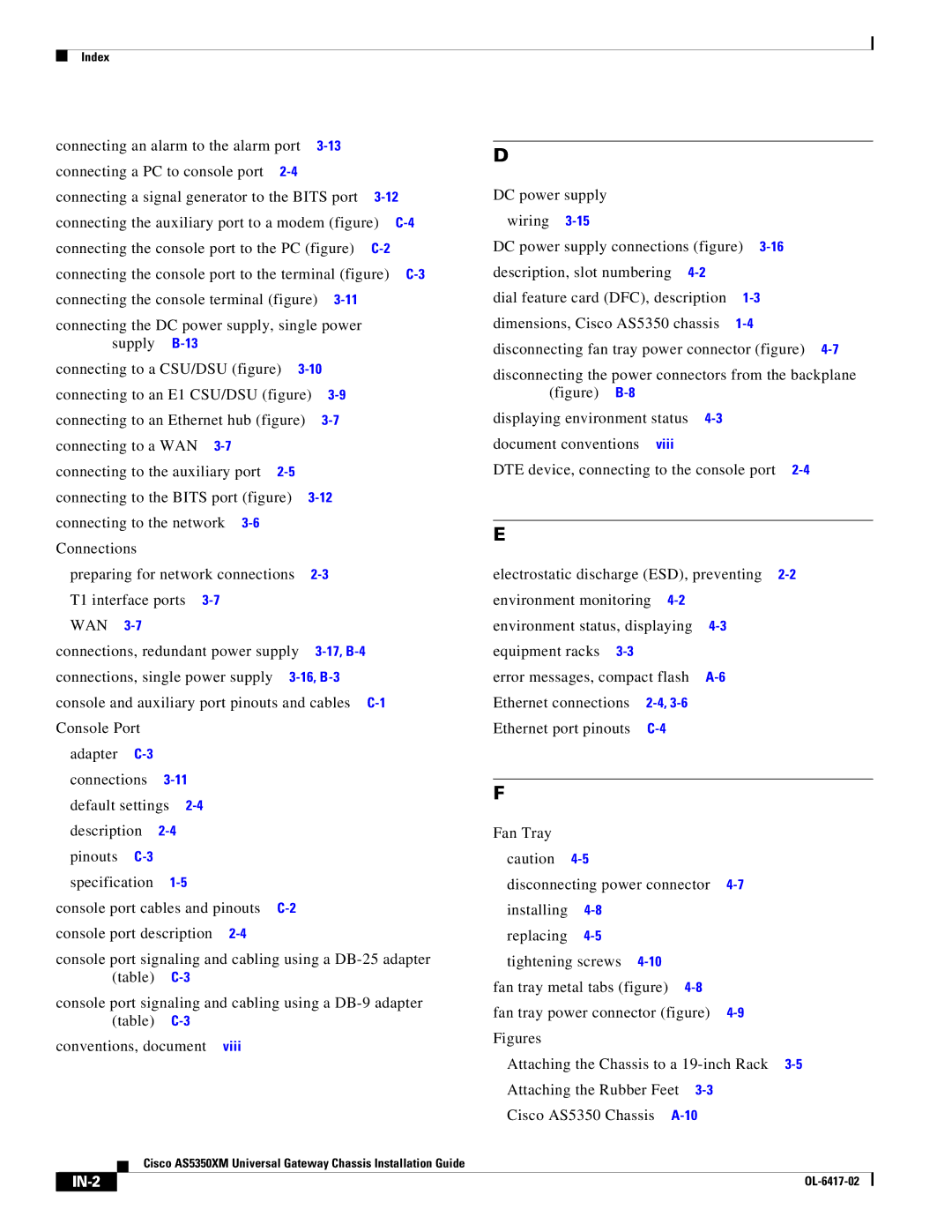Index
connecting an alarm to the alarm port |
|
| |||||||
connecting a PC to console port |
|
|
|
| |||||
connecting a signal generator to the BITS port | |||||||||
connecting the auxiliary port to a modem (figure) | |||||||||
connecting the console port to the PC (figure) |
| ||||||||
connecting the console port to the terminal (figure) | |||||||||
connecting the console terminal (figure) |
|
| |||||||
connecting the DC power supply, single power |
|
| |||||||
supply |
|
|
|
|
|
|
| ||
connecting to a CSU/DSU (figure) |
|
|
| ||||||
connecting to an E1 CSU/DSU (figure) |
|
| |||||||
connecting to an Ethernet hub (figure) |
|
|
| ||||||
connecting to a WAN |
|
|
|
|
| ||||
connecting to the auxiliary port |
|
|
|
| |||||
connecting to the BITS port (figure) |
|
| |||||||
connecting to the network |
|
|
|
|
| ||||
Connections |
|
|
|
|
|
|
|
| |
preparing for network connections |
|
| |||||||
T1 interface ports |
|
|
|
|
|
| |||
WAN |
|
|
|
|
|
|
|
| |
connections, redundant power supply |
|
| |||||||
connections, single power supply |
|
| |||||||
console and auxiliary port pinouts and cables |
| ||||||||
Console Port |
|
|
|
|
|
|
|
| |
adapter |
|
|
|
|
|
|
|
| |
connections |
|
|
|
|
|
|
| ||
default settings |
|
|
|
|
|
| |||
description |
|
|
|
|
|
|
| ||
pinouts |
|
|
|
|
|
|
|
| |
specification |
|
|
|
|
|
|
| ||
console port cables and pinouts |
|
|
|
| |||||
console port description |
|
|
|
|
| ||||
console port signaling and cabling using a
console port signaling and cabling using a
conventions, document viii
Cisco AS5350XM Universal Gateway Chassis Installation Guide
D
DC power supply wiring
DC power supply connections (figure) description, slot numbering
disconnecting fan tray power connector (figure)
disconnecting the power connectors from the backplane (figure)
displaying environment status
DTE device, connecting to the console port
E
electrostatic discharge (ESD), preventing
environment monitoring |
| |
environment status, displaying | ||
equipment racks |
|
|
error messages, compact flash | ||
Ethernet connections |
| |
Ethernet port pinouts |
| |
F
Fan Tray |
|
|
caution |
| |
disconnecting power connector | ||
installing |
| |
replacing |
| |
tightening screws |
| |
fan tray metal tabs (figure) |
| |
fan tray power connector (figure) | ||
Figures
Attaching the Chassis to a 19-inch Rack 3-5 Attaching the Rubber Feet 3-3
Cisco AS5350 Chassis
|