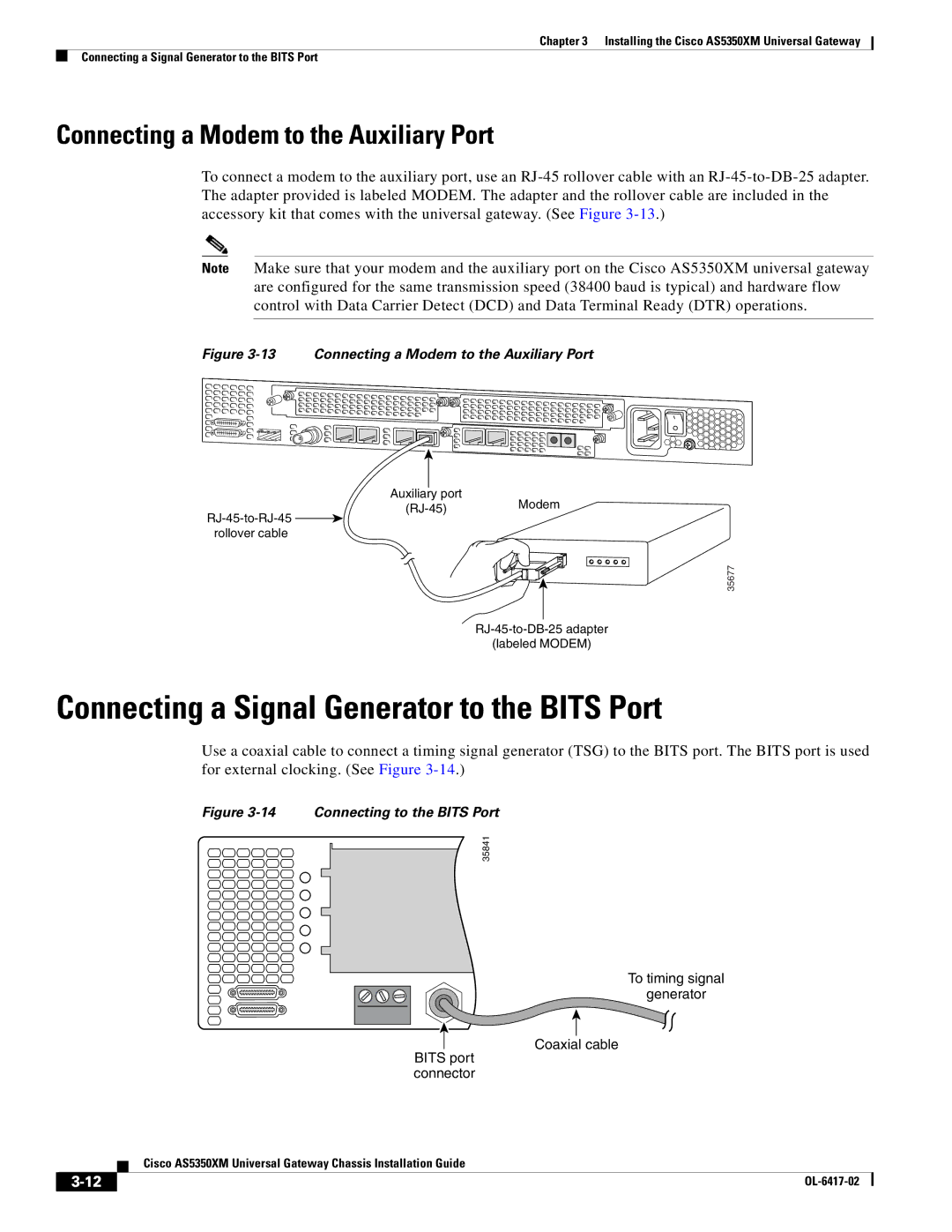Chapter 3 Installing the Cisco AS5350XM Universal Gateway
Connecting a Signal Generator to the BITS Port
Connecting a Modem to the Auxiliary Port
To connect a modem to the auxiliary port, use an
Note Make sure that your modem and the auxiliary port on the Cisco AS5350XM universal gateway are configured for the same transmission speed (38400 baud is typical) and hardware flow control with Data Carrier Detect (DCD) and Data Terminal Ready (DTR) operations.
Figure 3-13 Connecting a Modem to the Auxiliary Port
Auxiliary port
![]() rollover cable
rollover cable
35677
(labeled MODEM)
Connecting a Signal Generator to the BITS Port
Use a coaxial cable to connect a timing signal generator (TSG) to the BITS port. The BITS port is used for external clocking. (See Figure
Figure 3-14 Connecting to the BITS Port
35841
To timing signal
generator
![]() Coaxial cable BITS port
Coaxial cable BITS port
connector
Cisco AS5350XM Universal Gateway Chassis Installation Guide
|
| |
|