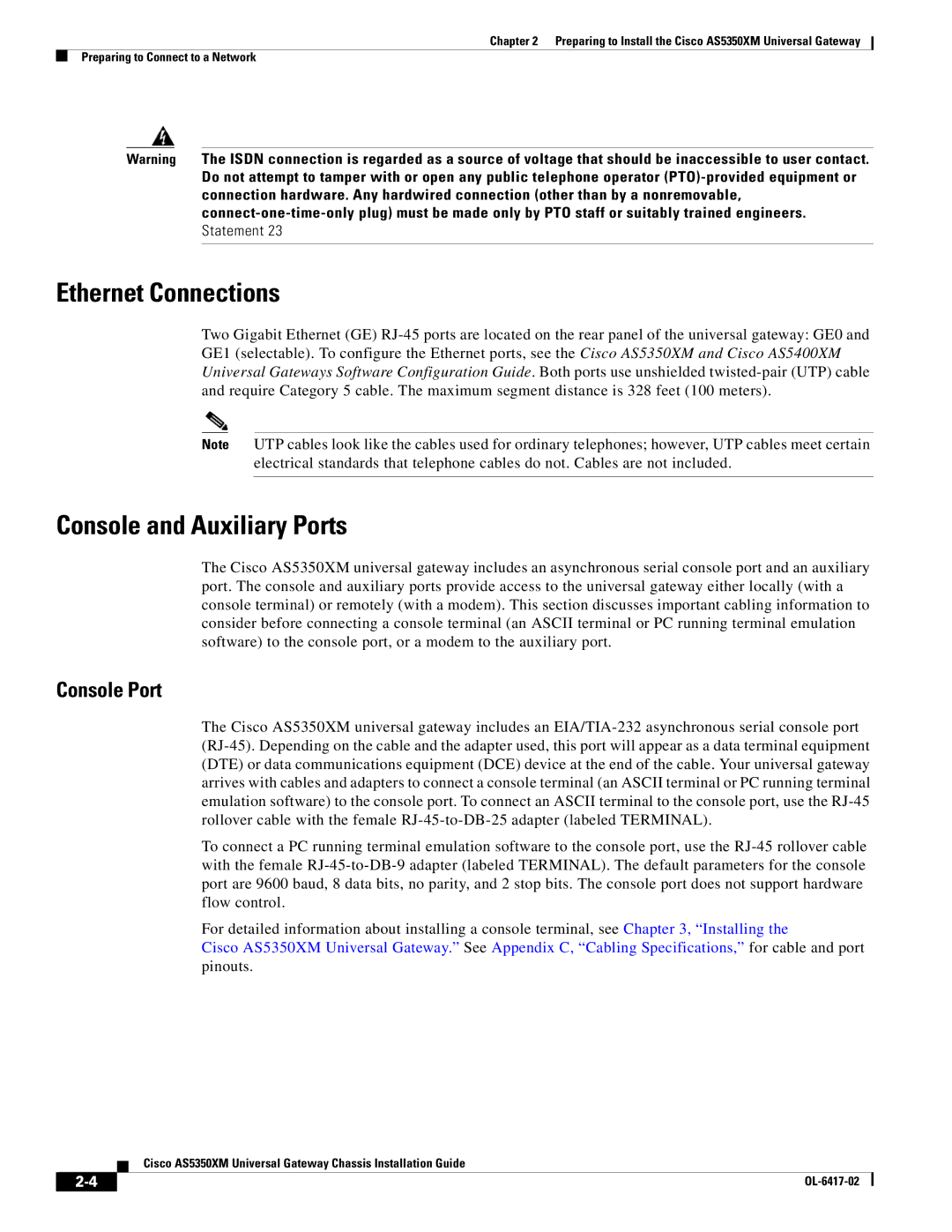Chapter 2 Preparing to Install the Cisco AS5350XM Universal Gateway
Preparing to Connect to a Network
Warning The ISDN connection is regarded as a source of voltage that should be inaccessible to user contact. Do not attempt to tamper with or open any public telephone operator
Ethernet Connections
Two Gigabit Ethernet (GE)
Note UTP cables look like the cables used for ordinary telephones; however, UTP cables meet certain electrical standards that telephone cables do not. Cables are not included.
Console and Auxiliary Ports
The Cisco AS5350XM universal gateway includes an asynchronous serial console port and an auxiliary port. The console and auxiliary ports provide access to the universal gateway either locally (with a console terminal) or remotely (with a modem). This section discusses important cabling information to consider before connecting a console terminal (an ASCII terminal or PC running terminal emulation software) to the console port, or a modem to the auxiliary port.
Console Port
The Cisco AS5350XM universal gateway includes an
To connect a PC running terminal emulation software to the console port, use the
For detailed information about installing a console terminal, see Chapter 3, “Installing the
Cisco AS5350XM Universal Gateway.” See Appendix C, “Cabling Specifications,” for cable and port pinouts.
Cisco AS5350XM Universal Gateway Chassis Installation Guide
|
| |
|