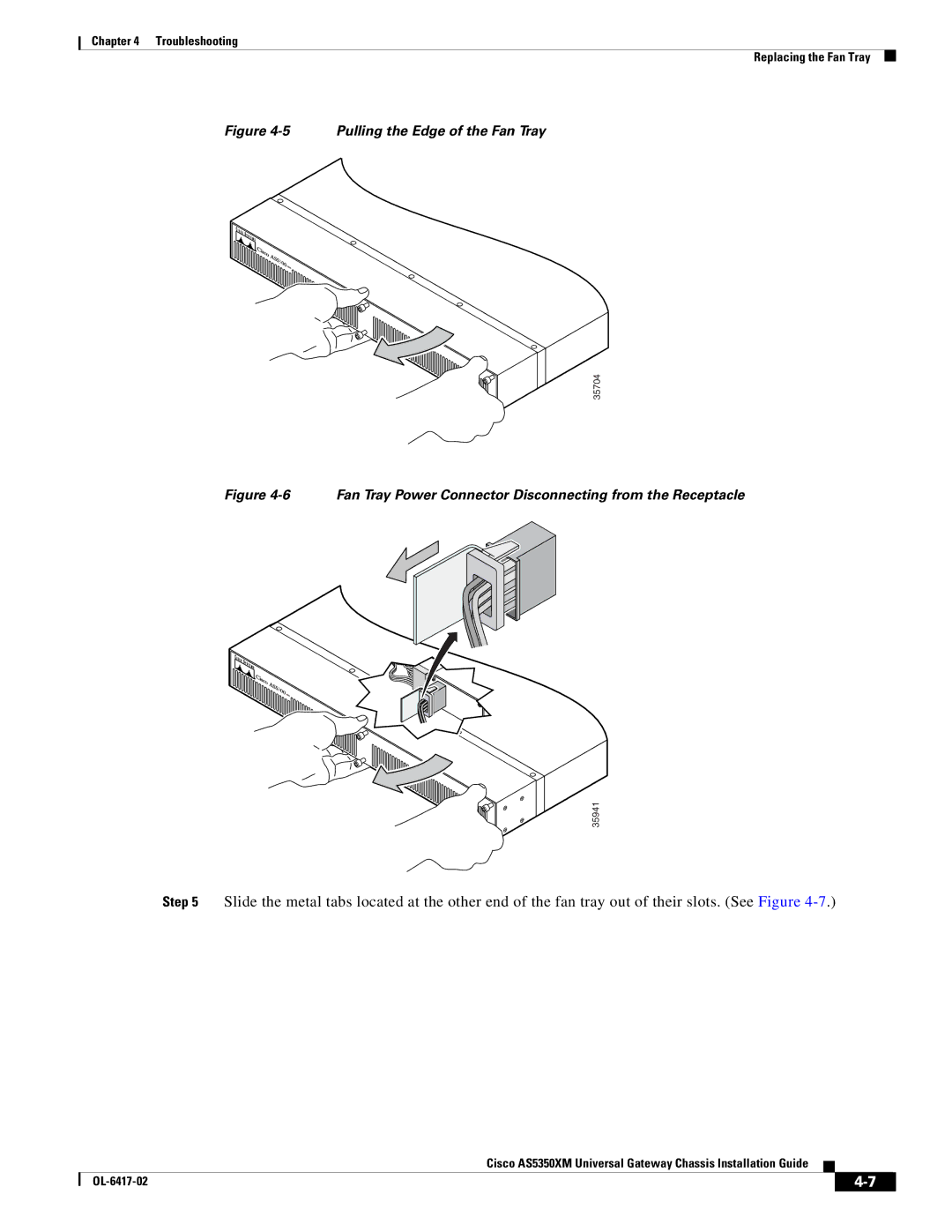Chapter 4 Troubleshooting
Replacing the Fan Tray
Figure 4-5 Pulling the Edge of the Fan Tray
![]()
![]() 3
3
![]()
![]()
![]()
![]()
![]()
![]()
 35704
35704
Figure 4-6 Fan Tray Power Connector Disconnecting from the Receptacle
![]()
![]() 3
3
35941
Step 5 Slide the metal tabs located at the other end of the fan tray out of their slots. (See Figure
Cisco AS5350XM Universal Gateway Chassis Installation Guide
|
| ||
|
|