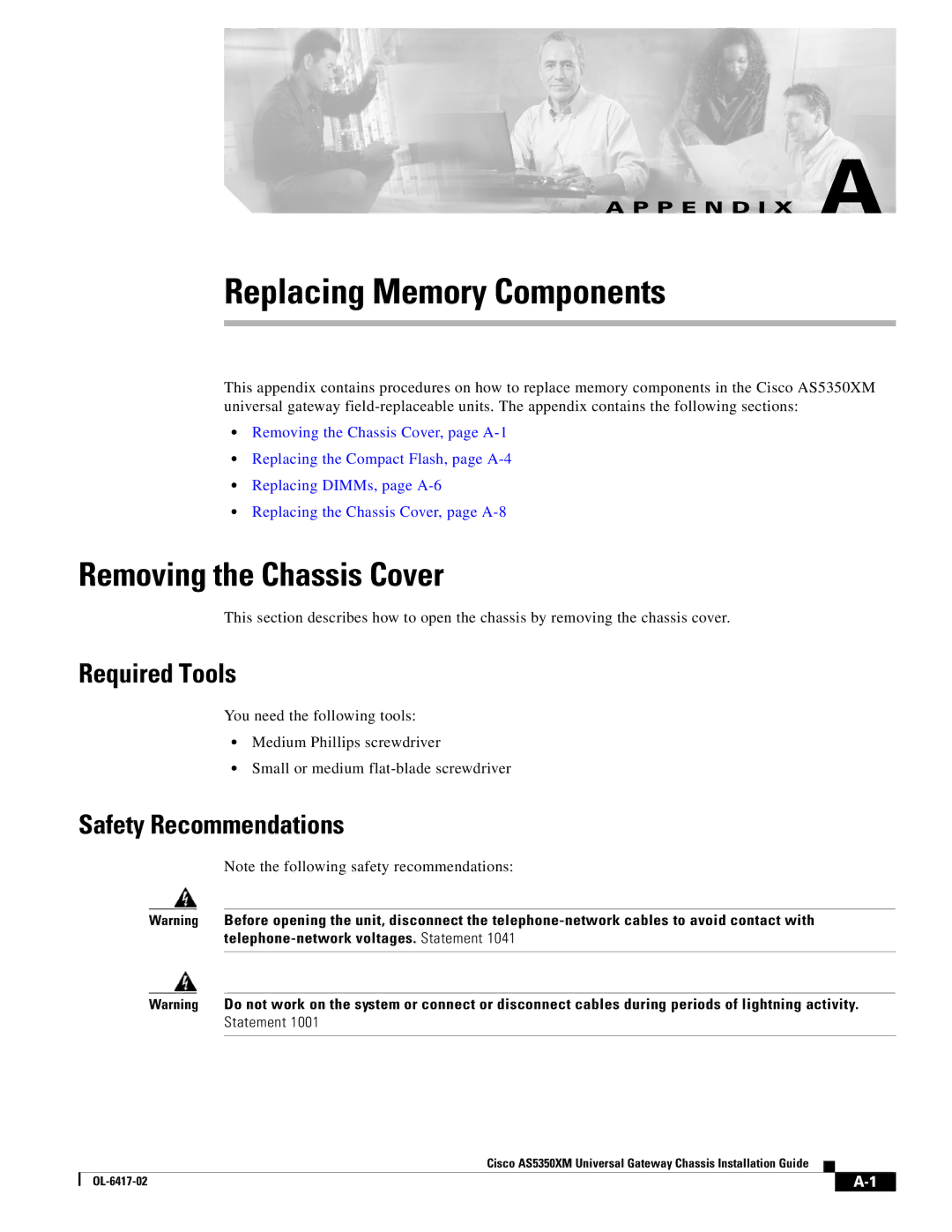A P P E N D I X A
Replacing Memory Components
This appendix contains procedures on how to replace memory components in the Cisco AS5350XM universal gateway
•Removing the Chassis Cover, page
•Replacing the Compact Flash, page
•Replacing DIMMs, page
•Replacing the Chassis Cover, page
Removing the Chassis Cover
This section describes how to open the chassis by removing the chassis cover.
Required Tools
You need the following tools:
•Medium Phillips screwdriver
•Small or medium
Safety Recommendations
Note the following safety recommendations:
Warning Before opening the unit, disconnect the
Warning Do not work on the system or connect or disconnect cables during periods of lightning activity. Statement 1001
Cisco AS5350XM Universal Gateway Chassis Installation Guide
| ||
|