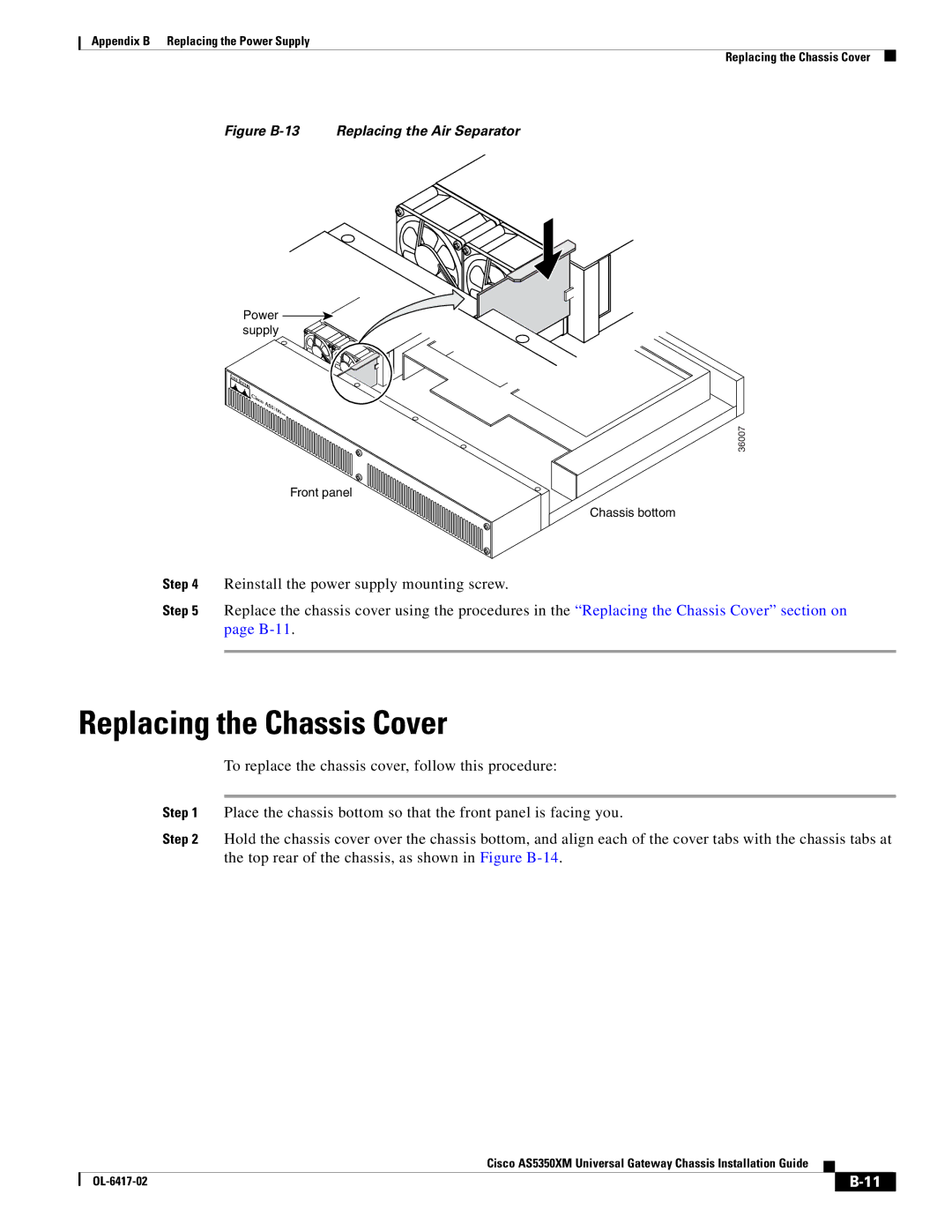Appendix B Replacing the Power Supply
Replacing the Chassis Cover
Figure B-13 Replacing the Air Separator
Power supply
36007
Front panel
Chassis bottom
Step 4 Reinstall the power supply mounting screw.
Step 5 Replace the chassis cover using the procedures in the “Replacing the Chassis Cover” section on page
Replacing the Chassis Cover
To replace the chassis cover, follow this procedure:
Step 1 Place the chassis bottom so that the front panel is facing you.
Step 2 Hold the chassis cover over the chassis bottom, and align each of the cover tabs with the chassis tabs at the top rear of the chassis, as shown in Figure
Cisco AS5350XM Universal Gateway Chassis Installation Guide
| ||
|