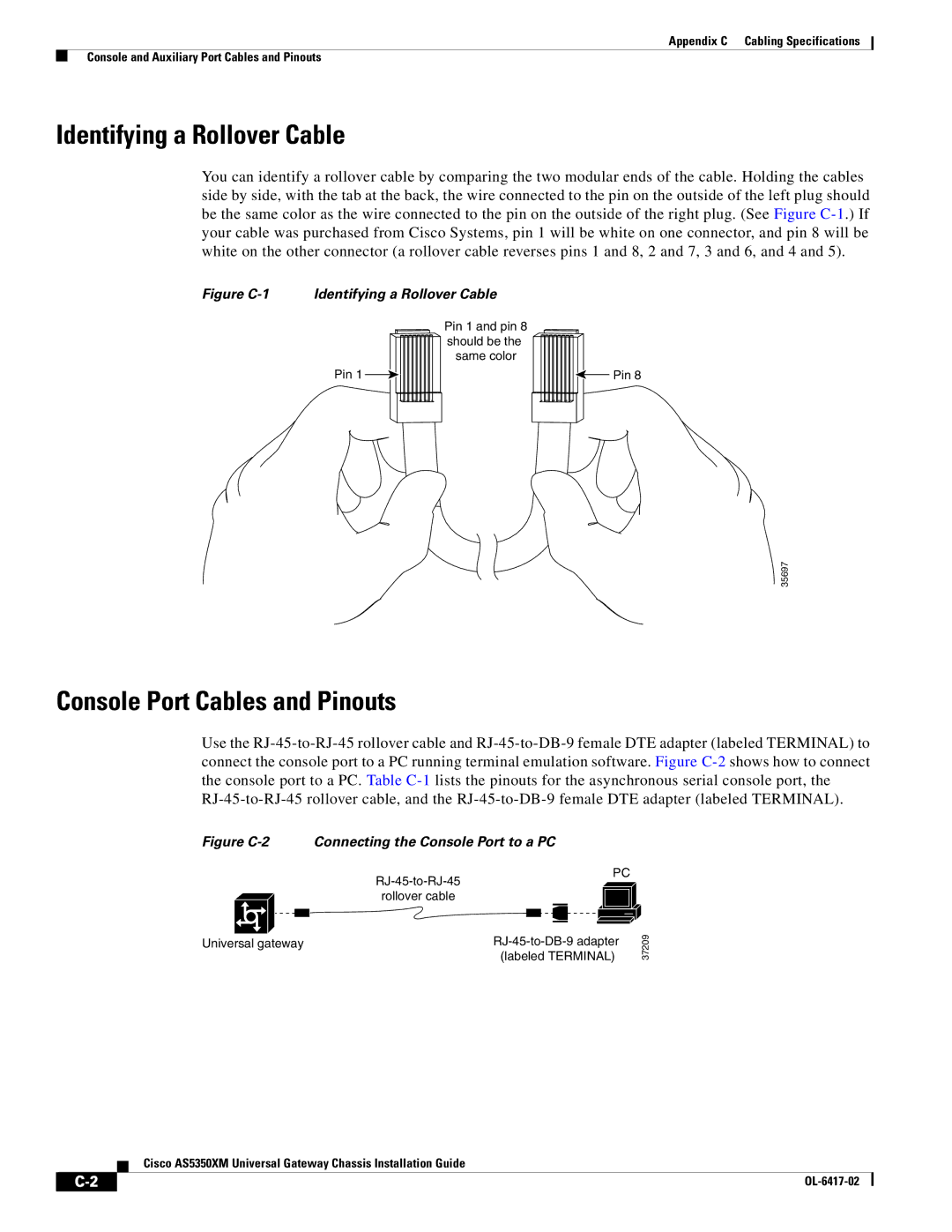Appendix C Cabling Specifications
Console and Auxiliary Port Cables and Pinouts
Identifying a Rollover Cable
You can identify a rollover cable by comparing the two modular ends of the cable. Holding the cables side by side, with the tab at the back, the wire connected to the pin on the outside of the left plug should be the same color as the wire connected to the pin on the outside of the right plug. (See Figure
Figure C-1 Identifying a Rollover Cable
Pin 1 and pin 8 should be the same color
Pin 1 |
|
|
| Pin 8 |
|
|
35697
Console Port Cables and Pinouts
Use the
Figure C-2 Connecting the Console Port to a PC
rollover cable
PC
Universal gateway | |
| (labeled TERMINAL) |
37209
Cisco AS5350XM Universal Gateway Chassis Installation Guide
|
|
| |
|
|