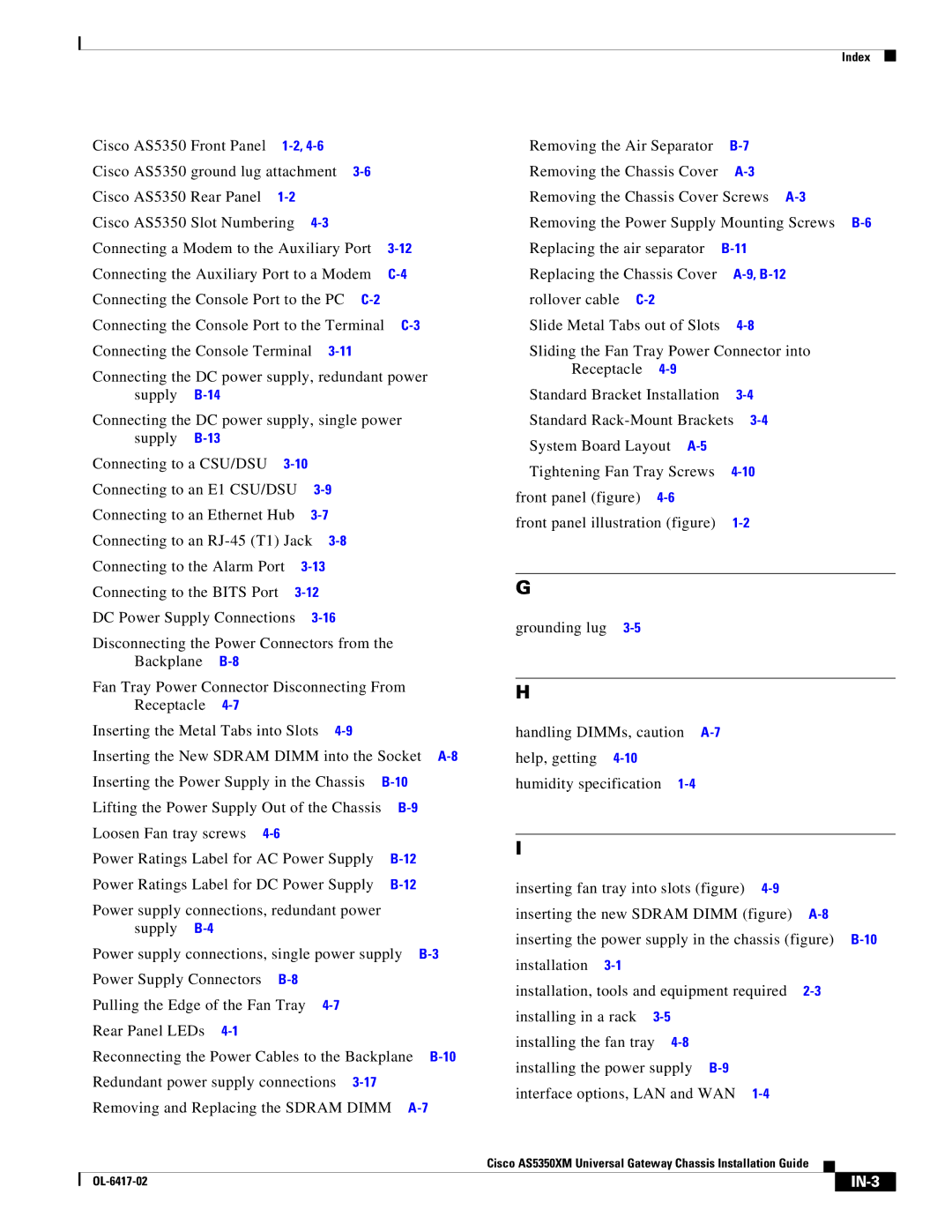Index
Cisco AS5350 Front Panel |
|
|
|
|
| |||||
Cisco AS5350 ground lug attachment |
|
|
| |||||||
Cisco AS5350 Rear Panel |
|
|
|
|
|
|
| |||
Cisco AS5350 Slot Numbering |
|
|
|
|
|
| ||||
Connecting a Modem to the Auxiliary Port |
| |||||||||
Connecting the Auxiliary Port to a Modem |
|
| ||||||||
Connecting the Console Port to the PC |
|
|
| |||||||
Connecting the Console Port to the Terminal |
| |||||||||
Connecting the Console Terminal |
|
|
|
| ||||||
Connecting the DC power supply, redundant power |
| |||||||||
supply |
|
|
|
|
|
|
|
| ||
Connecting the DC power supply, single power |
|
| ||||||||
supply |
|
|
|
|
|
|
|
| ||
Connecting to a CSU/DSU |
|
|
|
|
|
| ||||
Connecting to an E1 CSU/DSU |
|
|
|
| ||||||
Connecting to an Ethernet Hub |
|
|
|
|
|
| ||||
Connecting to an |
|
|
|
| ||||||
Connecting to the Alarm Port |
|
|
|
|
| |||||
Connecting to the BITS Port |
|
|
|
|
| |||||
DC Power Supply Connections |
|
|
|
|
| |||||
Disconnecting the Power Connectors from the |
|
| ||||||||
Backplane |
|
|
|
|
|
|
|
| ||
Fan Tray Power Connector Disconnecting From |
|
| ||||||||
Receptacle |
|
|
|
|
|
|
|
| ||
Inserting the Metal Tabs into Slots |
|
|
|
| ||||||
Inserting the New SDRAM DIMM into the Socket | ||||||||||
Inserting the Power Supply in the Chassis |
|
| ||||||||
Lifting the Power Supply Out of the Chassis |
| |||||||||
Loosen Fan tray screws |
|
|
|
|
|
|
| |||
Power Ratings Label for AC Power Supply |
| |||||||||
Power Ratings Label for DC Power Supply |
| |||||||||
Power supply connections, redundant power |
|
|
| |||||||
supply |
|
|
|
|
|
|
|
|
| |
Power supply connections, single power supply | ||||||||||
Power Supply Connectors |
|
|
|
|
|
| ||||
Pulling the Edge of the Fan Tray |
|
|
|
| ||||||
Rear Panel LEDs |
|
|
|
|
|
|
|
| ||
Reconnecting the Power Cables to the Backplane | ||||||||||
Redundant power supply connections |
|
|
| |||||||
Removing and Replacing the SDRAM DIMM |
| |||||||||
Removing the Air Separator | ||
Removing the Chassis Cover | ||
Removing the Chassis Cover Screws | ||
Removing the Power Supply Mounting Screws | ||
Replacing the air separator | ||
Replacing the Chassis Cover | ||
rollover cable |
|
|
Slide Metal Tabs out of Slots | ||
Sliding the Fan Tray Power Connector into | ||
Receptacle |
| |
Standard Bracket Installation | ||
Standard | ||
System Board Layout |
| |
Tightening Fan Tray Screws | ||
front panel (figure) |
| |
front panel illustration (figure) | ||
G
grounding lug
H
handling DIMMs, caution
humidity specification
I
inserting fan tray into slots (figure)
inserting the power supply in the chassis (figure)
installation, tools and equipment required
installing the fan tray
Cisco AS5350XM Universal Gateway Chassis Installation Guide
|