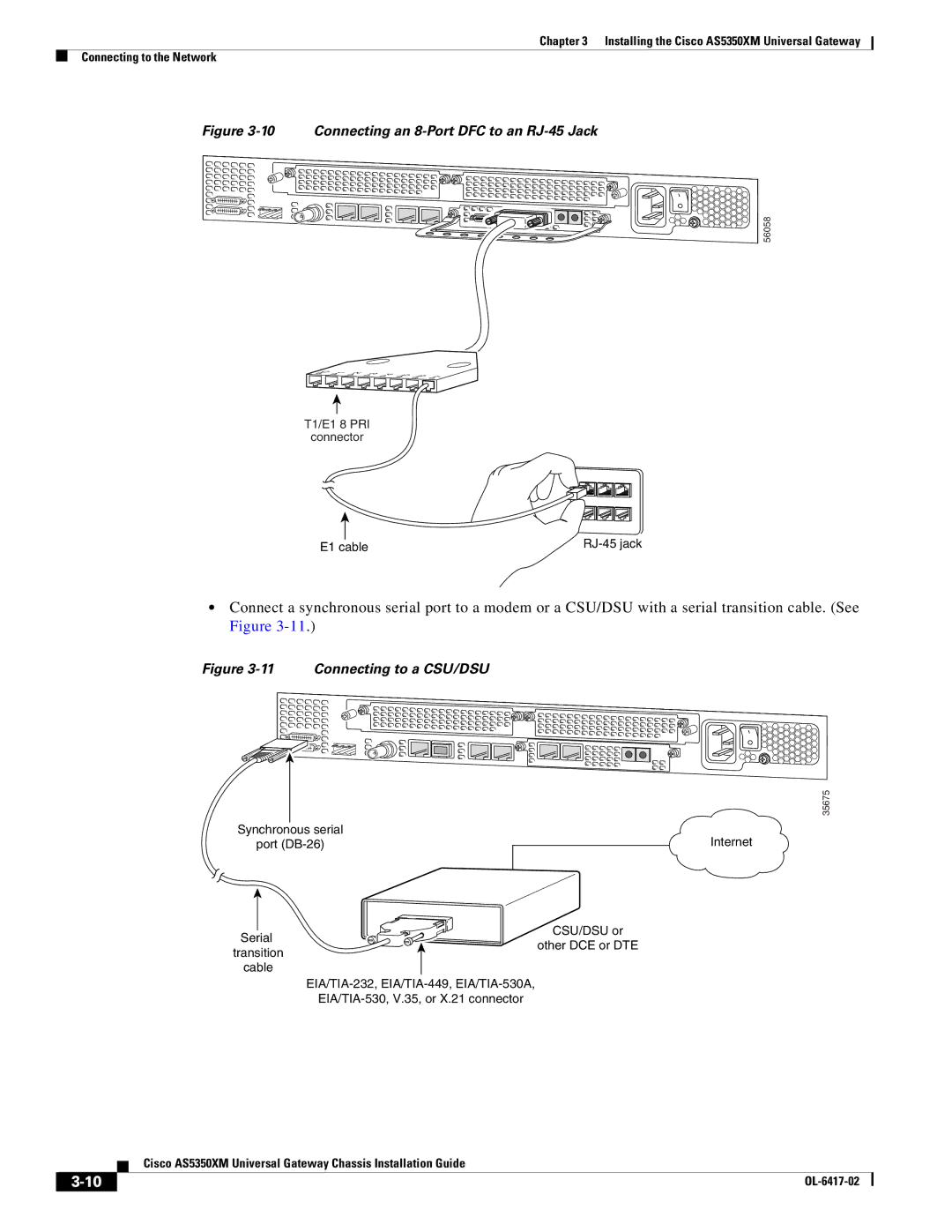Chapter 3 Installing the Cisco AS5350XM Universal Gateway
Connecting to the Network
Figure 3-10 Connecting an 8-Port DFC to an RJ-45 Jack
56058
0 | 1 | 2 3 4 |
|
P P | 5 6 7 | ||
T1/E1 8 PRI
connector
E1 |
| cable | |
|
•Connect a synchronous serial port to a modem or a CSU/DSU with a serial transition cable. (See Figure
Figure 3-11 Connecting to a CSU/DSU
35675
Synchronous serial | Internet |
port |
Serial
CSU/DSU or
transition
cable
other DCE or DTE
Cisco AS5350XM Universal Gateway Chassis Installation Guide
|
| |
|