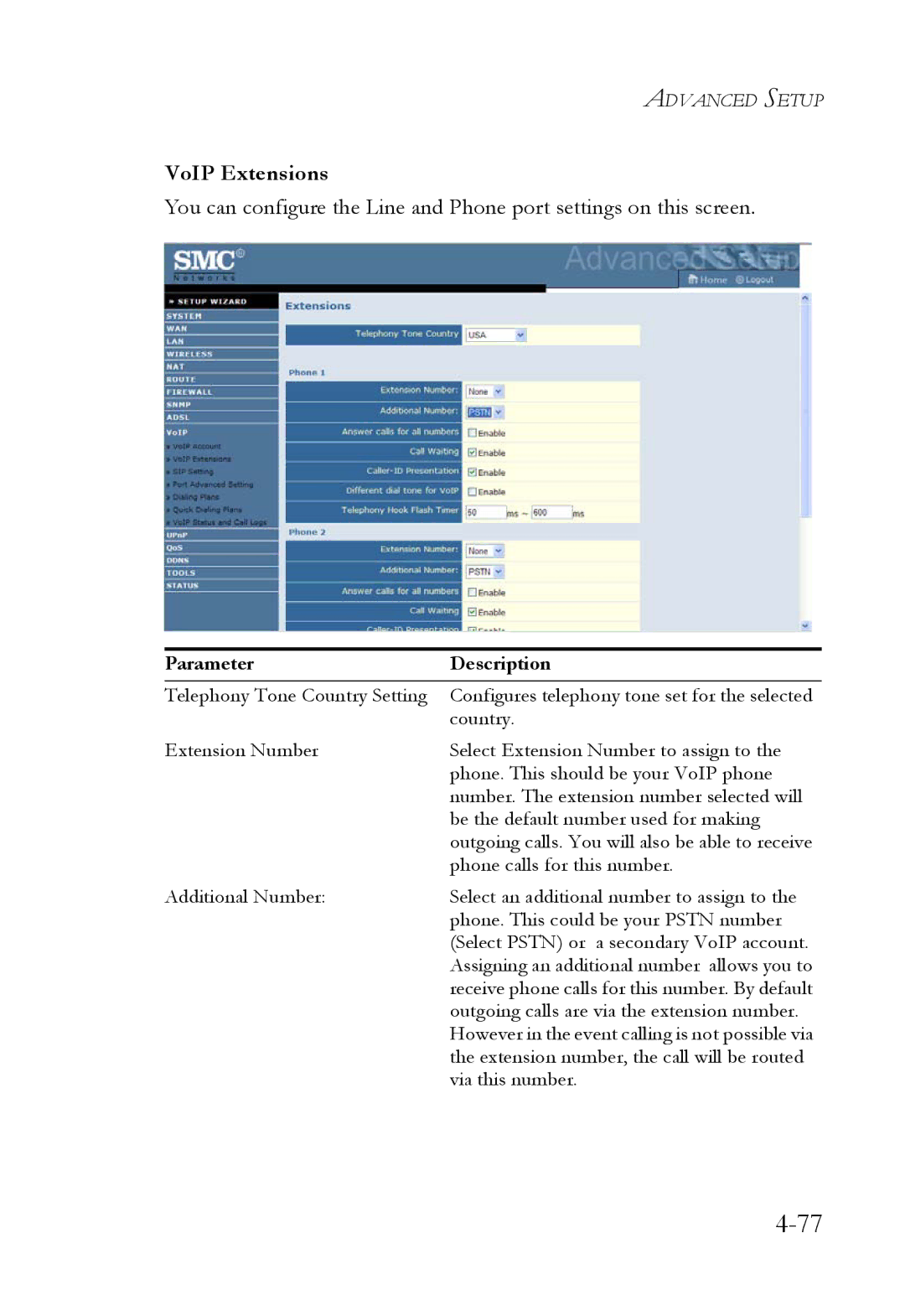ADVANCED SETUP
VoIP Extensions
You can configure the Line and Phone port settings on this screen.
Parameter | Description |
Telephony Tone Country Setting | Configures telephony tone set for the selected |
| country. |
Extension Number | Select Extension Number to assign to the |
| phone. This should be your VoIP phone |
| number. The extension number selected will |
| be the default number used for making |
| outgoing calls. You will also be able to receive |
| phone calls for this number. |
Additional Number: | Select an additional number to assign to the |
| phone. This could be your PSTN number |
| (Select PSTN) or a secondary VoIP account. |
| Assigning an additional number allows you to |
| receive phone calls for this number. By default |
| outgoing calls are via the extension number. |
| However in the event calling is not possible via |
| the extension number, the call will be routed |
| via this number. |