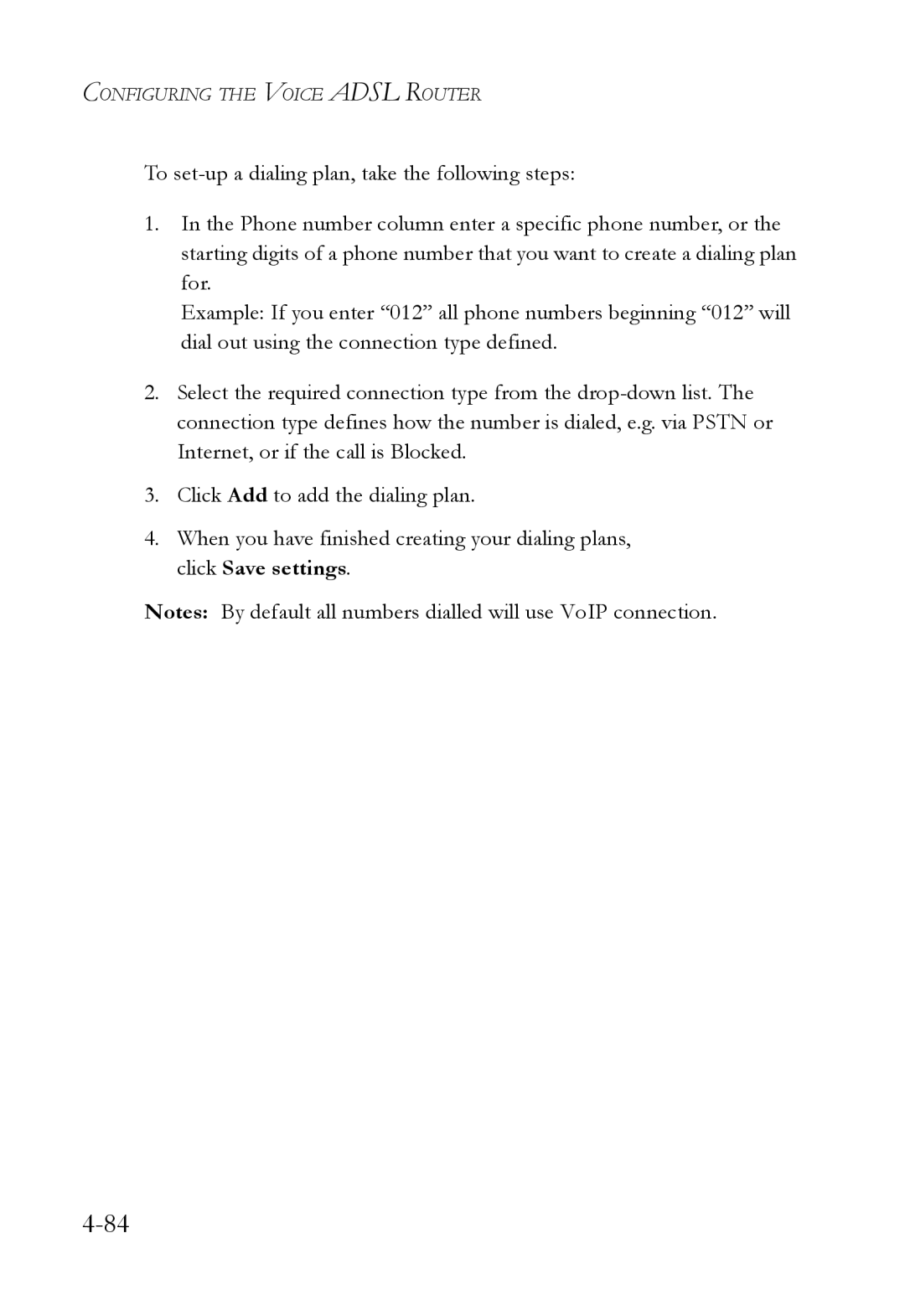CONFIGURING THE VOICE ADSL ROUTER
To
1.In the Phone number column enter a specific phone number, or the starting digits of a phone number that you want to create a dialing plan for.
Example: If you enter “012” all phone numbers beginning “012” will dial out using the connection type defined.
2.Select the required connection type from the
3.Click Add to add the dialing plan.
4.When you have finished creating your dialing plans, click Save settings.
Notes: By default all numbers dialled will use VoIP connection.