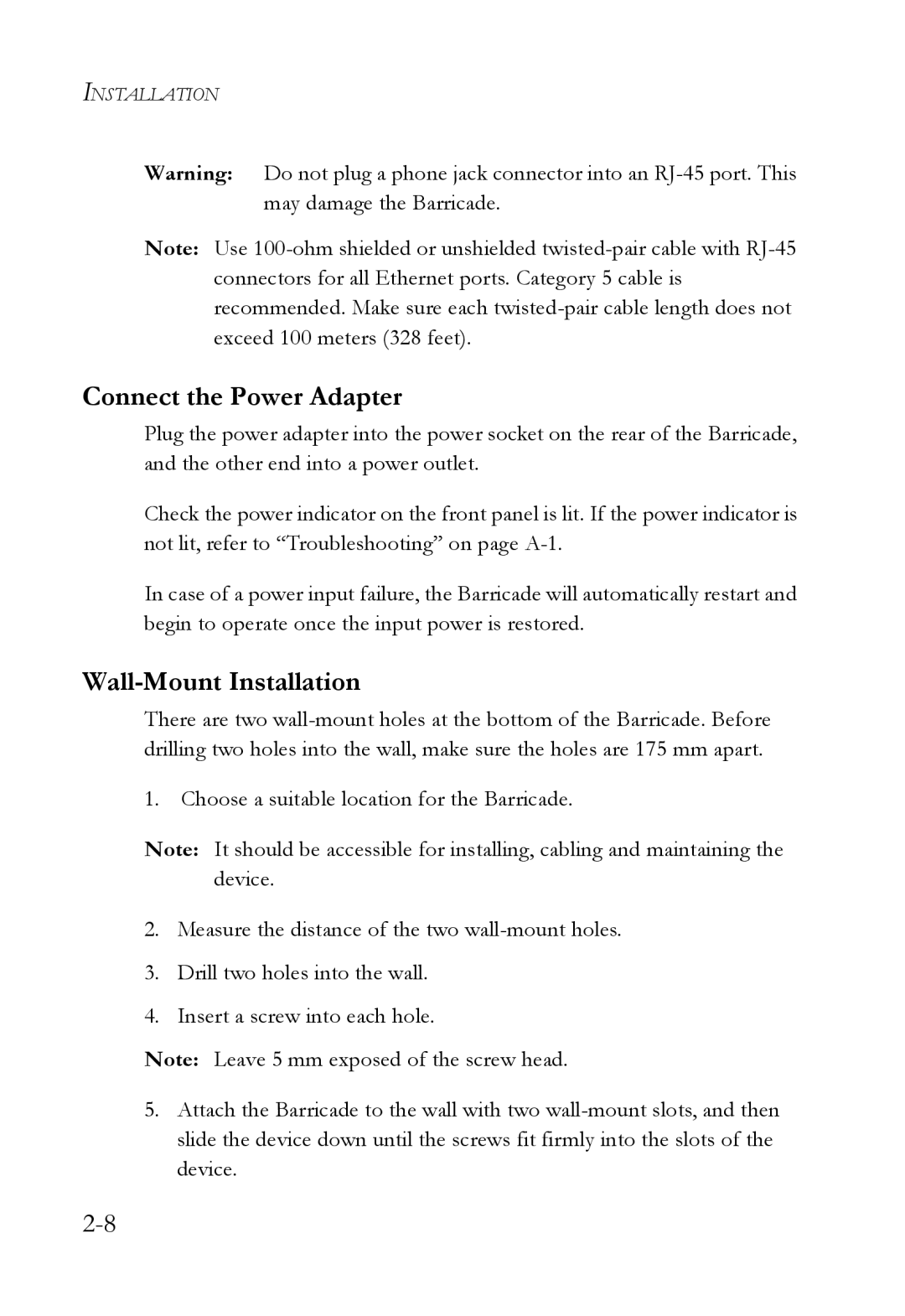INSTALLATION
Warning: Do not plug a phone jack connector into an
Note: Use
Connect the Power Adapter
Plug the power adapter into the power socket on the rear of the Barricade, and the other end into a power outlet.
Check the power indicator on the front panel is lit. If the power indicator is not lit, refer to “Troubleshooting” on page
In case of a power input failure, the Barricade will automatically restart and begin to operate once the input power is restored.
Wall-Mount Installation
There are two
1. Choose a suitable location for the Barricade.
Note: It should be accessible for installing, cabling and maintaining the device.
2.Measure the distance of the two
3.Drill two holes into the wall.
4.Insert a screw into each hole.
Note: Leave 5 mm exposed of the screw head.
5.Attach the Barricade to the wall with two