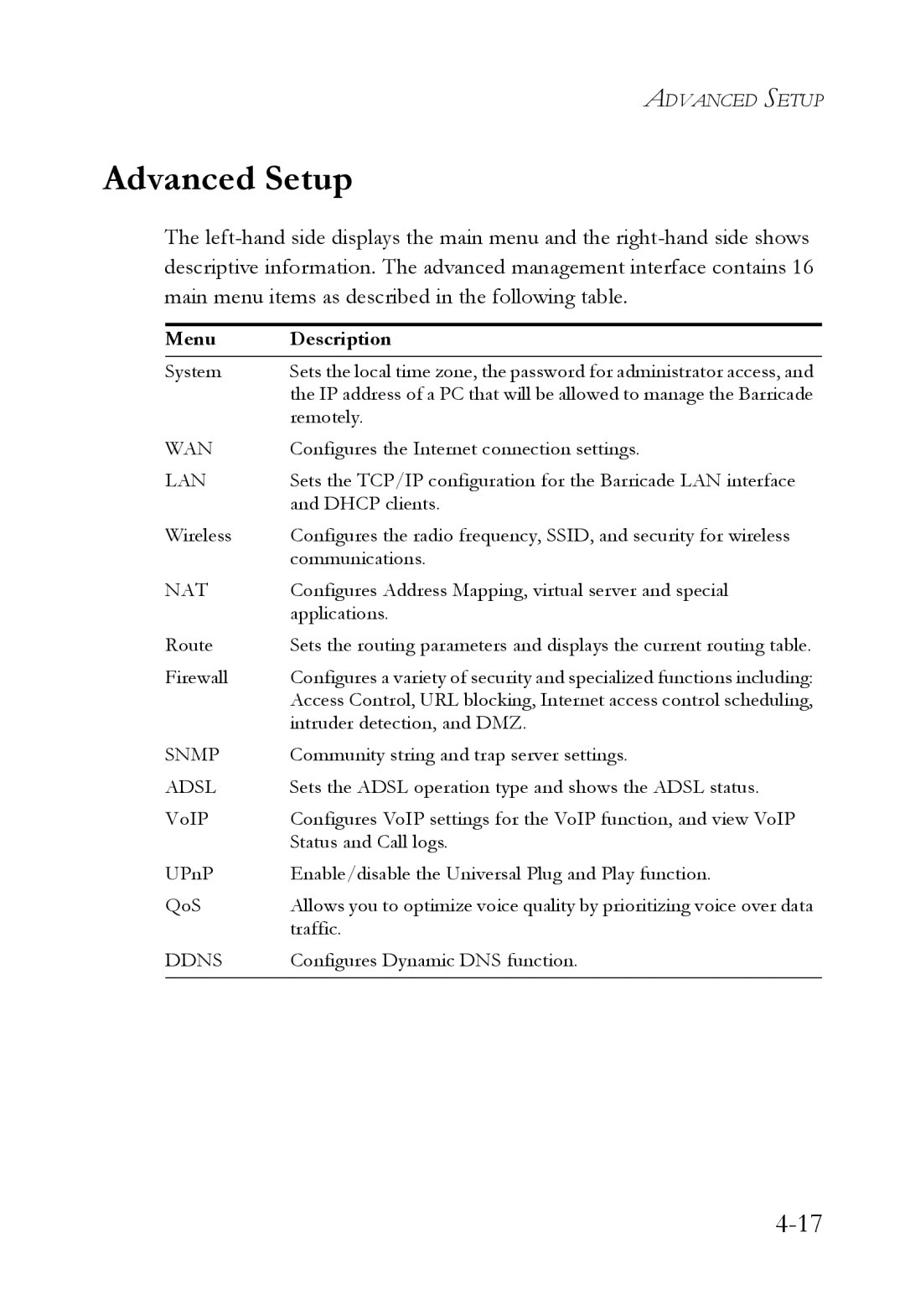ADVANCED SETUP
Advanced Setup
The
Menu | Description |
System | Sets the local time zone, the password for administrator access, and |
| the IP address of a PC that will be allowed to manage the Barricade |
| remotely. |
WAN | Configures the Internet connection settings. |
LAN | Sets the TCP/IP configuration for the Barricade LAN interface |
| and DHCP clients. |
Wireless | Configures the radio frequency, SSID, and security for wireless |
| communications. |
NAT | Configures Address Mapping, virtual server and special |
| applications. |
Route | Sets the routing parameters and displays the current routing table. |
Firewall | Configures a variety of security and specialized functions including: |
| Access Control, URL blocking, Internet access control scheduling, |
| intruder detection, and DMZ. |
SNMP | Community string and trap server settings. |
ADSL | Sets the ADSL operation type and shows the ADSL status. |
VoIP | Configures VoIP settings for the VoIP function, and view VoIP |
| Status and Call logs. |
UPnP | Enable/disable the Universal Plug and Play function. |
QoS | Allows you to optimize voice quality by prioritizing voice over data |
| traffic. |
DDNS | Configures Dynamic DNS function. |
|
|