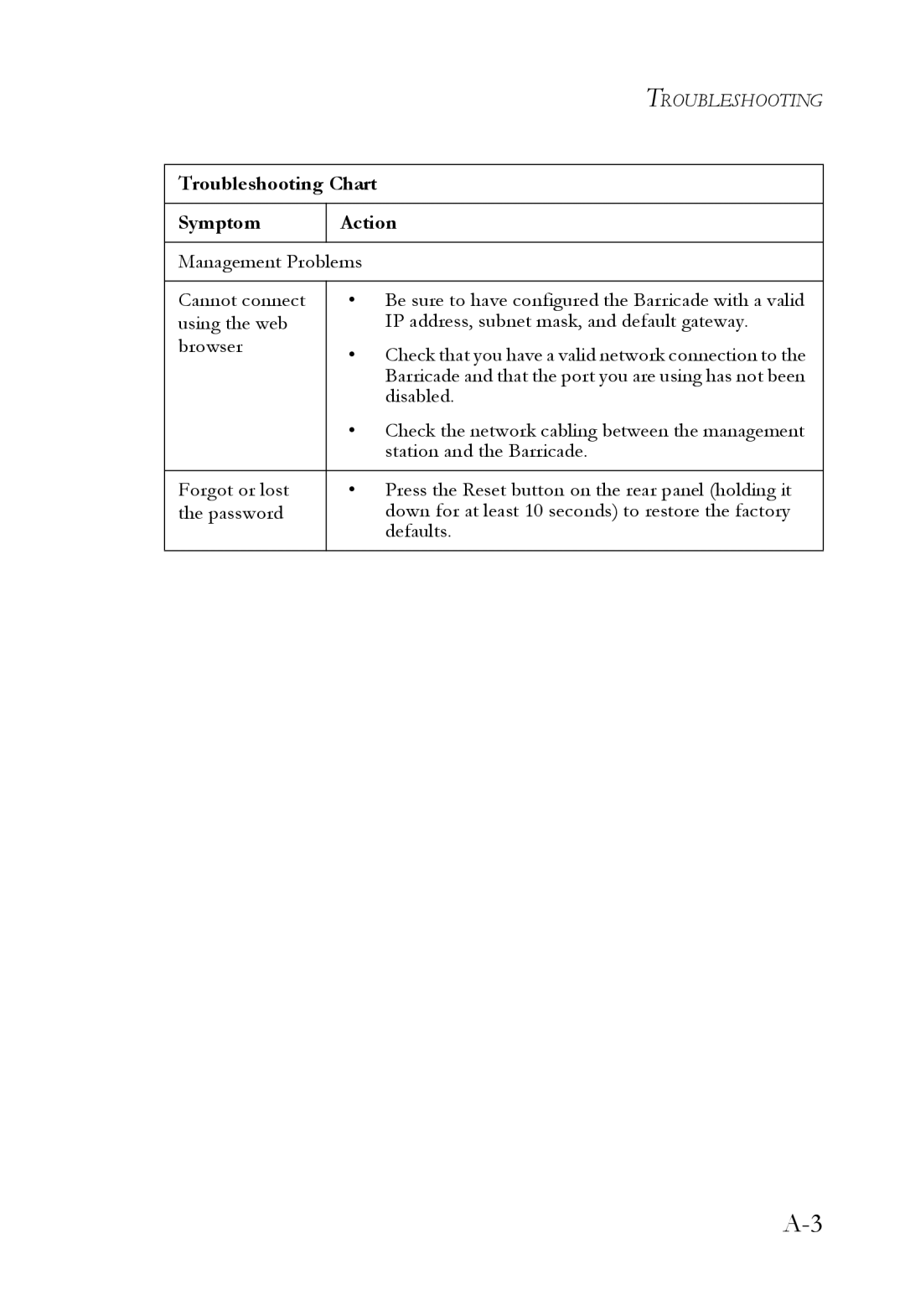| TROUBLESHOOTING |
| |
Troubleshooting Chart | |
|
|
Symptom | Action |
|
|
Management Problems | |
|
|
Cannot connect | • Be sure to have configured the Barricade with a valid |
using the web | IP address, subnet mask, and default gateway. |
browser | • Check that you have a valid network connection to the |
| Barricade and that the port you are using has not been |
| disabled. |
| • Check the network cabling between the management |
| station and the Barricade. |
|
|
Forgot or lost | • Press the Reset button on the rear panel (holding it |
the password | down for at least 10 seconds) to restore the factory |
| defaults. |
|
|
Page 139
Image 139