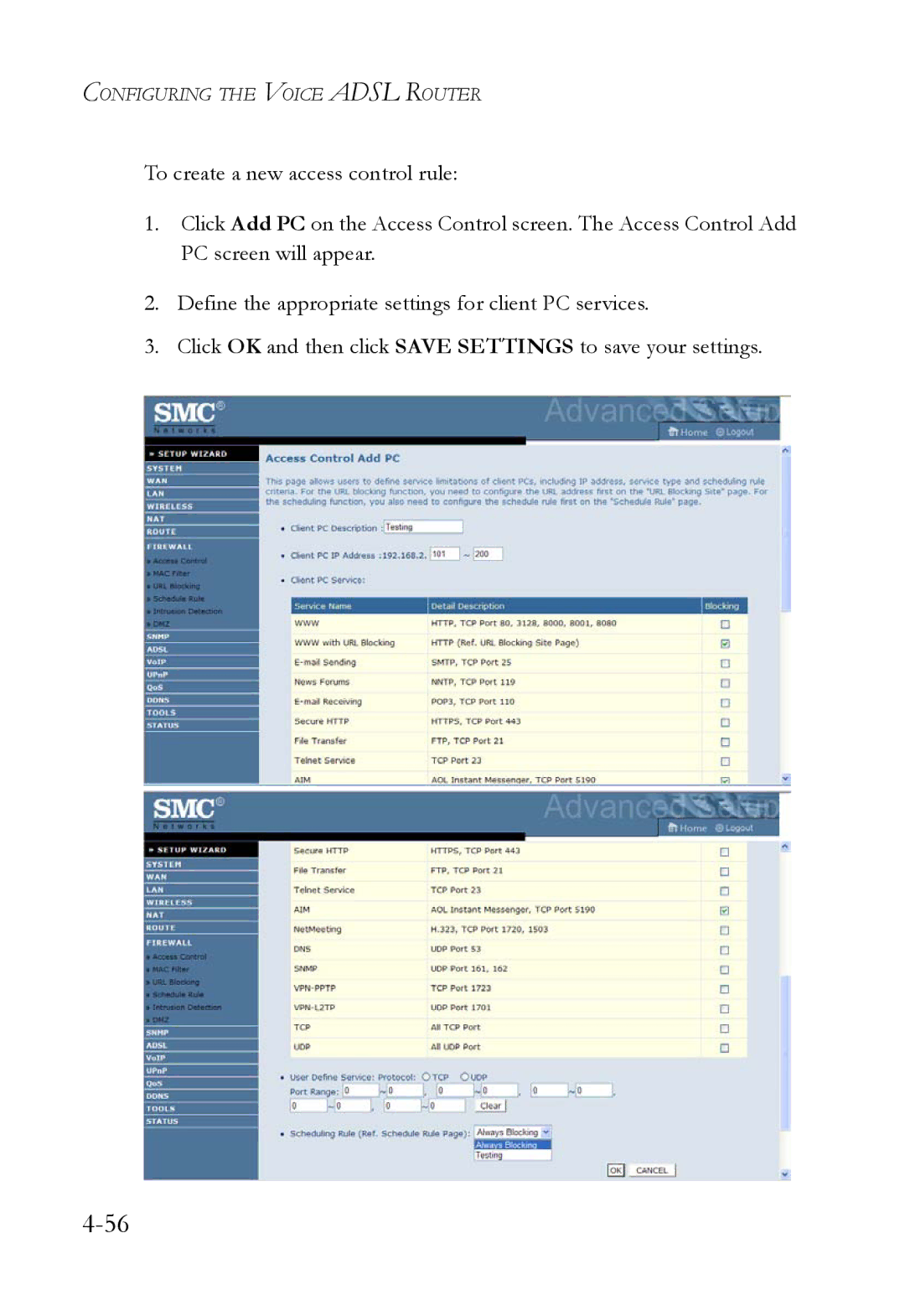CONFIGURING THE VOICE ADSL ROUTER
To create a new access control rule:
1.Click Add PC on the Access Control screen. The Access Control Add PC screen will appear.
2.Define the appropriate settings for client PC services.
3.Click OK and then click SAVE SETTINGS to save your settings.