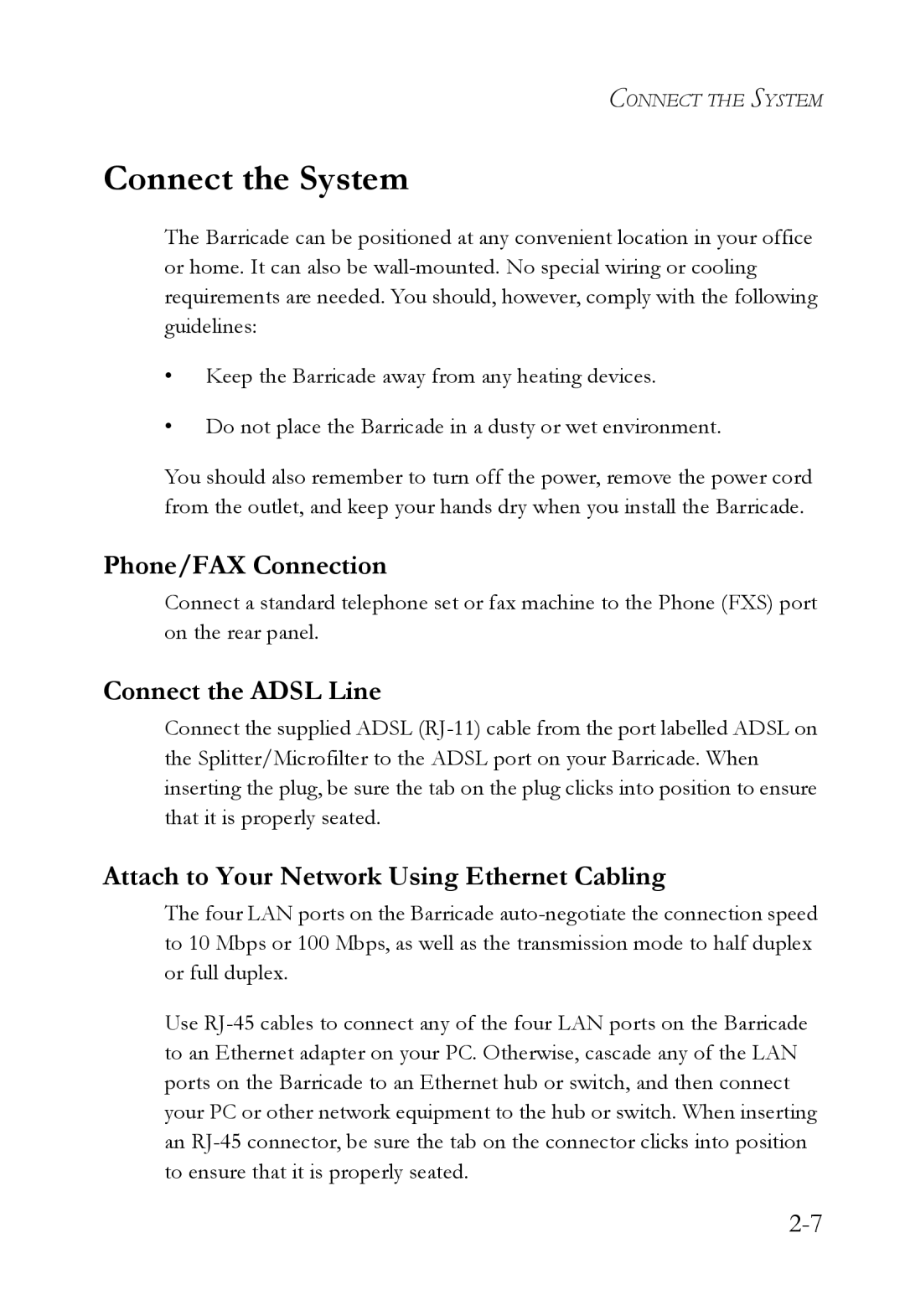CONNECT THE SYSTEM
Connect the System
The Barricade can be positioned at any convenient location in your office or home. It can also be wall-mounted. No special wiring or cooling requirements are needed. You should, however, comply with the following guidelines:
•Keep the Barricade away from any heating devices.
•Do not place the Barricade in a dusty or wet environment.
You should also remember to turn off the power, remove the power cord from the outlet, and keep your hands dry when you install the Barricade.
Phone/FAX Connection
Connect a standard telephone set or fax machine to the Phone (FXS) port on the rear panel.
Connect the ADSL Line
Connect the supplied ADSL (RJ-11) cable from the port labelled ADSL on the Splitter/Microfilter to the ADSL port on your Barricade. When inserting the plug, be sure the tab on the plug clicks into position to ensure that it is properly seated.
Attach to Your Network Using Ethernet Cabling
The four LAN ports on the Barricade auto-negotiate the connection speed to 10 Mbps or 100 Mbps, as well as the transmission mode to half duplex or full duplex.
Use RJ-45 cables to connect any of the four LAN ports on the Barricade to an Ethernet adapter on your PC. Otherwise, cascade any of the LAN ports on the Barricade to an Ethernet hub or switch, and then connect your PC or other network equipment to the hub or switch. When inserting an RJ-45 connector, be sure the tab on the connector clicks into position to ensure that it is properly seated.