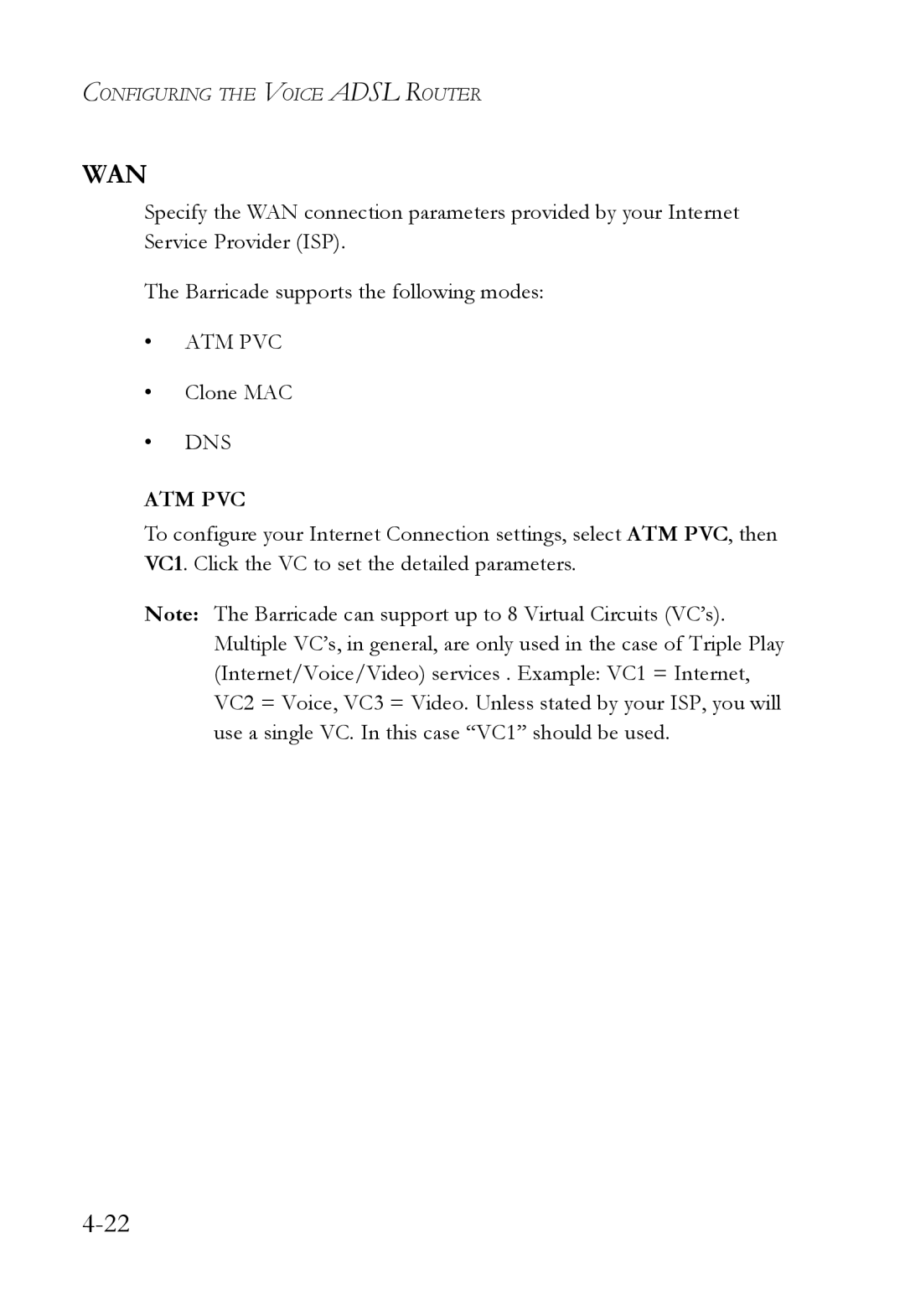CONFIGURING THE VOICE ADSL ROUTER
WAN
Specify the WAN connection parameters provided by your Internet Service Provider (ISP).
The Barricade supports the following modes:
•ATM PVC
•Clone MAC
•DNS
ATM PVC
To configure your Internet Connection settings, select ATM PVC, then VC1. Click the VC to set the detailed parameters.
Note: The Barricade can support up to 8 Virtual Circuits (VC’s). Multiple VC’s, in general, are only used in the case of Triple Play (Internet/Voice/Video) services . Example: VC1 = Internet, VC2 = Voice, VC3 = Video. Unless stated by your ISP, you will use a single VC. In this case “VC1” should be used.