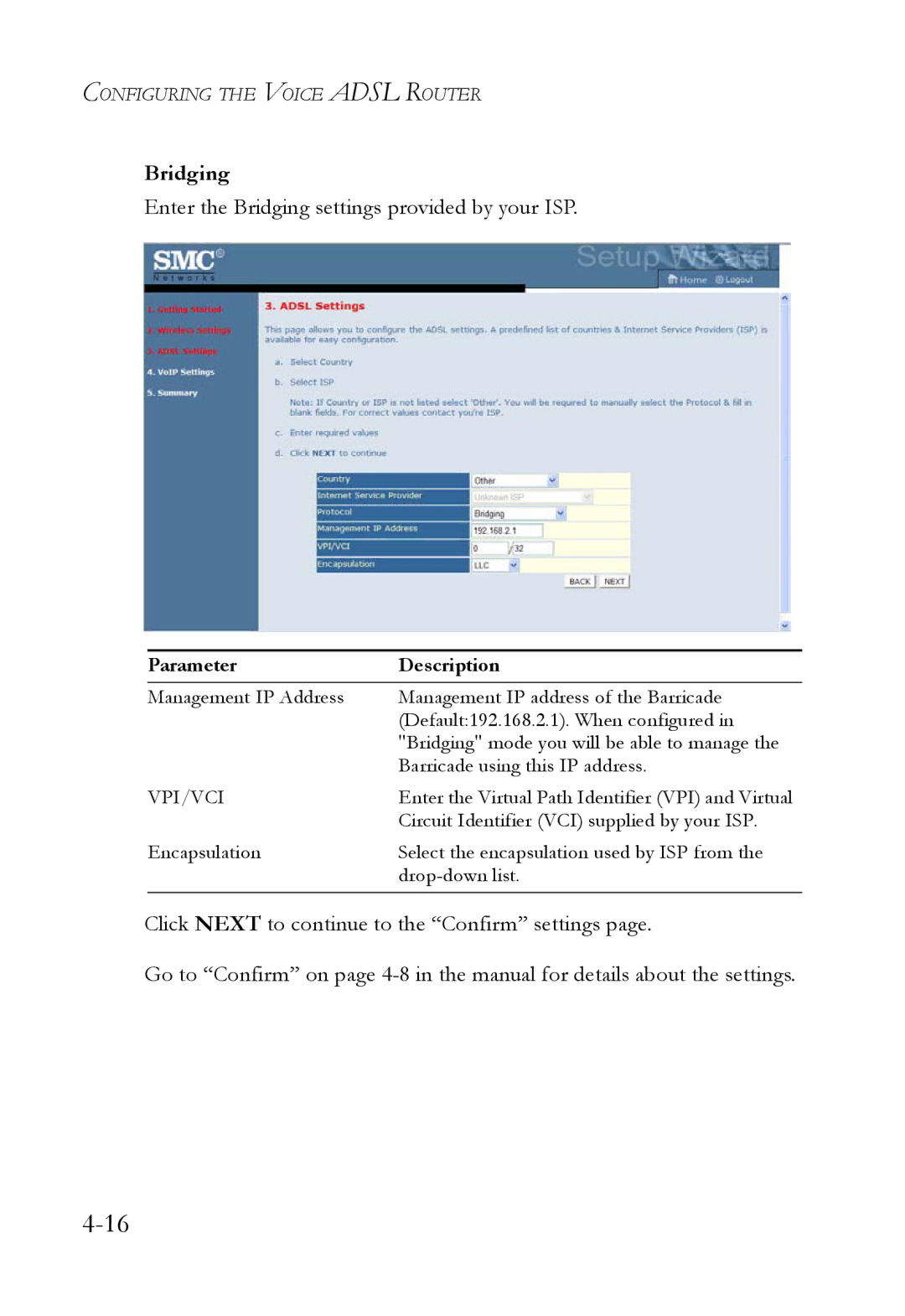CONFIGURING THE VOICE ADSL ROUTER
Bridging
Enter the Bridging settings provided by your ISP.
Parameter | Description |
Management IP Address | Management IP address of the Barricade |
| (Default:192.168.2.1). When configured in |
| "Bridging" mode you will be able to manage the |
| Barricade using this IP address. |
VPI/VCI | Enter the Virtual Path Identifier (VPI) and Virtual |
| Circuit Identifier (VCI) supplied by your ISP. |
Encapsulation | Select the encapsulation used by ISP from the |
| |
|
|
Click NEXT to continue to the “Confirm” settings page.
Go to “Confirm” on page