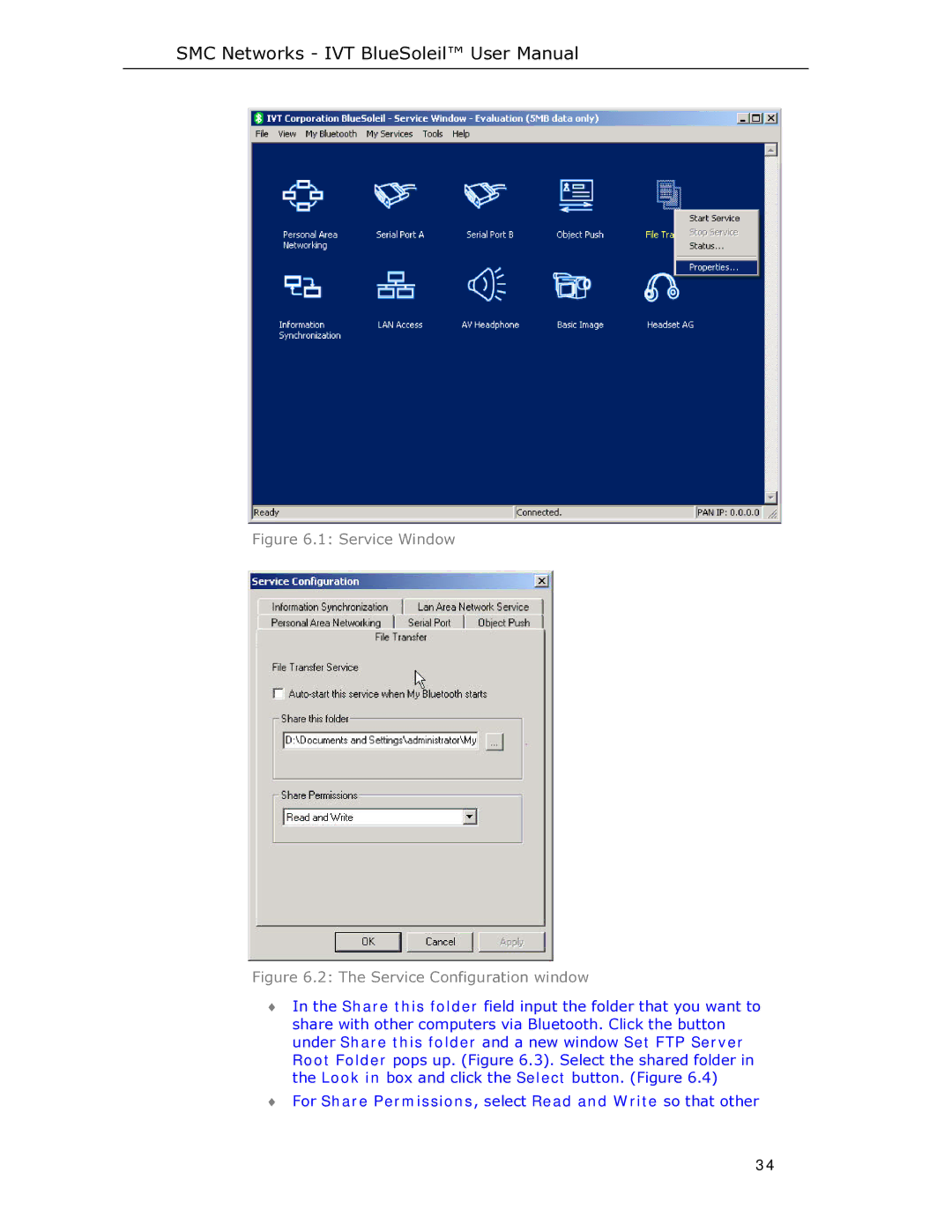SMC Networks - IVT BlueSoleil™ User Manual
Figure 6.1: Service Window
Figure 6.2: The Service Configuration window
♦In the Share this folder field input the folder that you want to share with other computers via Bluetooth. Click the button under Share this folder and a new window Set FTP Server Root Folder pops up. (Figure 6.3). Select the shared folder in the Look in box and click the Select button. (Figure 6.4)
♦For Share Permissions, select Read and Write so that other
34