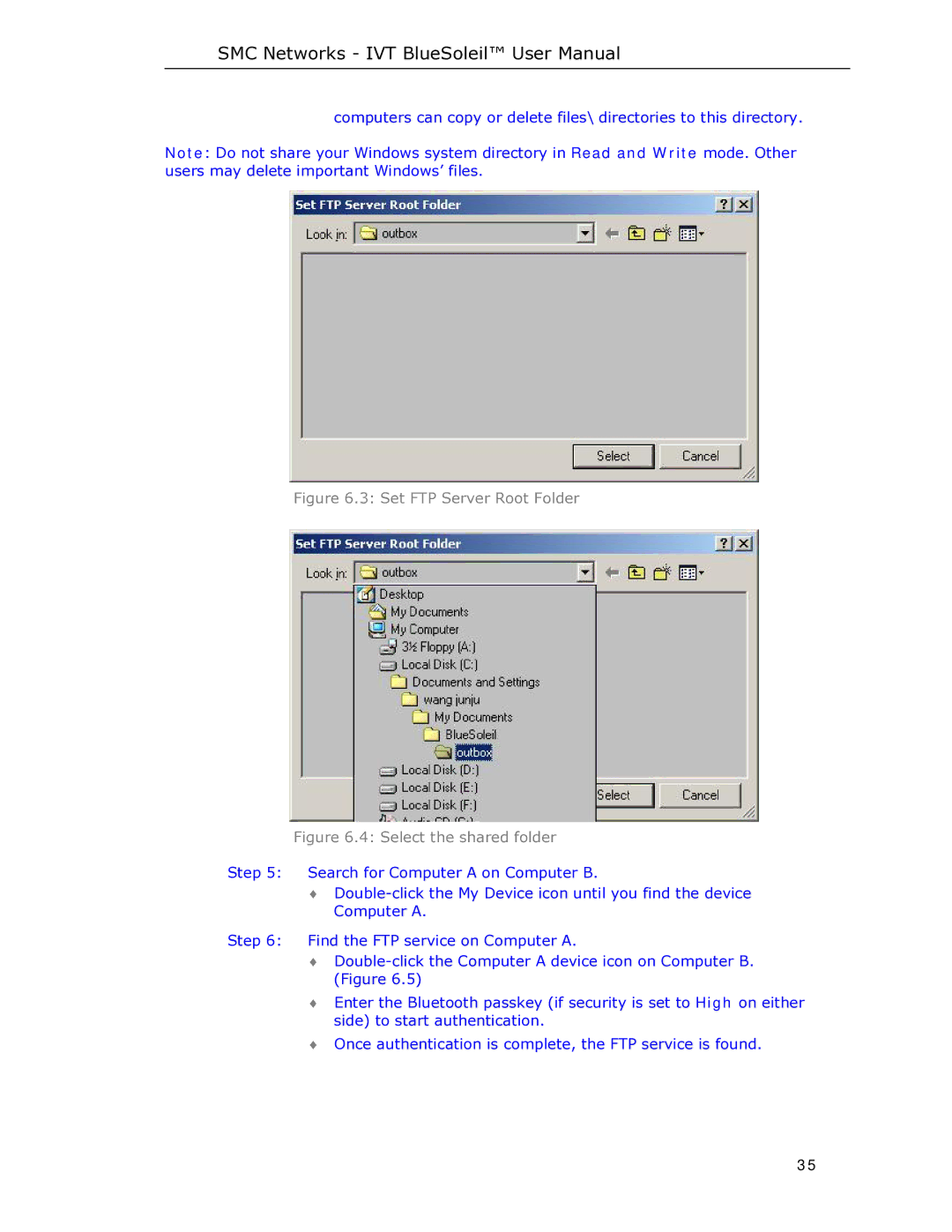SMC Networks - IVT BlueSoleil™ User Manual
computers can copy or delete files\ directories to this directory.
Note: Do not share your Windows system directory in Read and Write mode. Other users may delete important Windows’ files.
Figure 6.3: Set FTP Server Root Folder
Figure 6.4: Select the shared folder
Step 5: Search for Computer A on Computer B.
♦
Step 6: Find the FTP service on Computer A.
♦
♦Enter the Bluetooth passkey (if security is set to High on either side) to start authentication.
♦Once authentication is complete, the FTP service is found.
35