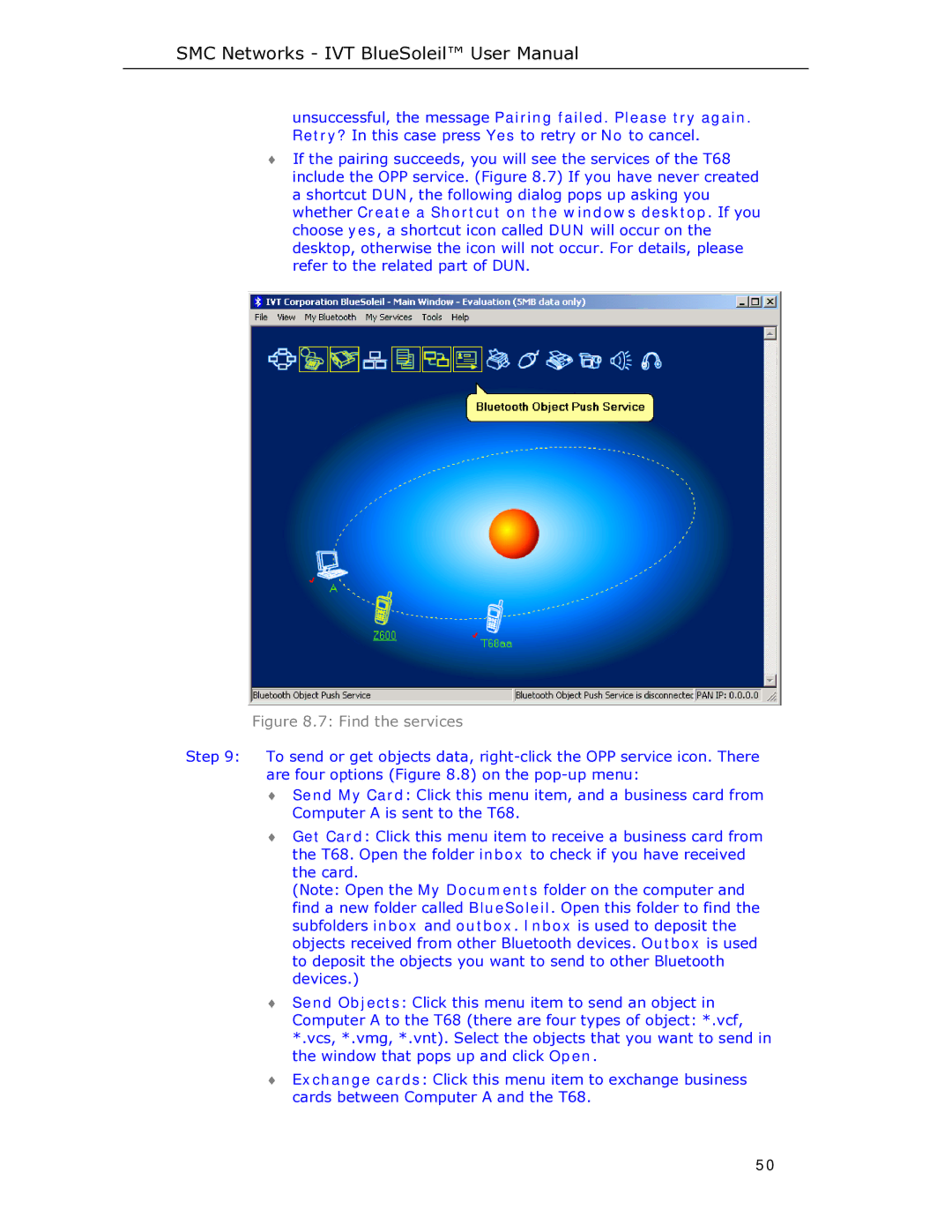SMC Networks - IVT BlueSoleil™ User Manual
unsuccessful, the message Pairing failed. Please try again. Retry? In this case press Yes to retry or No to cancel.
♦If the pairing succeeds, you will see the services of the T68 include the OPP service. (Figure 8.7) If you have never created a shortcut DUN, the following dialog pops up asking you whether Create a Shortcut on the windows desktop. If you choose yes, a shortcut icon called DUN will occur on the desktop, otherwise the icon will not occur. For details, please refer to the related part of DUN.
Figure 8.7: Find the services
Step 9: To send or get objects data,
♦Send My Card: Click this menu item, and a business card from Computer A is sent to the T68.
♦Get Card: Click this menu item to receive a business card from the T68. Open the folder inbox to check if you have received the card.
(Note: Open the My Documents folder on the computer and find a new folder called BlueSoleil. Open this folder to find the subfolders inbox and outbox. Inbox is used to deposit the objects received from other Bluetooth devices. Outbox is used to deposit the objects you want to send to other Bluetooth devices.)
♦Send Objects: Click this menu item to send an object in
Computer A to the T68 (there are four types of object: *.vcf,
*.vcs, *.vmg, *.vnt). Select the objects that you want to send in the window that pops up and click Open.
♦Exchange cards: Click this menu item to exchange business cards between Computer A and the T68.
50