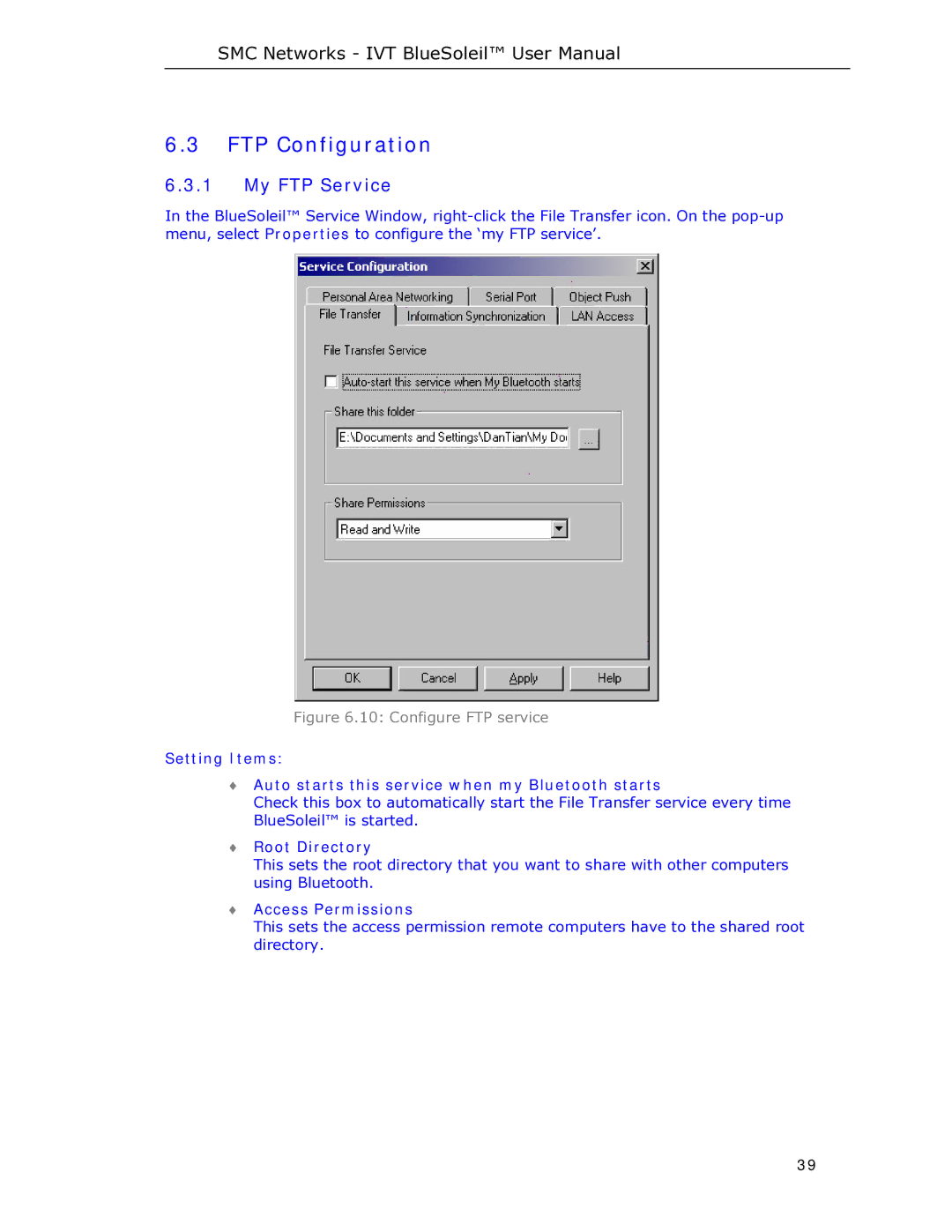SMC Networks - IVT BlueSoleil™ User Manual
6.3FTP Configuration
6.3.1My FTP Service
In the BlueSoleil™ Service Window,
Figure 6.10: Configure FTP service
Setting Items:
♦Auto starts this service when my Bluetooth starts
Check this box to automatically start the File Transfer service every time BlueSoleil™ is started.
♦Root Directory
This sets the root directory that you want to share with other computers using Bluetooth.
♦Access Permissions
This sets the access permission remote computers have to the shared root directory.
39