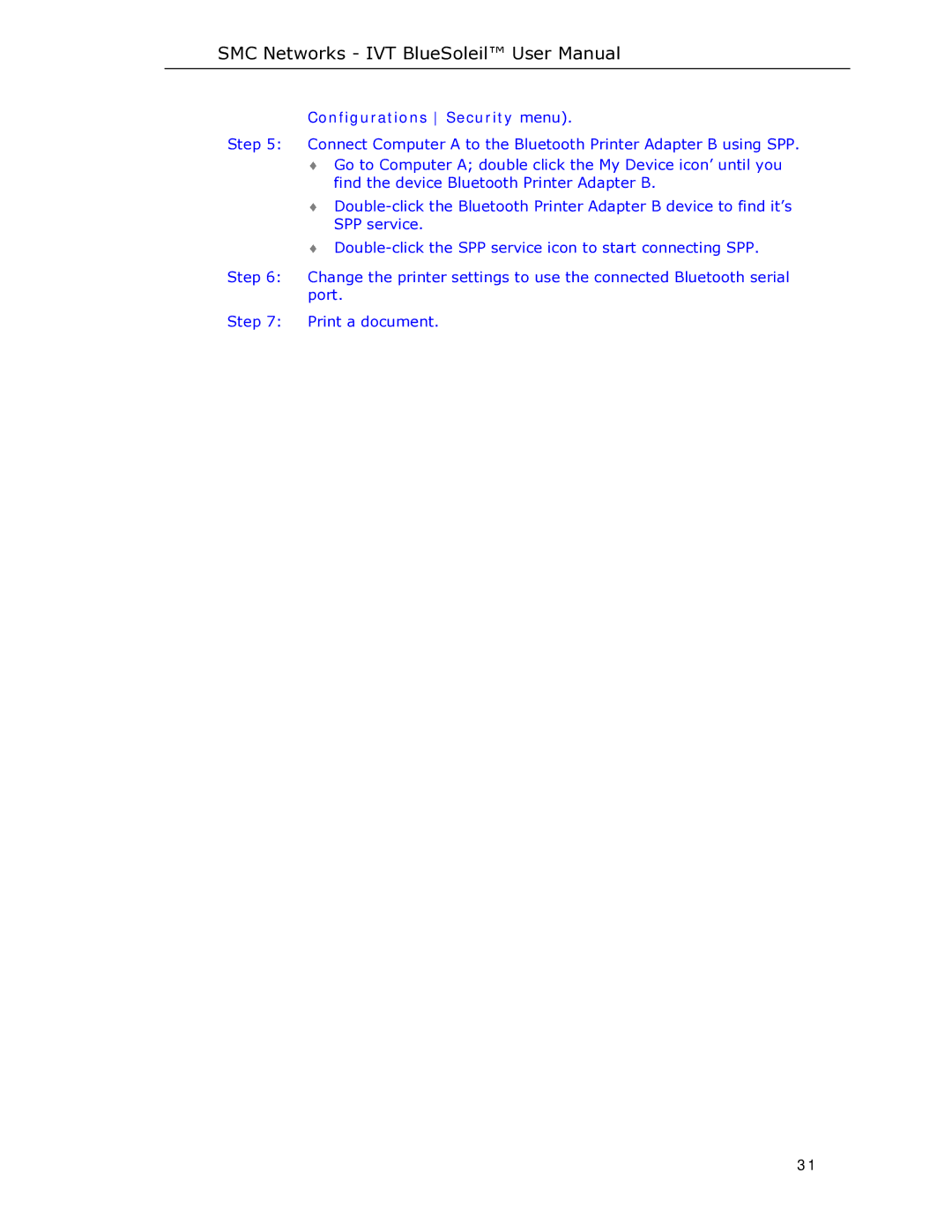SMC Networks - IVT BlueSoleil™ User Manual
Configurations Security menu).
Step 5: Connect Computer A to the Bluetooth Printer Adapter B using SPP.
♦Go to Computer A; double click the My Device icon’ until you find the device Bluetooth Printer Adapter B.
♦
♦
Step 6: Change the printer settings to use the connected Bluetooth serial port.
Step 7: Print a document.
31