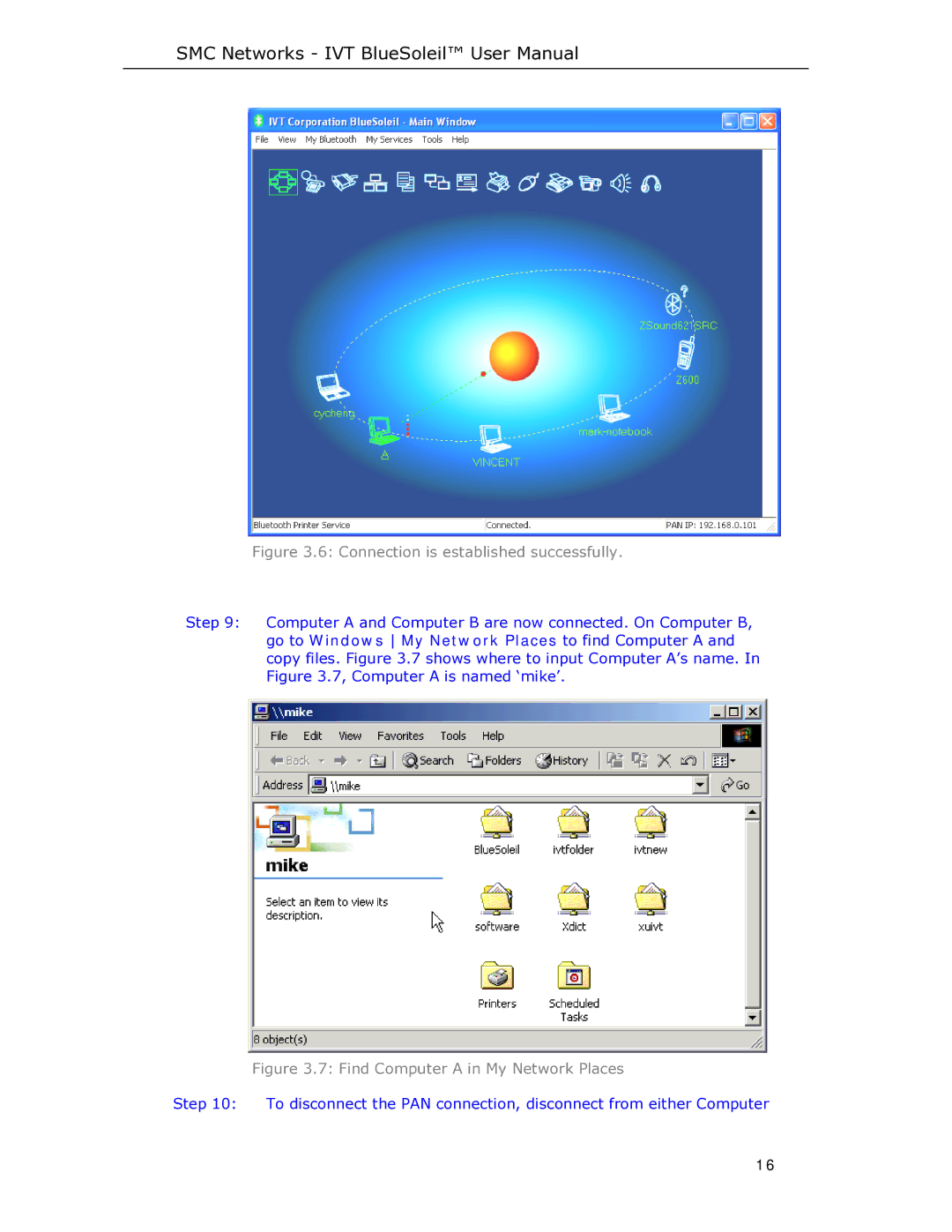SMC Networks - IVT BlueSoleil™ User Manual
Figure 3.6: Connection is established successfully.
Step 9: Computer A and Computer B are now connected. On Computer B, go to Windows My Network Places to find Computer A and copy files. Figure 3.7 shows where to input Computer A’s name. In Figure 3.7, Computer A is named ‘mike’.
Figure 3.7: Find Computer A in My Network Places
Step 10: To disconnect the PAN connection, disconnect from either Computer
16