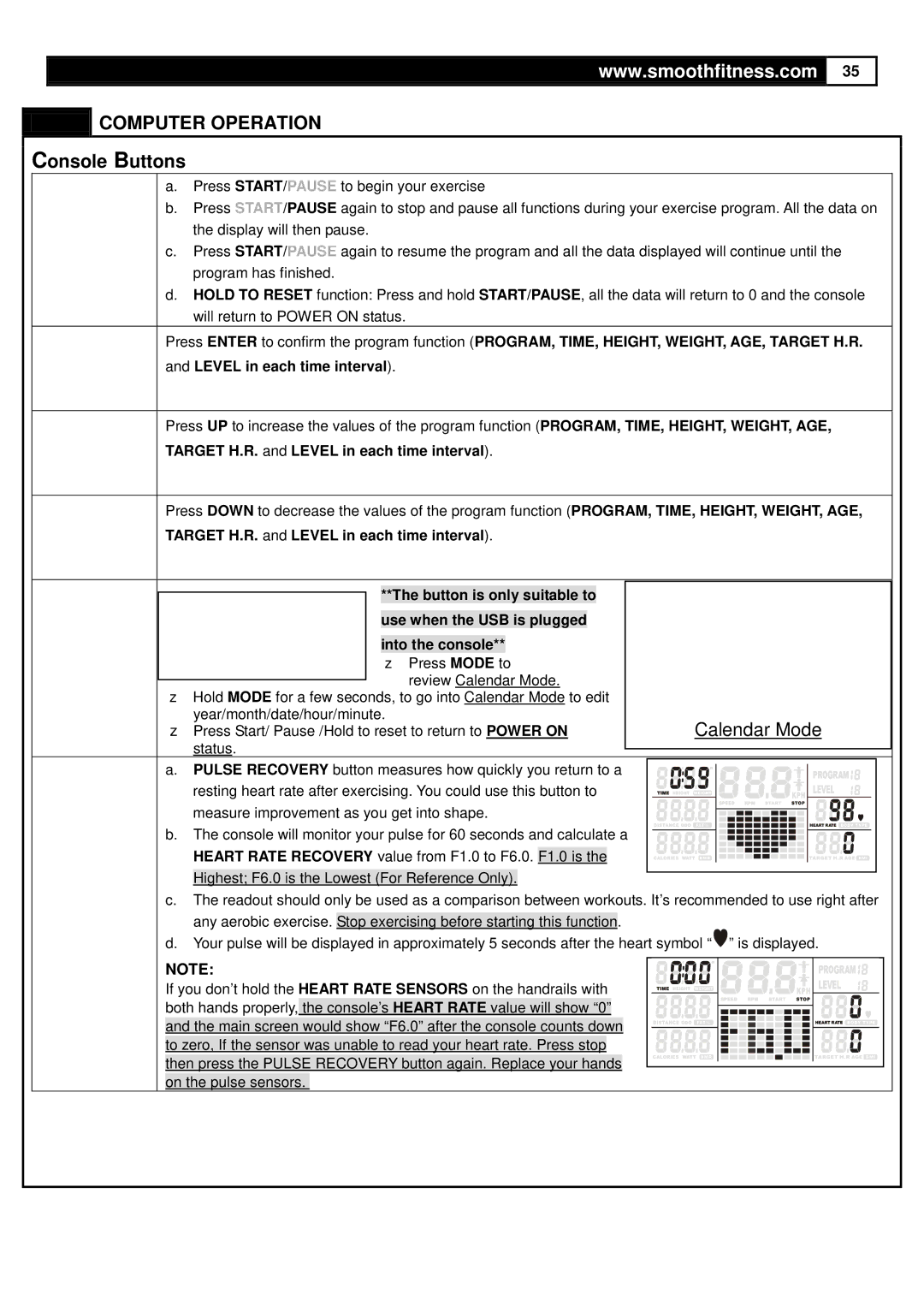V390 specifications
The Smooth Fitness V390 is a state-of-the-art treadmill designed to cater to fitness enthusiasts looking to enhance their home workout experience. This model is renowned for its robust construction, advanced features, and user-friendly interface, making it a top choice for individuals aiming to improve their cardiovascular health.One of the standout characteristics of the V390 is its powerful 3.0 HP motor, providing a smooth and consistent performance. This motor allows for a maximum speed of 12 mph, accommodating users at various fitness levels, from beginners to seasoned athletes. The treadmill also features a generous running surface measuring 20 inches wide by 60 inches long, ensuring ample space for users to maintain a natural running or walking stride.
The V390 incorporates advanced cushioning technology to minimize impact on joints, reducing the risk of injury during workouts. The patented Flex Whisper Deck technology absorbs shock, making every stride gentler on the body. This is particularly beneficial for those who may have previous injuries or are looking to maintain a joint-friendly workout regimen.
Technologically, the Smooth Fitness V390 excels with its integrated LCD display. This user-friendly interface provides real-time feedback on critical workout metrics, such as time, distance, speed, calories burned, and heart rate. The treadmill is compatible with wireless heart rate monitors, allowing users to optimize their training sessions and maintain their target heart rate zones.
Moreover, the V390 offers a variety of pre-set workout programs designed to keep users motivated and engaged. With over 15 distinct training programs, individuals can tailor their workouts to meet specific fitness goals, whether it’s weight loss, endurance building, or intervals for improved speed.
Another notable feature is the built-in Bluetooth connectivity, enabling users to connect their devices to the treadmill. This feature allows for easy access to fitness apps and music streaming, enhancing the overall workout ambiance.
In terms of storage and mobility, the V390 is designed with convenience in mind. The folding frame allows for easy storage, while integrated transport wheels make it simple to move the treadmill, ensuring that it fits seamlessly into any home environment.
Overall, the Smooth Fitness V390 encapsulates the ideal blend of durability, technology, and comfort. With its impressive features, this treadmill is an excellent investment for anyone serious about achieving their fitness goals from the comfort of their home.